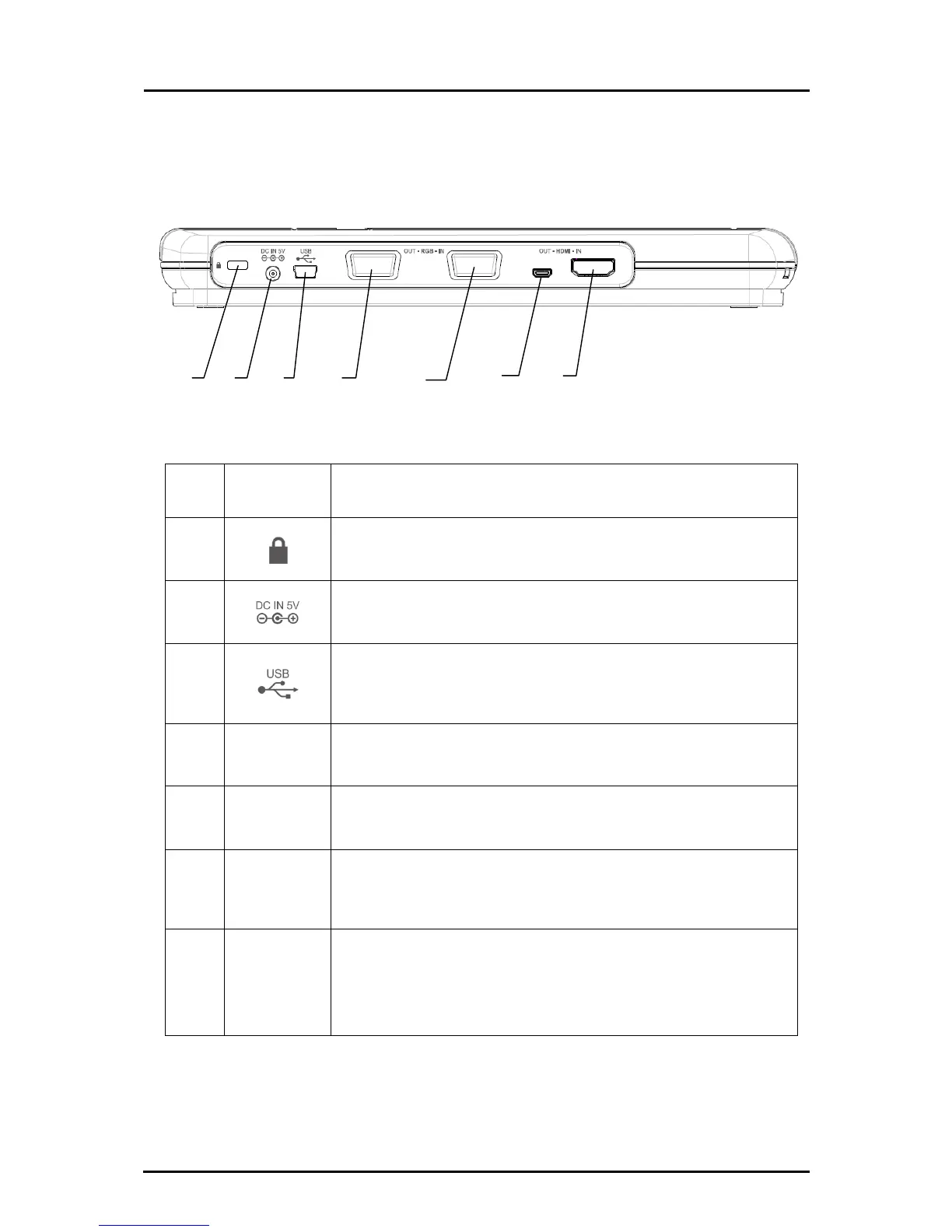15
Rear panel and cable connections
Plug-in for the AC adapter.
Connect the supplied AC adapter.
To connect the product to a PC. (USB cable is supplied with the
product.)
Connect the Mini-B-Type connector to the product.
To output analog RGB video. (Analog RGB cable is not supplied
with the product.)
To output the video input to the [RGB-IN] terminal from the
[RGB-OUT] terminal.
To output digital video. (HDMI cable is not supplied with the
product.)
Connect the Micro HDMI (Type D) connector to the product.
To output the video input to the [HDMI-IN] terminal from the
[HDMI-OUT] terminal. (HDMI cable is not supplied with the
product.)
Connect the Standard HDMI (Type A) connector to the product.