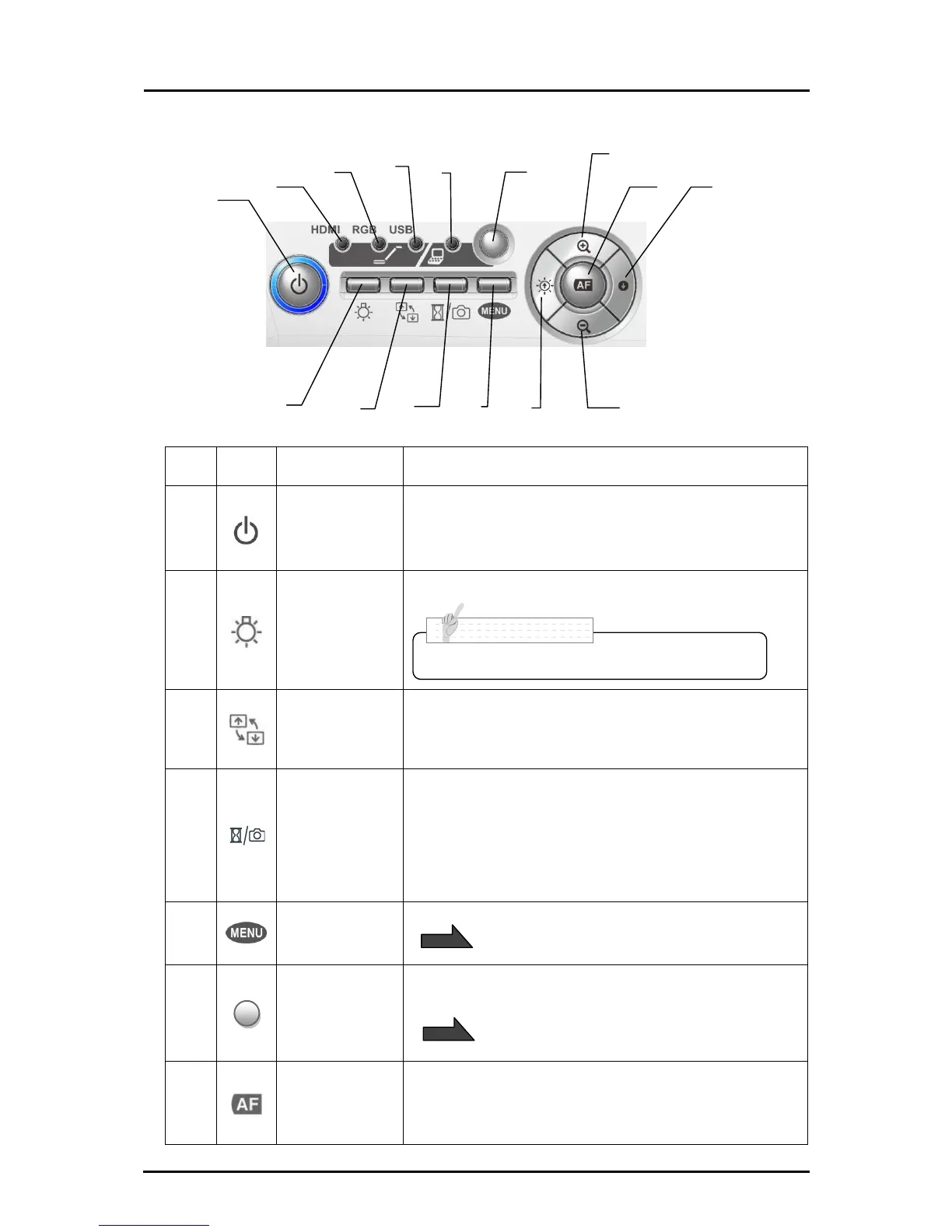To turn the power ON/OFF.
Power ON : Blue light
Power OFF (standby status) : Red light
To rotate the image
Still image (Captured image): Rotates by 90°
Live image (Camera image): Rotates by 180°
To pause the camera image by pressing this button for
a short moment (less than 1 second). Press this button
again to restart.
To save a still image to the SD card by pressing this
button for long (more than 1 second).
To show/hide the menu on the screen
To switch the output video.
LED of the selected output video ⑫~⑮ lights up.
To automatically focus on the object.
AF works once when this button is pressed.
The lamp is always OFF when power is turned on.
turned on.