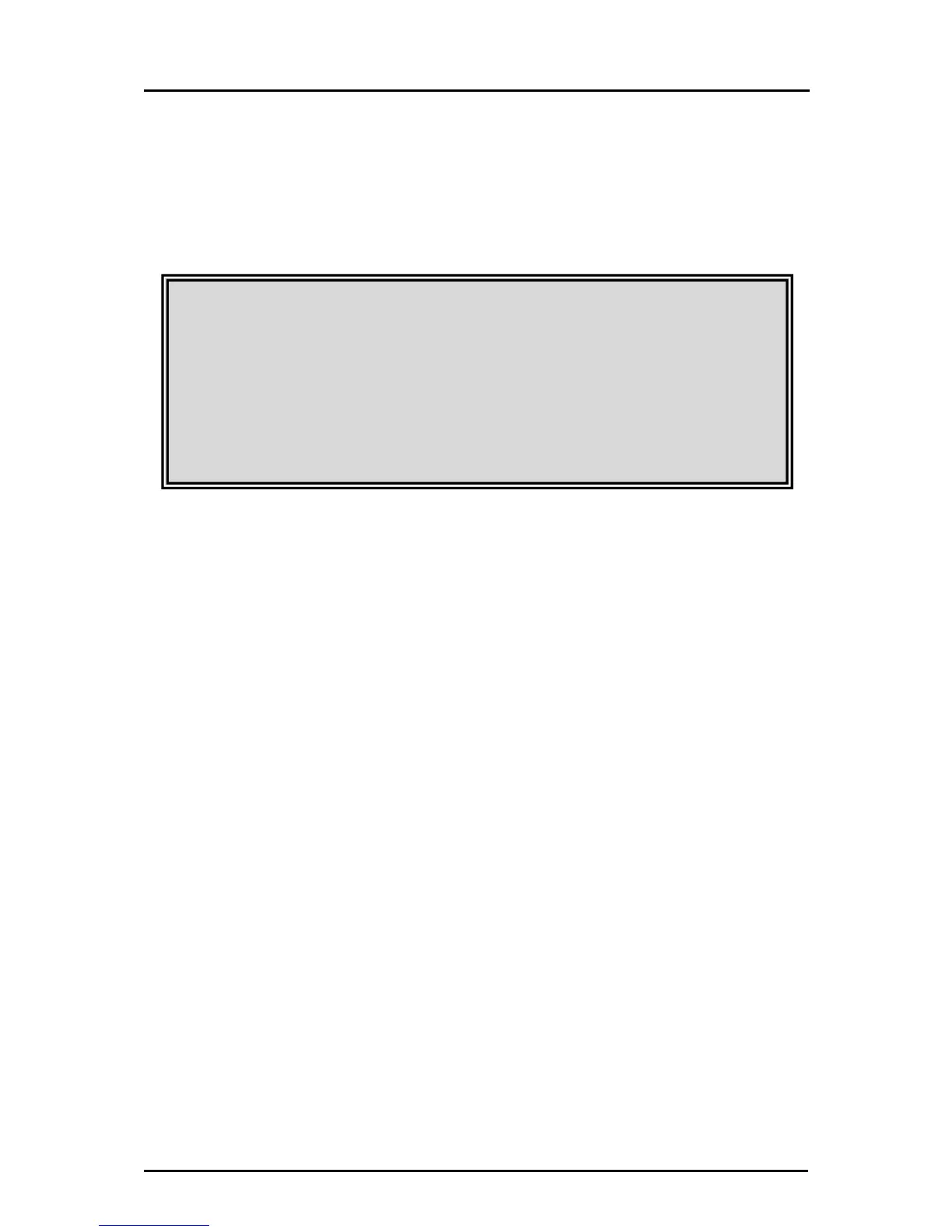34
Controlling the product from a USB-connected PC
By using the “Image Mate”, you can perform the following tasks:
・To transfer the camera image to a PC
・To operate the product from a PC
・Do not connect/disconnect the USB cable while operating the operating panel.
・We recommend using a USB 2.0-compliant USB cable.
・ Use a high specification PC (Core2Duo or higher) or down-convert the
resolution to 640x480.
・When viewing an image with other viewer than Image Mate, start the viewer
after setting the unit to USB mode.