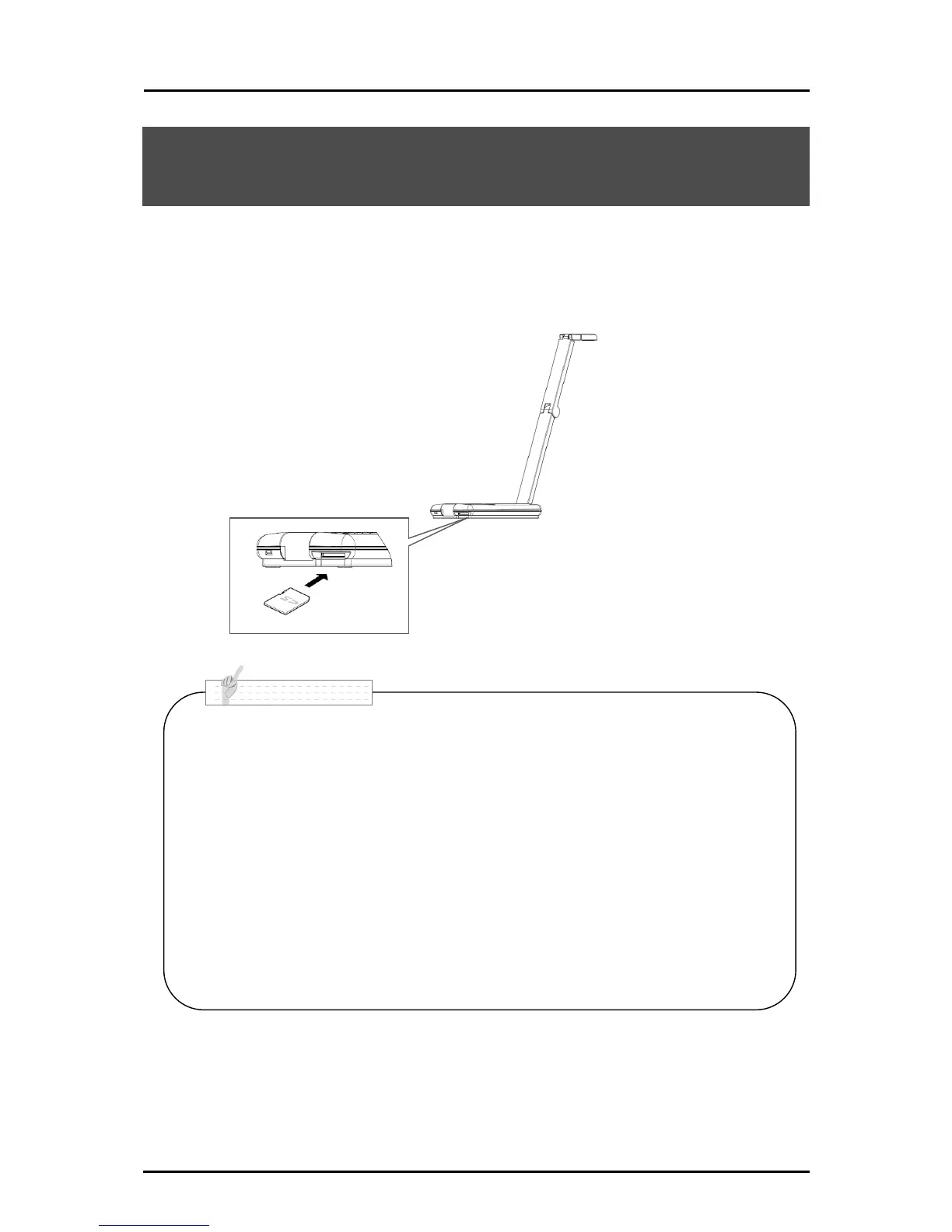・ SD card
・The SDXC card cannot be used.
・Formatting the SD card with the product before you use is recommended.
・Using the SD card class 6 or higher is recommended.
・ It may take some time to recognize the SD card after inserting it or to save images
to the SD card.
・ Do not remove the SD card when it is in read/write operation.
・ We do not guarantee the proper operation when you use the image taken by this
product with any third party product or when you use the image taken by any
third party product with this product or when you use the modified image with
this product.
7 USING AN SD CARD
With this product, you can save the camera image as a picture on an SD card.
You can also display the data stored in the SD card on the screen.
Before you begin, insert a commercially available SD card into the SD card slot of the side
panel.
