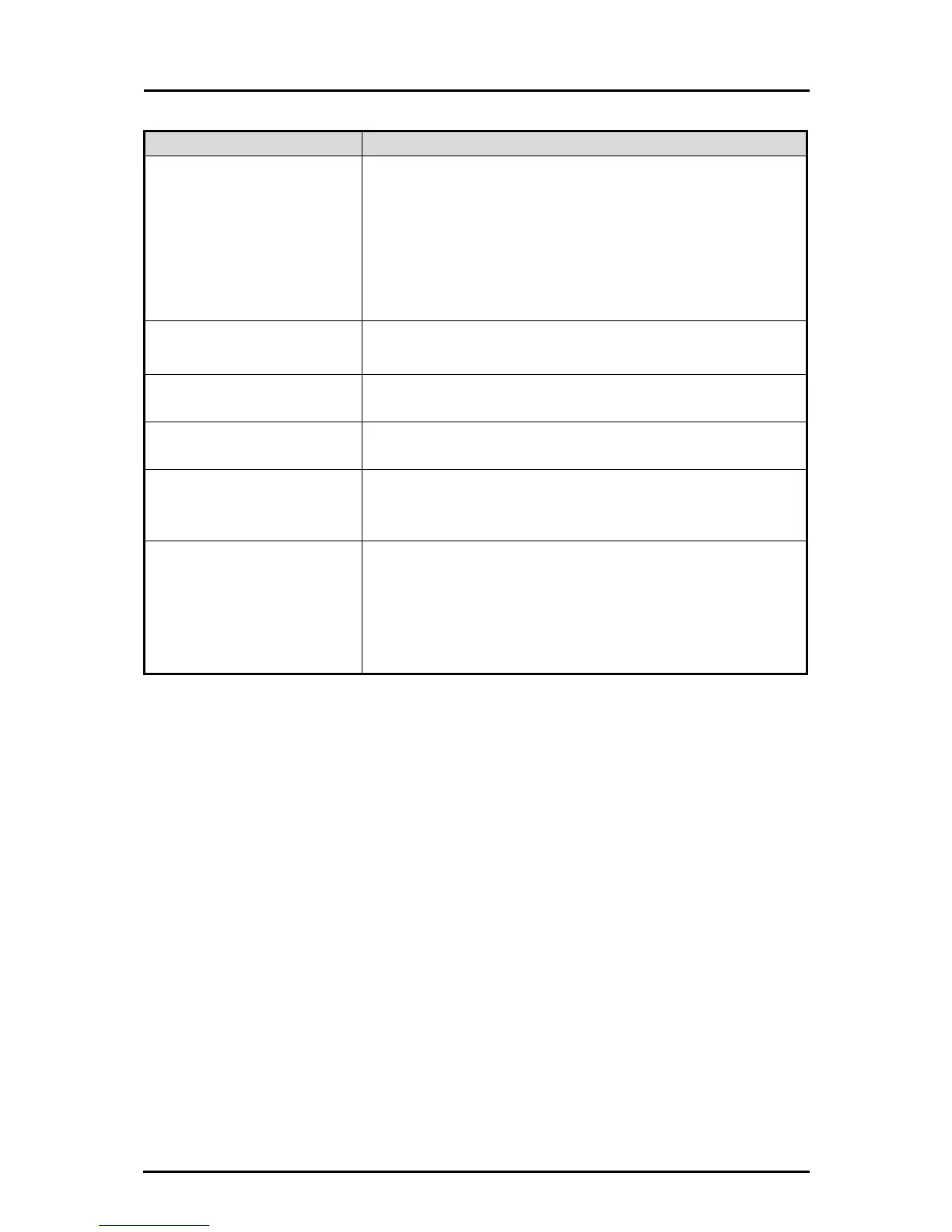• This may be interference fringes between dots of the
printed material and TV scanning lines or CMOS pixels.
Changing the shooting range may help the problem.
• Vertical stripes may appear on an LCD projector image.
Manually adjusting the dot clock at the projector side may
help the problem.
There is a flickering of the
fluorescent light.
• Set the value of the flicker correction in the menu same as
the power frequency of your area.
Images on the SD card are
not displayed.
• Remove the SD card, wait a few seconds and reinsert.
• Camera image is set to [Pause]. Press the Pause button on
the operating panel again to restart.
After inserting the SD card,
operations cannot be
performed.
• The SD card is not being read correctly.
Format the card using the main unit.
• The clock setting will be reset automatically after a long
period of non-operation. Then you will need to perform the
clock setting again. After the clock setting is performed,
connect the AC adapter and leave the product for over 6
hours to charge the battery for the clock.
About the lamp (LED lamp)
The brightness of the lamp will diminish with long-term use. If its brightness has
significantly diminished, consult the dealer from whom you purchased the product or
our nearest branch/office for replacement.
About long-term usage of this product
Due to the lifetime of its parts, if the product is used for longer than the warranty period,
its performance and quality may deteriorate. In this case, we will replace the parts for a
charge. Consult the dealer from whom you purchased the product or our nearest
branch/office.
