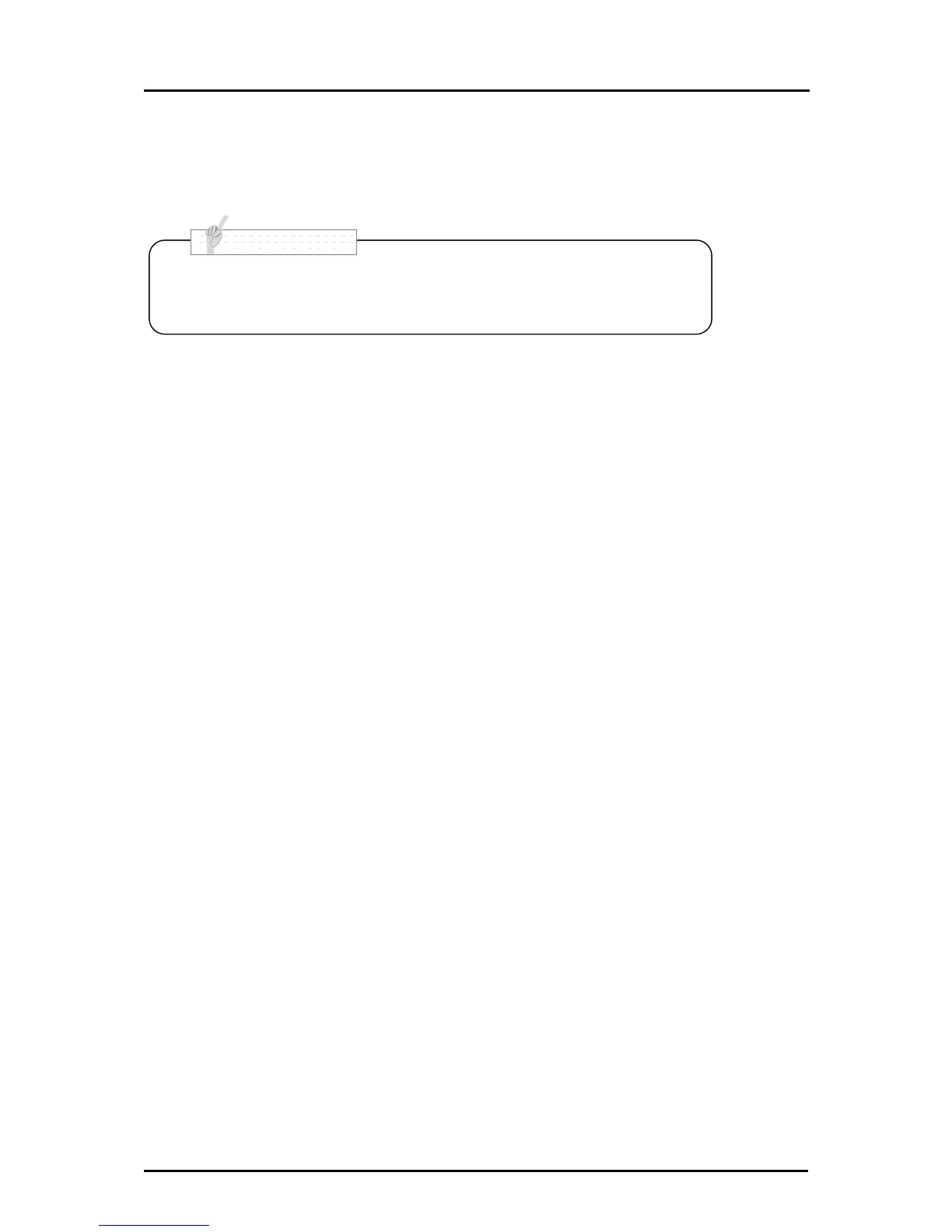8
■ Depending on the type of SD card being used, it may not be used with the product.
■ Transfer the data from the SD card onto a device such as a PC to save a backup copy.
Malfunction of the product or repairs to it may cause the data saved in the SD card to
be deleted.
■ If this product is used for longer than the warranty period, its performance and
quality may deteriorate due to the lifetime of its parts. To purchase replacement parts,
consult the dealer from whom you purchased this product or our branch/office near
your location.
■ Menu
Some functions may not be set or operated depending on the mode or the menu
settings being used.
■ The product may not operate properly if a USB hub is used to connect the product
and a PC.
■ Do not commercially use or transfer images taken by the product without the
permission of the copyright holder except for personal use.
■ Do not use the camera in locations where taking images are prohibited.
■ Important notes when connecting HDMI cable.
• Use HDMI cable with Type-D Micro connectors.
• Use HIGH SPEED HDMI cable with HDMI logo.
HDMI cable that is not compliant with HDMI standard cannot be used.
• Pay attention not to apply excessive force when an external device is connected to HDMI.
It may cause damage or malfunction.
• Depending on the devices to be connected to HDMI image or audio may not output properly.
In such cases, disconnect HDMI cable and reconnect it. It may improve the problem.
When performing above connection checking, make sure the power supplies of the
product and the TV are OFF.
If the problem still remains, try to change HDMI cable.