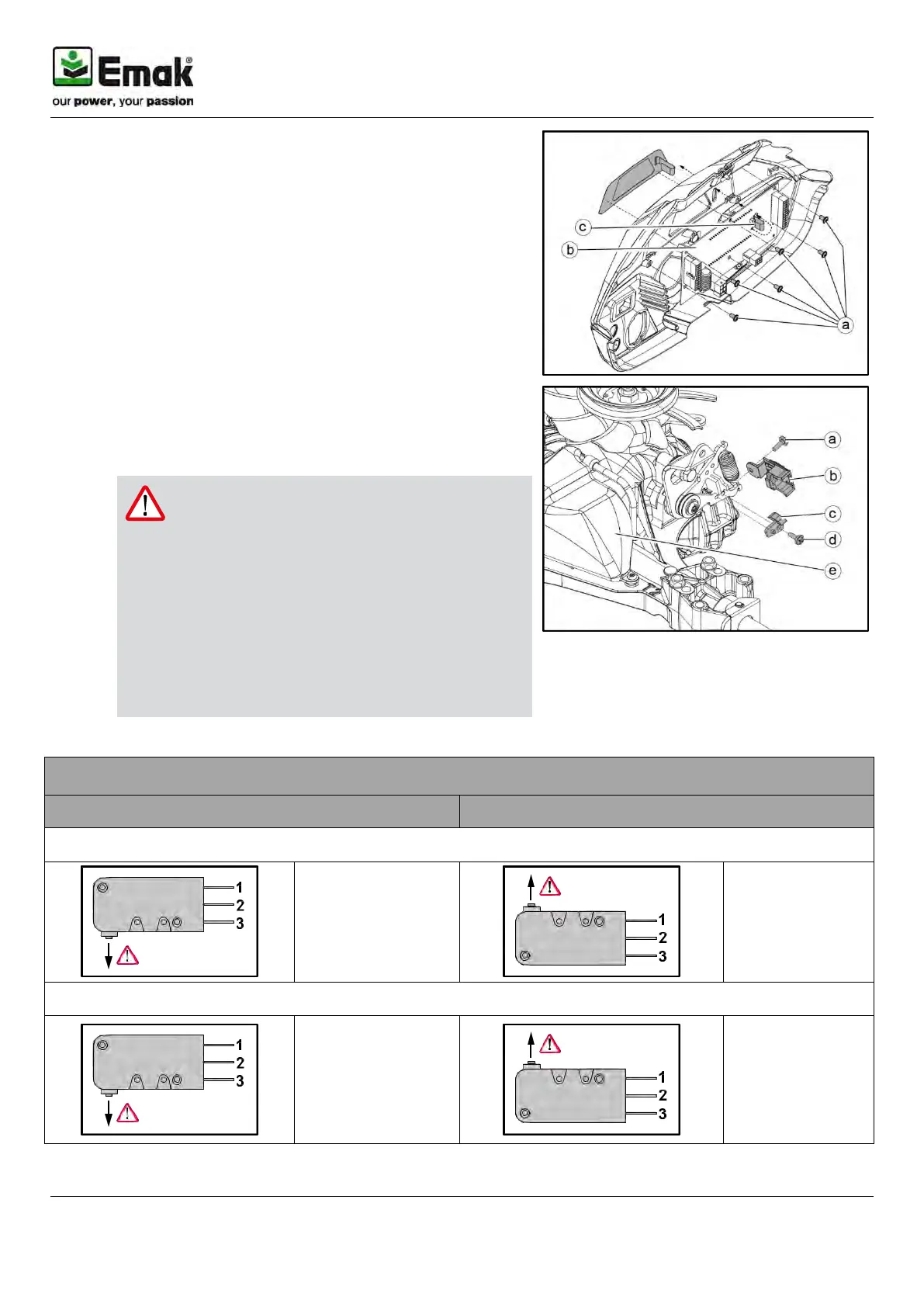Workshop manual
40
Release the 6 cheese-head screws (a) of the display
board (b).
Disconnect the connecting cable (c) of the display film.
Carefully remove the display board (b).
4.3.1 Transmission switch
Transmission switch (b)
The transmission switch (b) sits at the rear of the gearbox
(e).
Release the screw (a) and remove the switch element
(b).
Remove the microswitch from the switch element,
disconnect and replace it.
CAUTION!
Wrong installation position of the
microswitch.
Observe the installation positions of the
individual transmission types.
The arrow in the following figures (Table
"Microswitch installation position and
connection assignments") shows the
installation position of the microswitch.
Microswitch installation position and connection assignments
Lawn tractors without display
1 Variable
2 Variable
3 Non connected
1 Non connected
Variable
2 Variable
Lawn tractors with display
1 Black
2 Yellow
3 Green/Red
1 Green/Red
2 Yellow
3 Black
