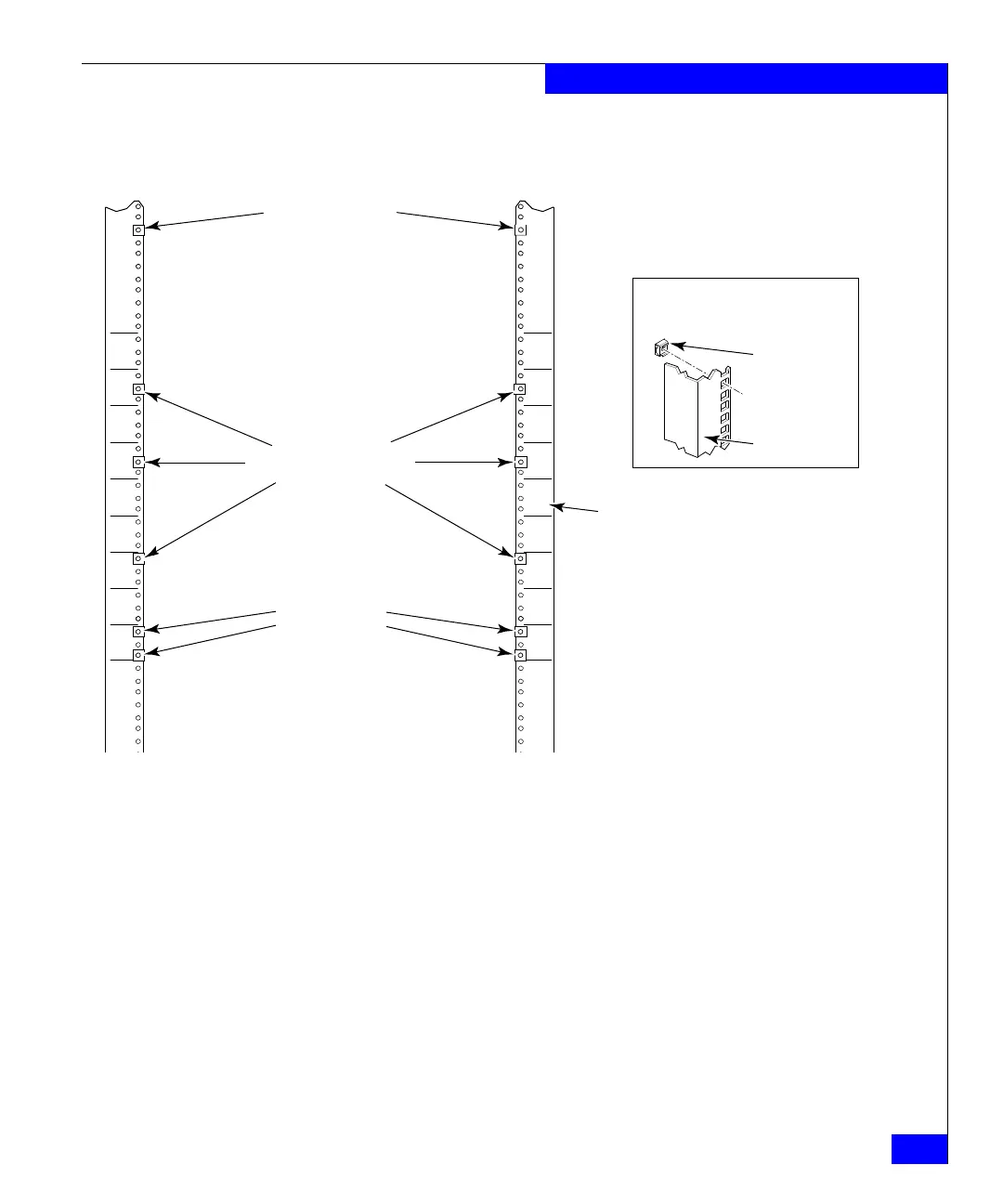Installing the ED-DCX-4S-B in Equipment Cabinet
197
Port Side Exhaust Kit Installation Procedure
Figure 39 Clip and retainer nut locations on cabinet rails
3. Install the shelf (C in Figure 38 on page 195):
a. The shelf can be adjusted to a length of between 27 and 31
inches (68.58 and 78.74 cm) to accommodate your cabinet size.
To lengthen or shorten the shelf, loosen the four 6-32 screws in
the four slots on the shelf (I-4 through I-7 in Figure 38 on
page 195) and adjust the shelf to the desired length. Once
adjusted, tighten the four 6-32 screws.
b. Secure the shelf to the cabinet with eight 10-32 screws with
washers (E in Figure 38 on page 195), two screws in each
corner of the shelf (see Figure 40 on page 198). Tighten screws
according to specifications under “Torque requirements” on
page 195.
Setup for Rails
with Square Holes
Note
Screws, clip nuts, and retainer nuts for
the ED-DCX-4S-B are provided in the
ED-DCX-4S-B hardware accessory kit.
Retainer Nut
(Item G)
Rail
31
30
29
28
27
26
25
24
23
Rail
Attaching Clip Nuts
for Round-Hole Rails
31
30
29
28
27
26
25
24
23
Clip or Retainer
Nut Locations
for ED-DCX-4S-B
Clip or Retainer
Nut Locations
for Shelf
