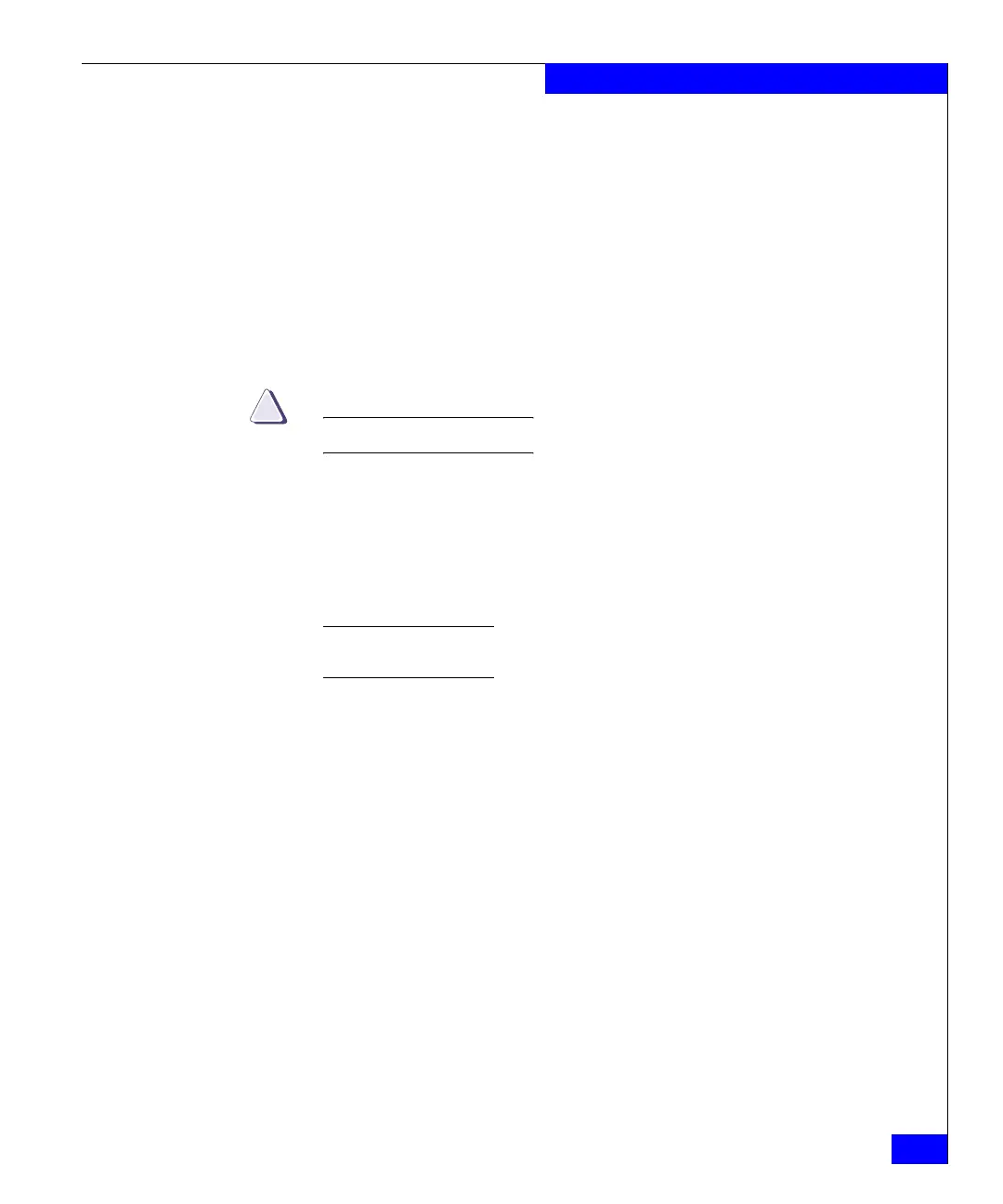Installing the ED-DCX-4S-B in Equipment Cabinet
201
Port Side Exhaust Kit Installation Procedure
Use the two standard 10-32 screws (D in Figure 38 on
page 195) with blue Loctite on the threads and alignment
washers (H in Figure 38 on page 195) on each end of the top
rail assembly. Tighten screws according to specifications
under “Torque requirements” on page 195.
Install the ED-DCX-4S-B in cabinet
1. Ensure that the door is removed from the port side of the
ED-DCX-4S-B.
2. Use a lift to raise the chassis to the correct level.
Use safe lifting practices when moving the product.
3. If applicable, lock the wheels of the lift.
4. Carefully lift the ED-DCX-4S-B and slide it into the cabinet.
5. Secure the ED-DCX-4S-B to the cabinet with six 10-32 screws with
washers. Tighten screws according to specifications under
“Torque requirements” on page 195.
Note: Screws, clip nuts, and retainer nuts to secure the DCX-4S to the cabinet
are provided in the ED-DCX-4S-B hardware accessory kit.
