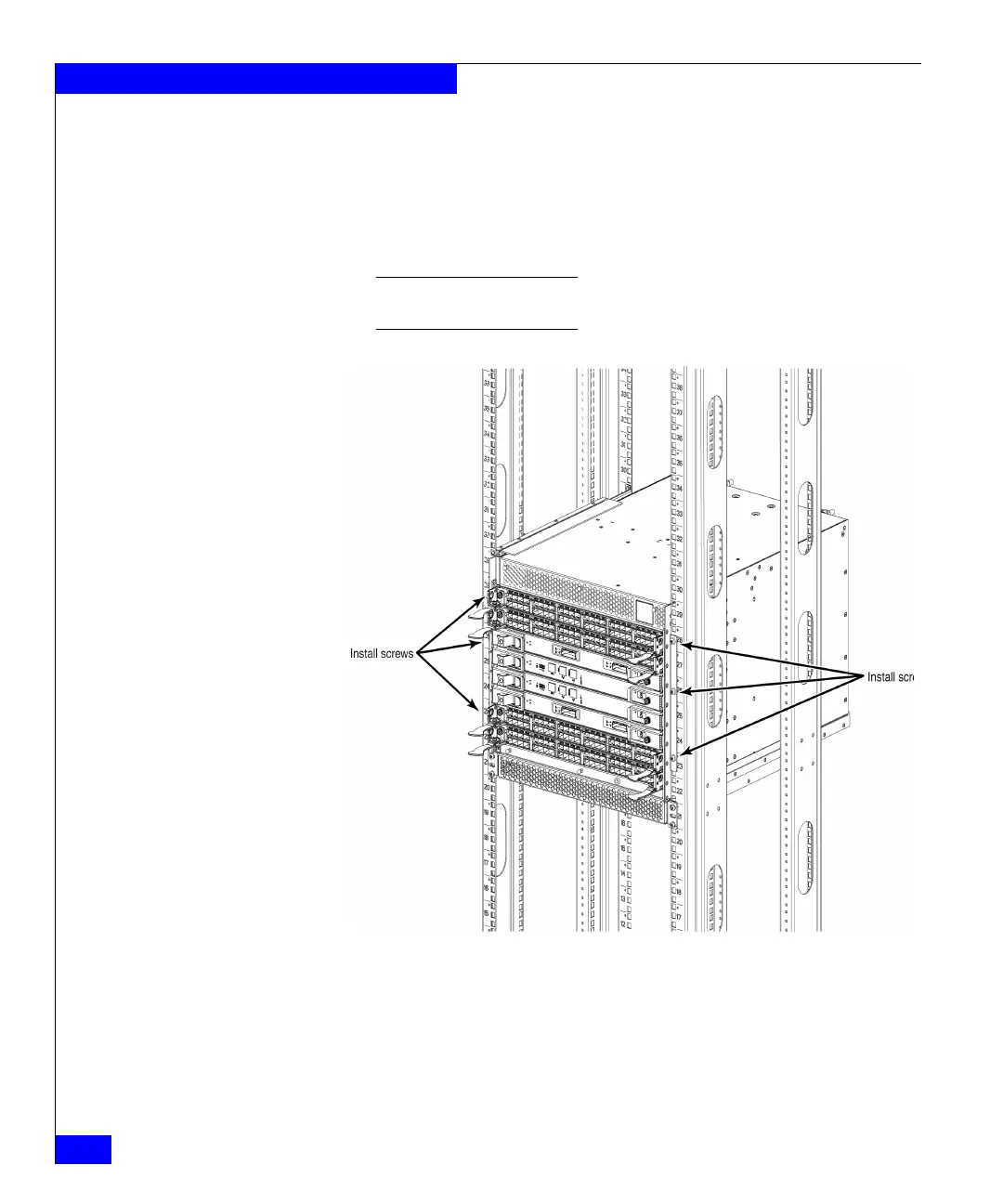212
EMC Connectrix B Series v6.2 ED-DCX-4S-B Hardware Reference Manual
Port Side Exhaust Kit Installation Procedure
4. Carefully lift the ED-DCX-4S-B and slide it into the cabinet.
5. Secure the ED-DCX-4S-B to the cabinet with six 10-32 screws with
washers, three screws on each side (Figure 50 on page 212).
Tighten screws according to specifications under “Torque
requirements” on page 204.
Note: Screws, clip nuts, and retainer nuts for securing the DCX-4S-B to
the equipment rack are included in the hardware accessory kit.
Figure 50 ED-DCX-4S-B with 18 to 24 in. (45.72 to 60.96 cm) Port-Side Exhaust Kit
installed in cabinet
