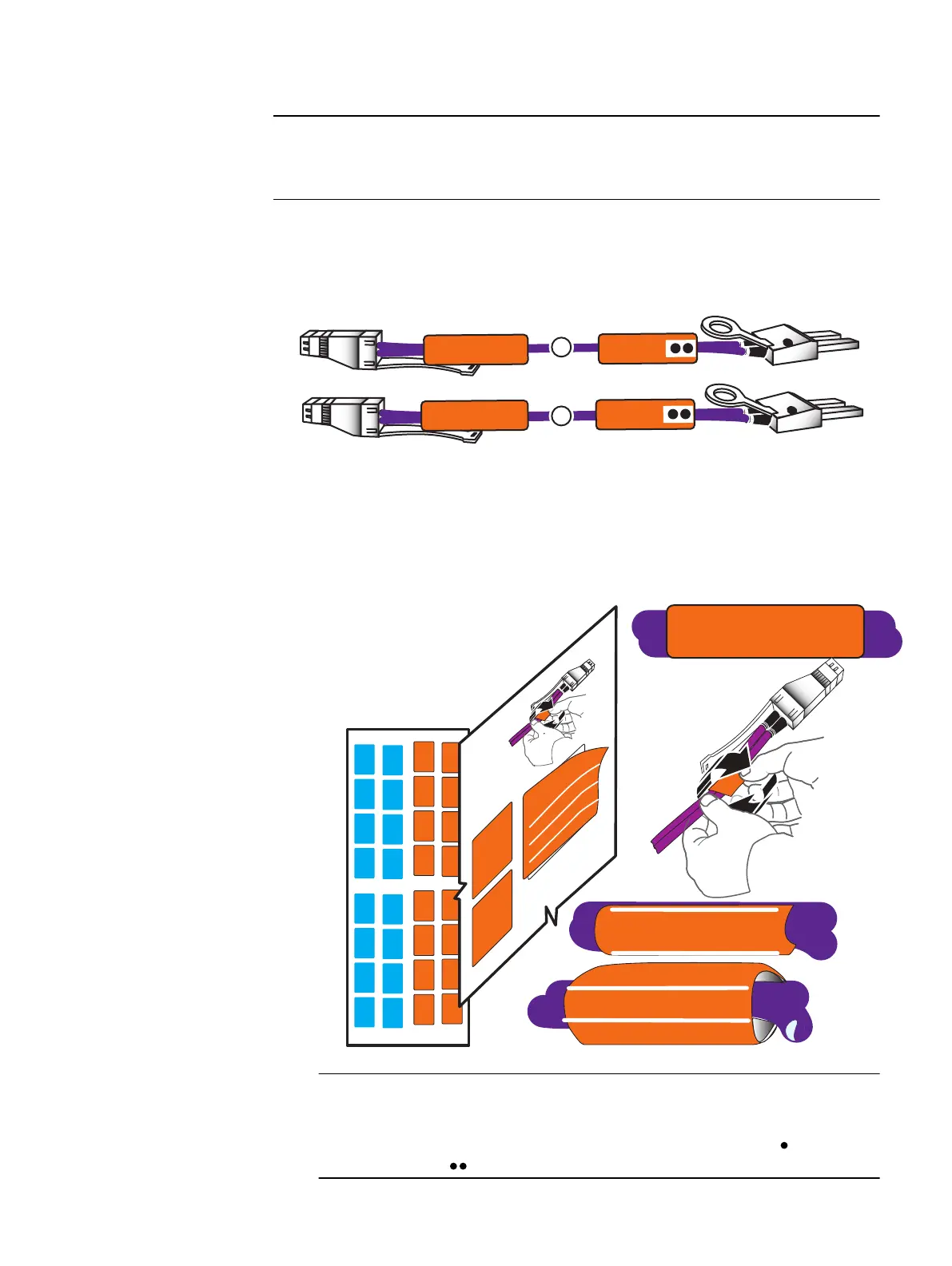Each SP in the SPE has multiple SAS I/O modules. DAE 0 should be connected to port 0 of
the I/O module in slot 5.
Procedure
1. Identify the mini-SAS HD to mini-SAS cables shown in Figure 30 on page 43. They
will not have cable labels attached.
Figure 30 mini-SAS HD to mini-SAS cables
LCC B
LCC A
SP B SAS 5 Port 0
SP A SAS 5 Port 0
1
2
2. Label the SAS cables for DAE 0:
a. Locate the cable label sheets.
b. Attach the cable labels by matching the icons on the connectors with the icons on
the labels.
Figure 31 Attach labels to the SAS cables
SP A SAS 5 PORT 0
SP A SAS 5 PORT 0
SP A SAS 5 PORT 0
SP A SAS 5 PORT 0
SP A SAS 5 PORT 0
SP A SAS 5 PORT 0
SP A SAS 5 PORT 0
SP A SAS 5 PORT 0
SP A SAS 5 PORT 0
The cable end to the SP port has no icon on the label or the connector for that end,
as shown in Figure 30 on page 43. The cable end with a single circle has a label
with double circles on it.
Cable your system
Cabling the SPs to DAE 0 43
