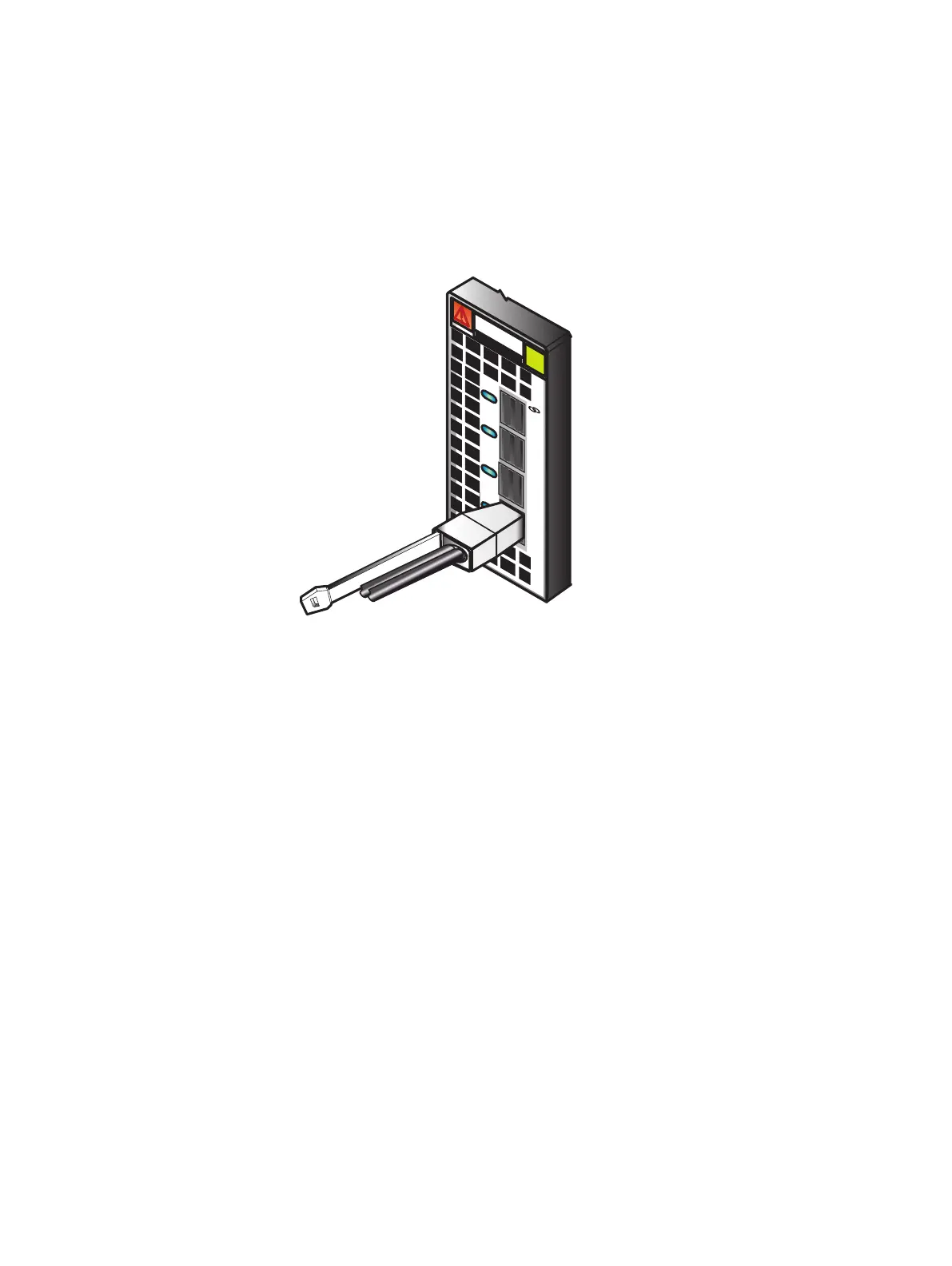Each SP in the SPE has a SAS I/O module in slot 5. (The 11 slots in each SP are
numbered left to right, from 0 to 10.) DAE 0 should be connected to port 0 in those
modules. These cables must be connected before the system can be powered up.
3. Connect the cables between port 0, slot 5 of the SPE and the ports marked with
double circles in DAE 0. See Figure 32 on page 44 and cables 1 and 2 in Figure
33 on page 45.
Figure 32 Connecting the mini-SAS HD cable ends to the SAS ports of the I/O module
The release tab is on the left side of the SAS I/O module as shown in Figure 32 on
page 44. Ensure that each end of these cables clicks into place, indicating that they
are seated properly.
Cable your system
44 EMC VNX Series VNX8000 Block Installation Guide
