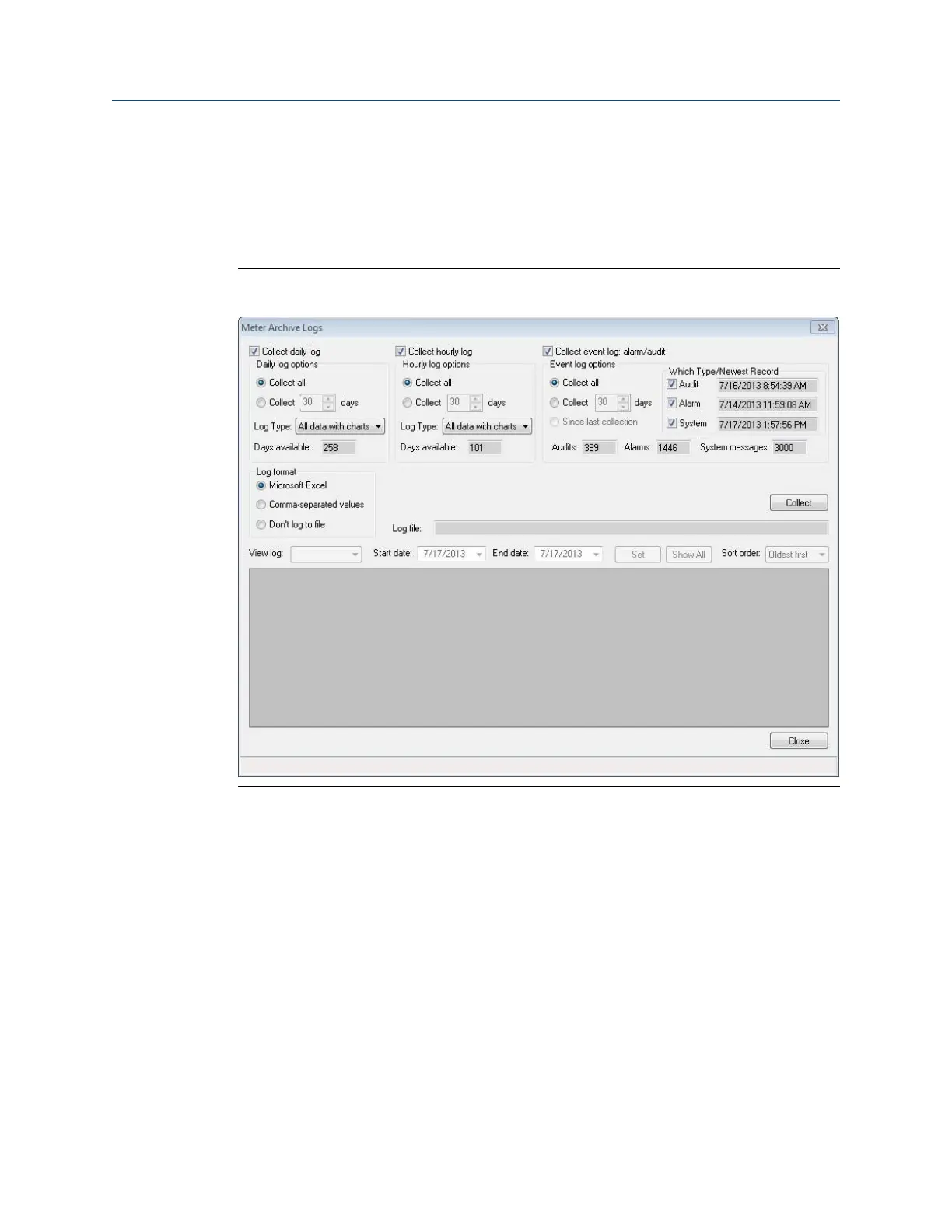The meter configuration is always collected and included into the archive log file. Select
the desired log options and click Collect. Daniel MeterLink opens a Save As dialog box to
allow you to choose a name for the Archive log. A default name based on the Meter Name,
type of logs collected, and PC date and time is suggested. Change the name or default
location if desired.
Meter Archive LogsFigure 6-1:
Directory
108 3410 Series Gas Ultrasonic Flow meters
