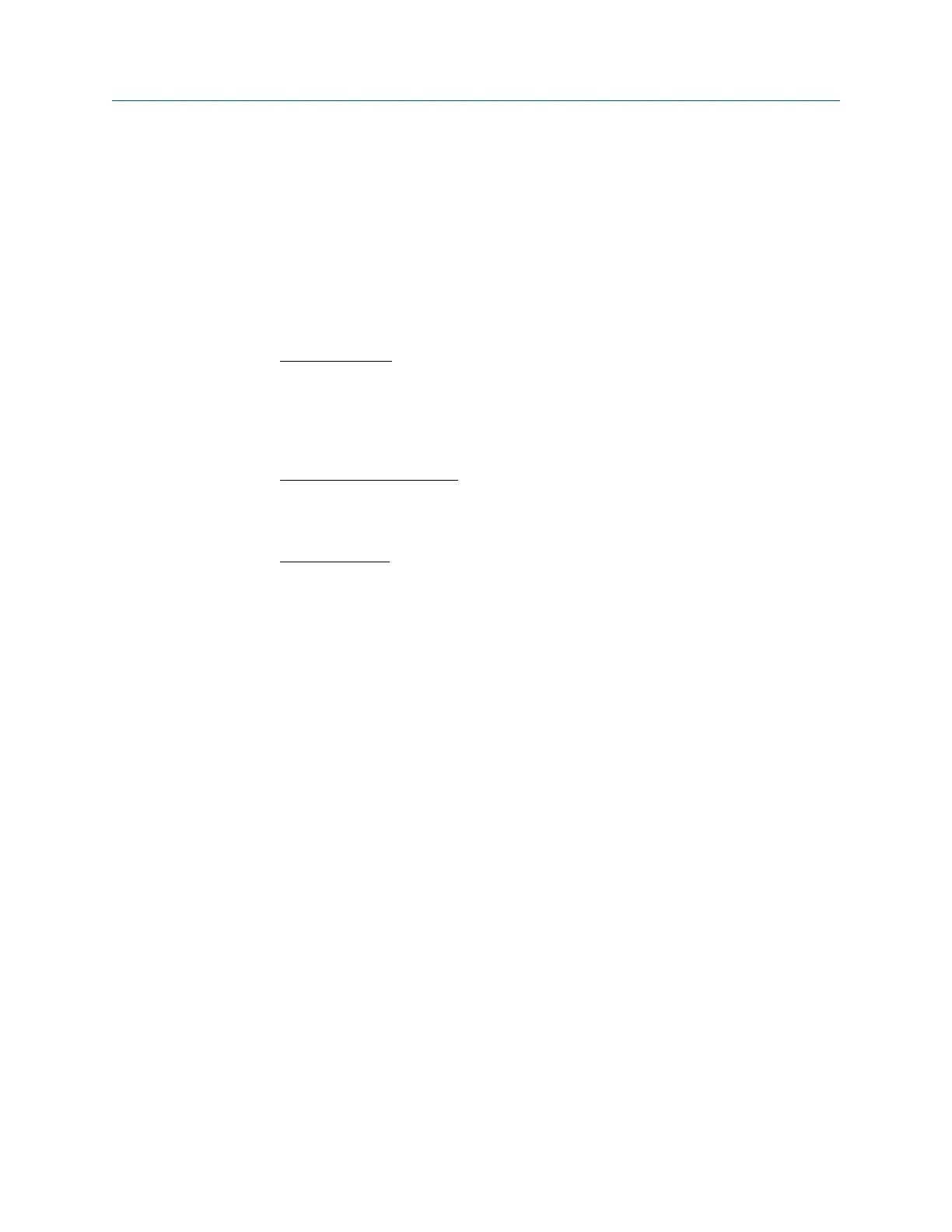Options for reading audit, alarm, and/or system log records
The options for reading audit, alarm, and system log records are the same. The Daniel
MeterLink
™
Logs/Reports|Meter Archive Logs screen indicates the number of records
available for each log type. Select whether to collect either all the records or just the last
specified number of daily records for the selected log type.
Collecting and viewing log records
Three log formats are available:
• Microsoft Excel - This is the recommended format for collecting/saving log records
in order to get the full benefits of the data logging feature. This option, however, is
only available if Microsoft Excel 97 or later is installed on the PC. The Excel file
generated by this utility has up to six worksheets depending upon the logs collected:
Daily Log, Hourly Log, Alarm Log, Audit Log, System Log, and Meter Config. The
collected log data is also displayed on the screen.
• Comma-separated values - This format creates a file with data separated by
commas. Each log record collected is put on a separate line in the file. Each log type
is separated by a blank line. The meter configuration follows the log data separated
by a blank line. The collected log data is also displayed on the screen.
• Don't log to file - This option will not save any of the collected log data to a file but
will display it on the screen.
After selecting the desired log type(s) and the log format, click on the Collect button to
initiate the log data collection. If a format that saves the data to a file is selected, then a
Save As dialog box is opened to allow specifying the file name. A default file name is
suggested but can be modified. A comment may also be entered to be included with the
data file.
If a log type to be read is configured so that unread records are not over-written, then
Daniel MeterLink queries the user as to whether or not that log's records should be marked
as 'read'.
Once the data collection is completed, the data is displayed in the Meter Archive Logs
dialog box one log type at a time. Select the log type to be displayed via the View log box.
The data may be sorted by selecting either Oldest first or Newest first in the Sort order box.
Collect meter archive logs
This utility allows you to collect historical log information from an ultrasonic meter. This
dialog box is only available while connected to a meter.
Select the checkboxes for the types of logs you will collect. All of the logs will be collected
into a single Archive log file. The Log format can be selected as either Microsoft
®
Excel,
Comma- separated values, and Don't log to file. The Don't log to file option will not save
any of the log data to file but will only display it on the screen.
Directory
Operations manual 107
