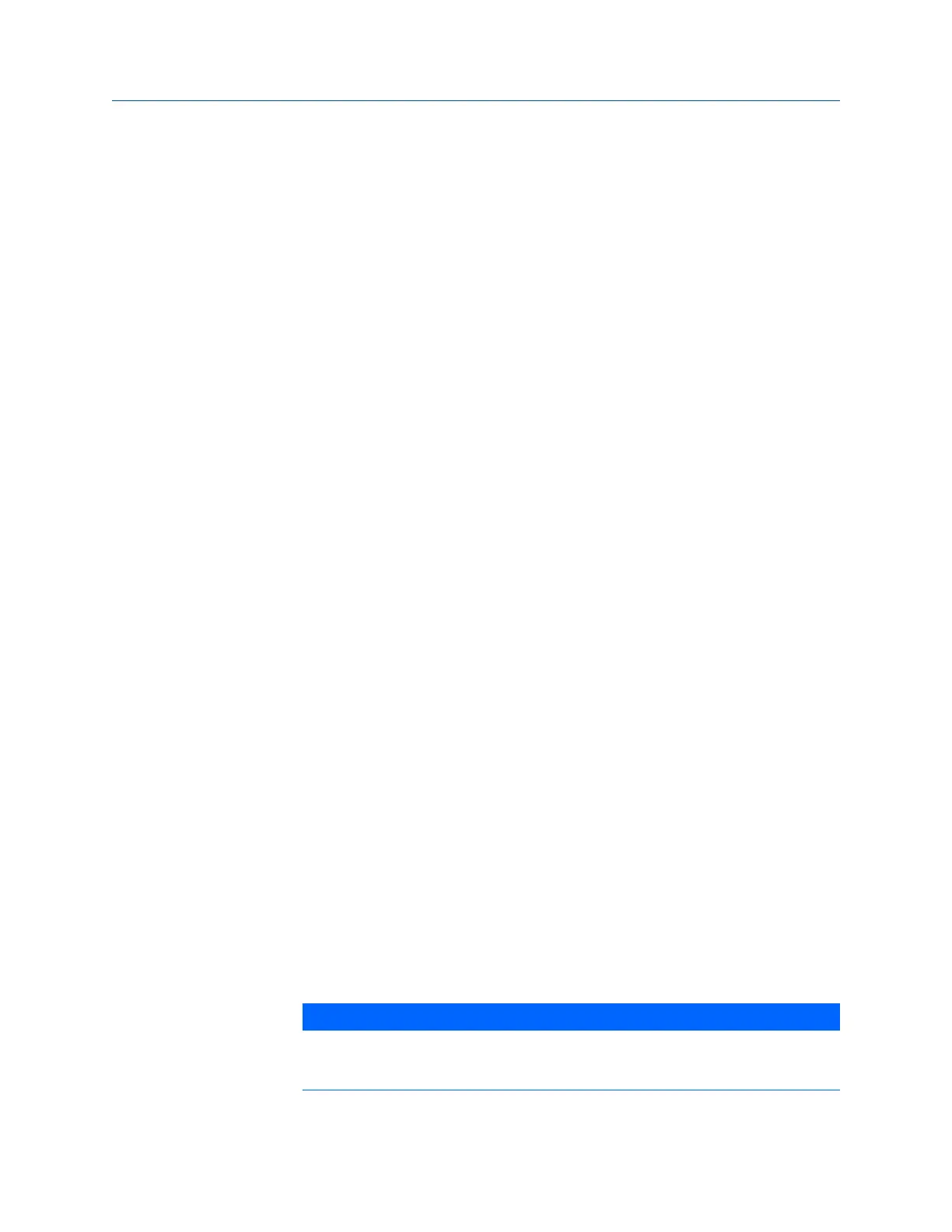• Port: Select the available driver from the list of those installed on your
machine.
Note: If using Windows
®
XP, multiple drivers could be installed, called
Communications cable between two computers, one for each COM port on
the machine. For Windows Vista
™
and Windows
®
7, you cannot use the
Communications cable between two computers at this time and must use
the Daniel Direct Connection driver.
• Baud Rate: Select the serial port baud rate from the drop-down list for which
the meter hardware is configured. The default Baud Rates is 19200.
b. Modem connection- set the following properties to connect to the meter via a
modem.
• Protocol and Comms Address: Use the Protocol and Comms Address
parameters in Step 3a
• Modem: Select the modem to use from the drop-down list. Only modems
installed in Windows
®
show in the drop-down list. If the drop-down list is
blank, then no modems have been installed for Windows
®
.
Note: Do not select Daniel Direct Connection or Communications cable
between two computers for the modem. This is a NULL modem driver for
direct connection to Daniel Ultrasonic meters only. It will not work for the
Modem connection.
Daniel MeterLink uses the Microsoft
®
Dial-up Networking for making modem
and direct serial connections to a meter. Click Modem Properties to bring up
the Dial-up networking entry Daniel MeterLink
™
has created for this meter.
Most of the information required is setup correctly by Daniel MeterLink
™
.
• Baud Rate: Select the desired Baud Rate from the drop-down list.
• Telephone #: Enter the telephone number for the modem to which the meter
is connected. Include digits to obtain to an outside line, if necessary. Inserting
commas between the digits pauses the dialing rate. Each comma is
approximately equal to two seconds.
• Modem Properties: configures the properties associated with the modem.
Daniel MeterLink uses the Microsoft
®
Dial-up Networking for making modem
and direct serial connections to a meter. Click Modem Properties to bring up
the Dial-up networking entry Daniel MeterLink has created for this meter.
Most of the information required is setup correctly by Daniel MeterLink. Click
OK to accept the changes or click Cancel to discard any changes and return to
the Meter Directory dialog box.
c. Ethernet connection- Set the following properties to configure the Daniel
ultrasonic meter hardware for Ethernet connectivity.
NOTICE
It is strongly recommended that the meter be configured using an independent (off-
network) single host computer. After configuration of the meter, the DHCP option
should be disabled.
Communications
Operations manual 5