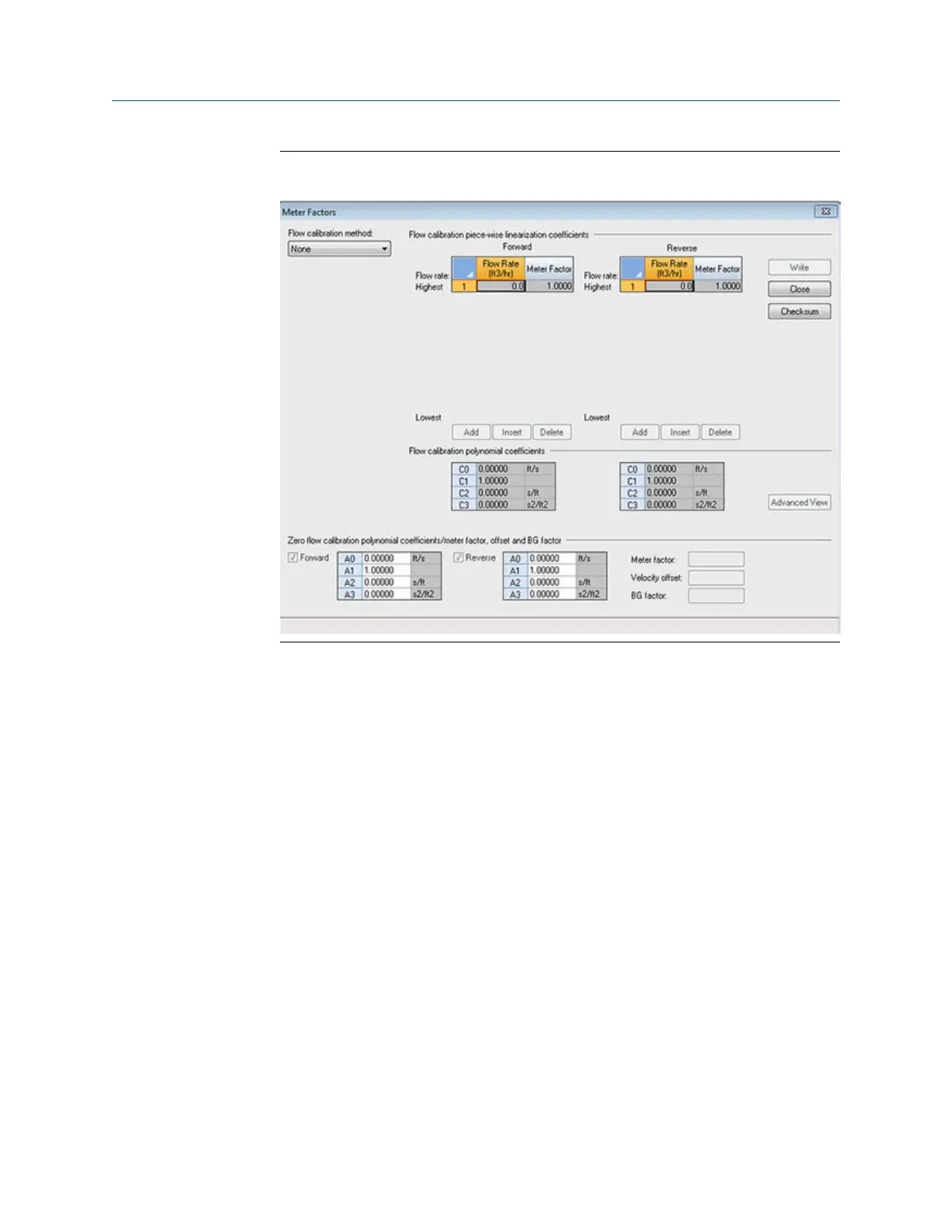Calibration - Meter factors pageFigure 5-1:
2. Click the Advanced View button to display the zero flow calibration polynomial
coefficients. Regardless of what flow calibration method is selected, the zero flow
calibration polynomial coefficients will be applied first.
3. Set the flow calibration method to None.
• None
4. Enter the appropriate forward and reverse meter factors and click Write to send the
factors to the meter.
5. Click the Cancel button to cancel any changes and close the dialog box.
The meter provides separate dry calibration coefficients for each flow direction as
listed in the table below.
Configurations
Operations manual 37
