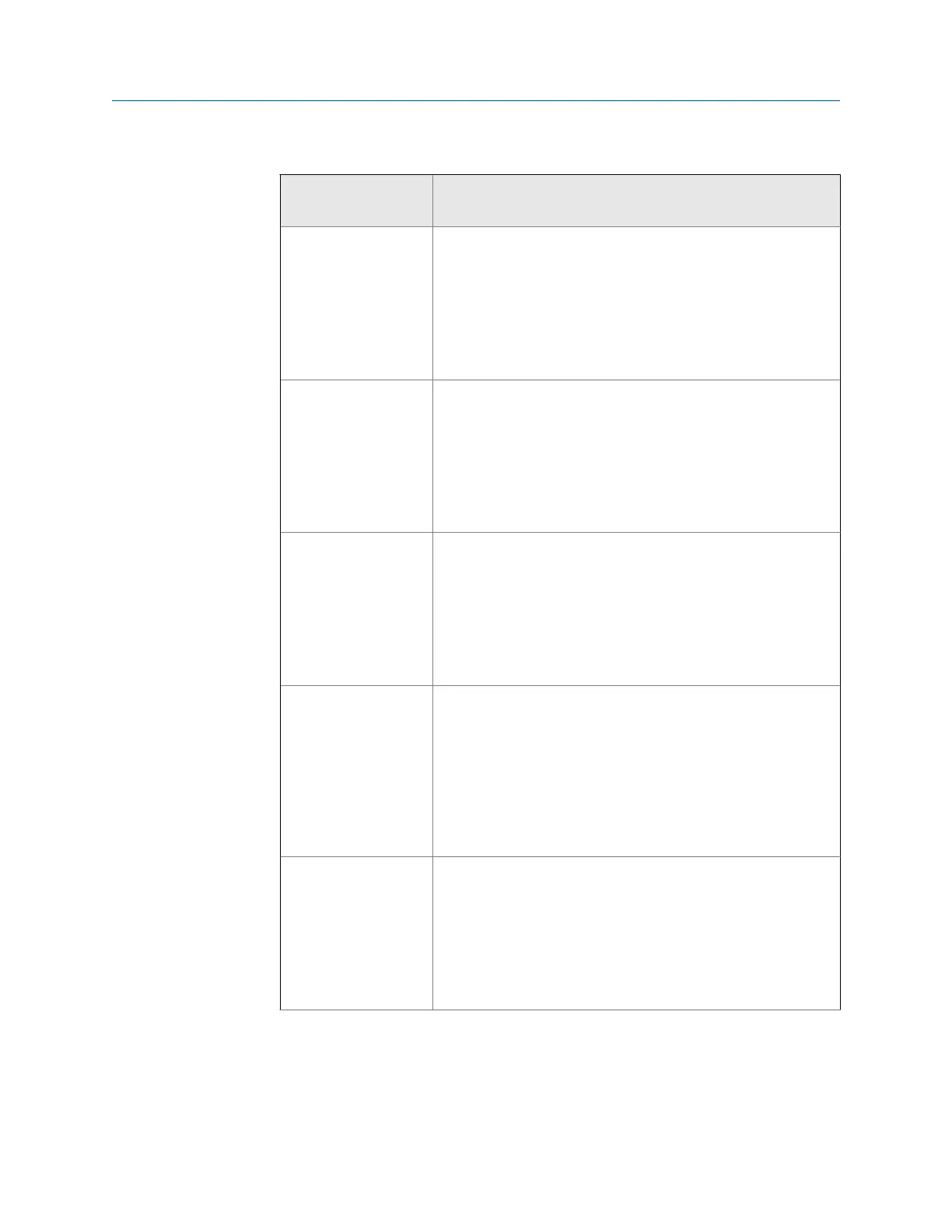Data Points for dry calibrationTable 5-1:
Daniel MeterLink
™
Display Name Data points, options and guidelines
Forward A0 Data points affected:
• FwdA
0 Options:
• Enter a value (m/s or ft/s) within the range [-1,1 m/s].
Guidelines:
• This value should only be modified under direction of Daniel
personnel.
Forward A1 Data points affected:
• FwdA
1 Options:
• Enter a value (dimensionless) within the range [0.95, 1.05].
Guidelines:
• This value should only be modified under direction of Daniel
personnel.
Forward A2 Data points affected:
• FwdA
2 Options:
• Enter a value (s/m or s/ft) within the range [-0.1, 0.1].
Guidelines:
• This value should only be modified under direction of Daniel
personnel.
Forward A3 Data points affected:
• FwdA
3 Options:
• Enter a value (s
2
/m
2
or s
2
/ft
2
) within the range [-0.1, 0.1 s
2
/
m
2
].
Guidelines:
• This value should only be modified under direction of Daniel
personnel.
Reverse A0 Data points affected:
• RevA
0 Options:
• Enter a value (s/m or s/ft) within the range [-1, 1].
Guidelines:
• This value should only be modified under direction of Daniel
personnel.
Configurations
38 3410 Series Gas Ultrasonic Flow meters