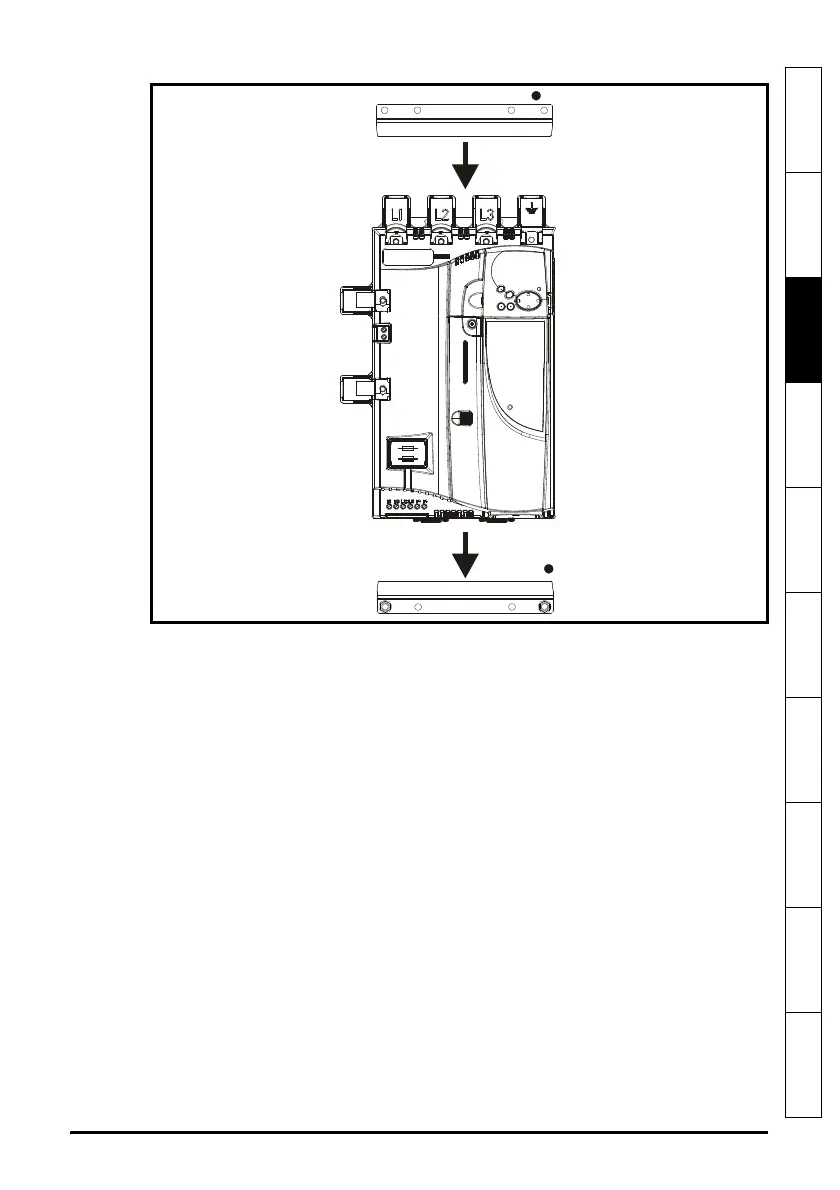Mentor MP Short Form Guide 23
Issue Number: 5 www.controltechniques.com
Safety Information Product information
Mechanical
installation
Electrical
installation
Getting started Running the motor
SMARTCARD
operation
Advanced
parameters
Diagnostics UL listing
Figure 3-7 Installing the mounting feet bracket on size 1 drives
The bottom mounting bracket (1) should be installed to the back plate first with the
screws fully tightened. The drive should then be lowered onto the bracket and slotted in.
The top mounting bracket (2) should then be slotted into the drive and the top holes
marked for mounting (380 mm [14.96 in] from the centre of the holes on the bottom
mounting bracket). Once the holes have been drilled, fix the top mounting bracket
accordingly and tighten the screws.
It is not necessary to tighten the bottom mounting brackets with the drive in place. The
brackets are designed to clamp the drive heatsink against the back plate
