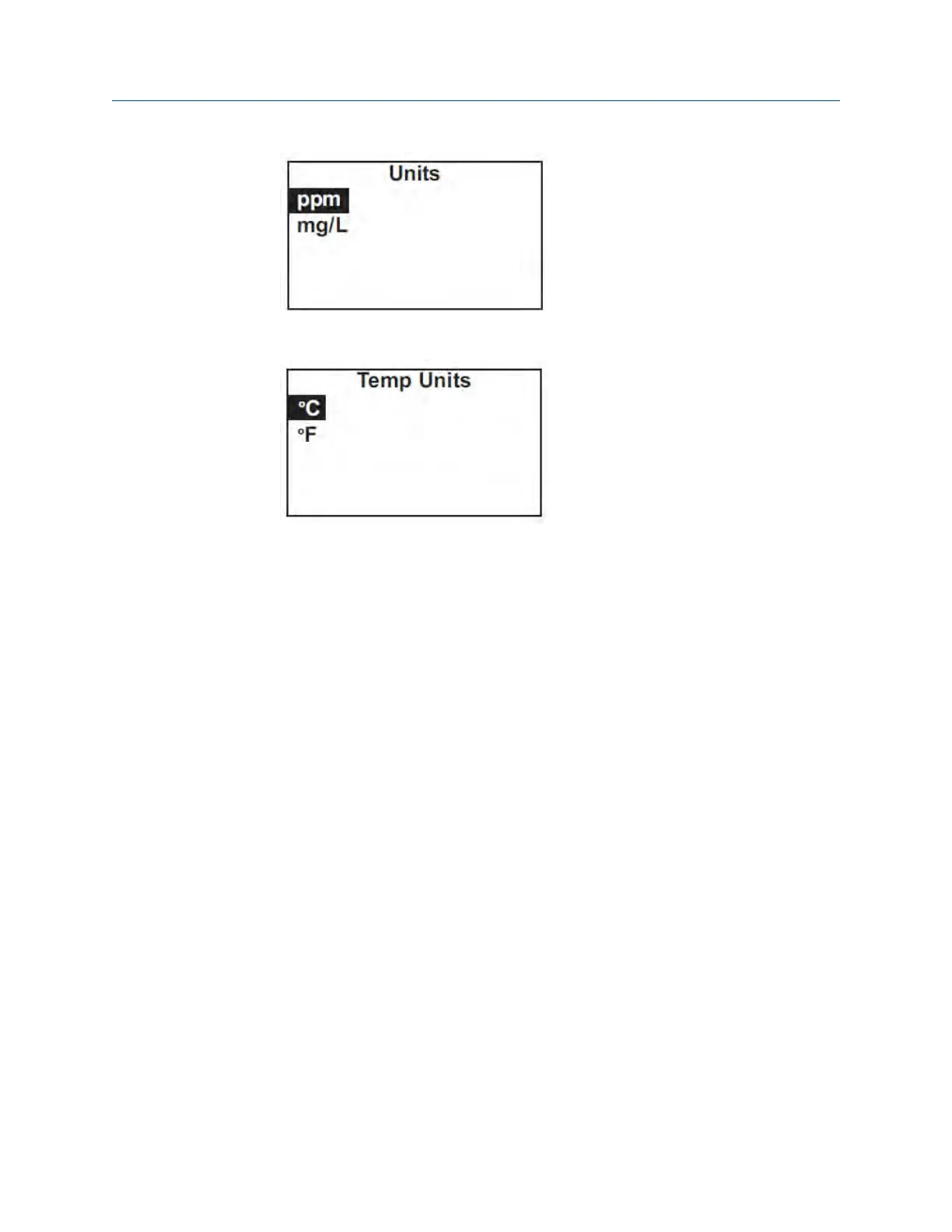6. Choose the desired temperature units.
The main display appears. The outputs and alarms (if an alarm board is present) are
assigned to default values.
7.
To change outputs, alarms, and other settings, go to the main menu and choose
Program. Follow the prompts.
A menu tree is on the following page. To calibrate the sensor, refer to Chapter 9.
Wiring
Instruction Manual 25
