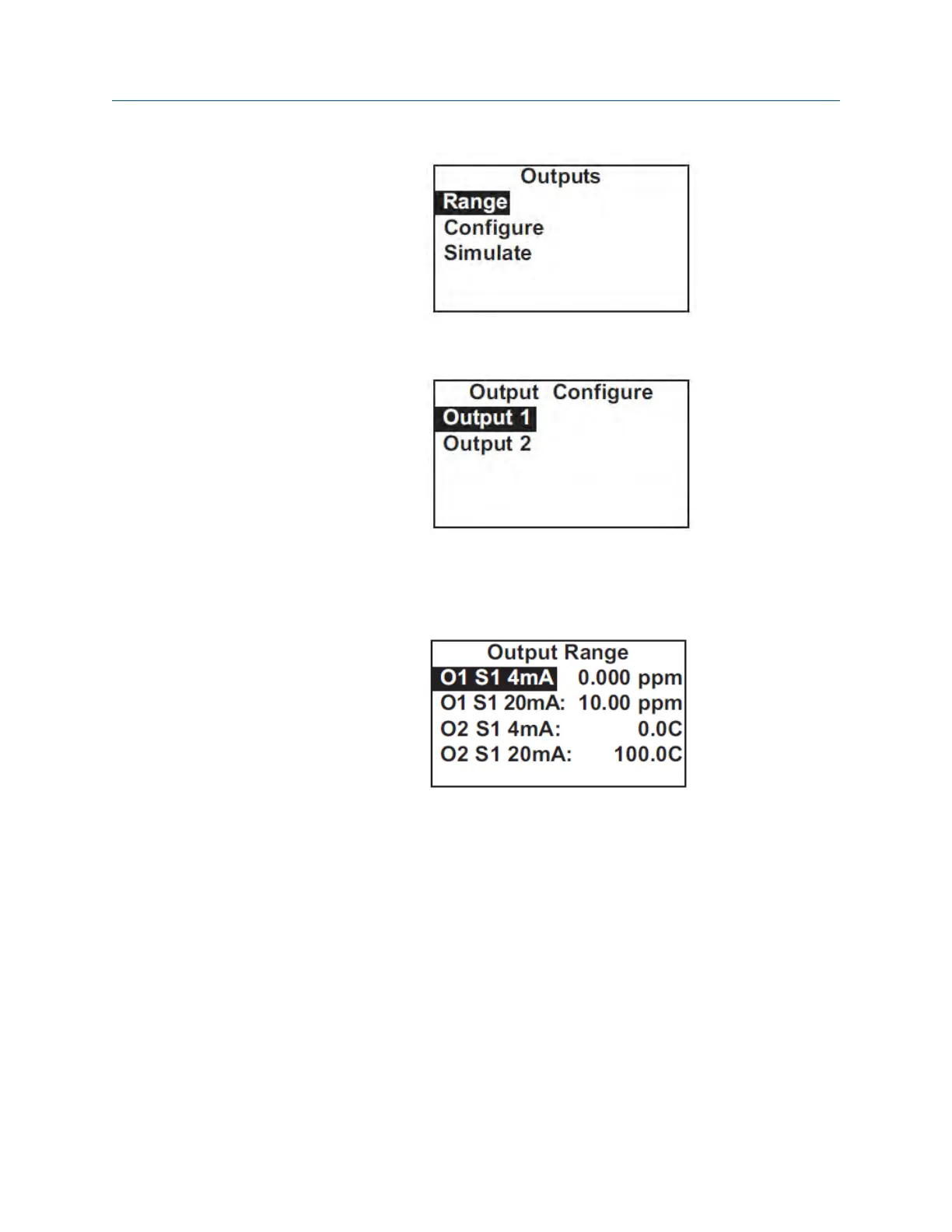4. Choose Range.
5. Choose Output 1 or Output 2.
The screen shows the present settings for the outputs. O1 is output 1, O2 is output 2,
S1 is sensor 1, and S2 is sensor 2.
6. To make a change, move the cursor to the desired line and press ENTER.
A screen appears in which the present setting can be edited.
7.
Press ENTER to store the setting.
For an explanation of terms, see Section 7.3.1 and Section 7.3.2.
8. To return to the main display, press MENU and then EXIT.
7.3.5 Procedure - simulating outputs
Complete the following steps to simulate an output by making the transmitter generate
an output current equal to the value you enter.
1. Press MENU.
Programming the transmitter
44 Rosemount TCL
