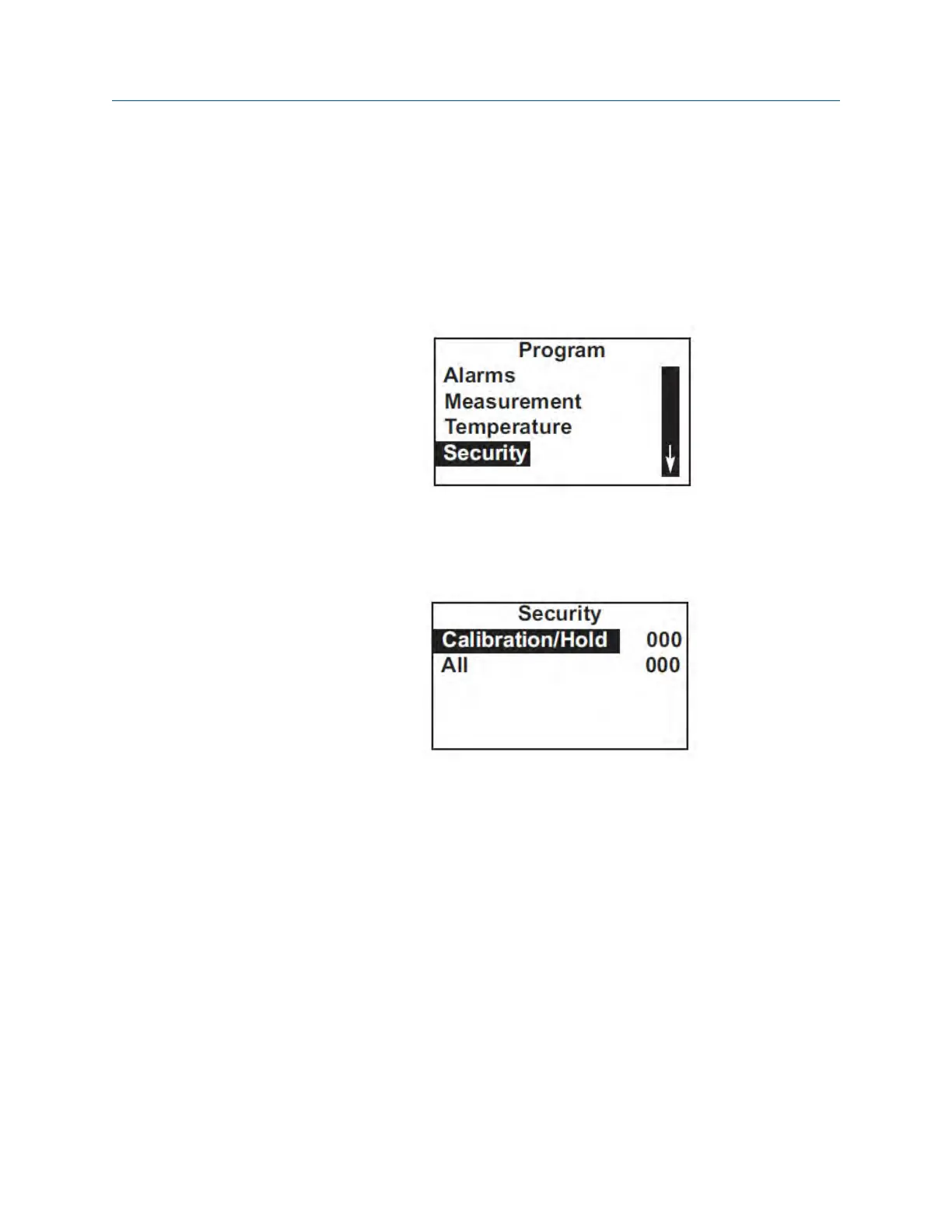7.7.2 Procedure - configuring security settings
Follow the steps below to set security codes.
1. Press MENU.
The main Menu screen appears.
2. Move the cursor to Program and press ENTER.
3. Scroll to the bottom of the screen and continue scrolling until Security is highlighted.
Press ENTER.
The screen shows the existing security codes.
4. To make a change, move the cursor to the desired line and press ENTER.
A screen appears in which the present setting can be edited.
5.
Press ENTER to store a change.
The security code takes effect two minutes after pressing ENTER.
6. To return to the main display, press MENU and then EXIT.
7.8 Resetting the transmitter
7.8.1 Purpose
This section describes how to clear user-entered values and restore default settings. There
are three resets:
Programming the transmitter
56 Rosemount TCL
