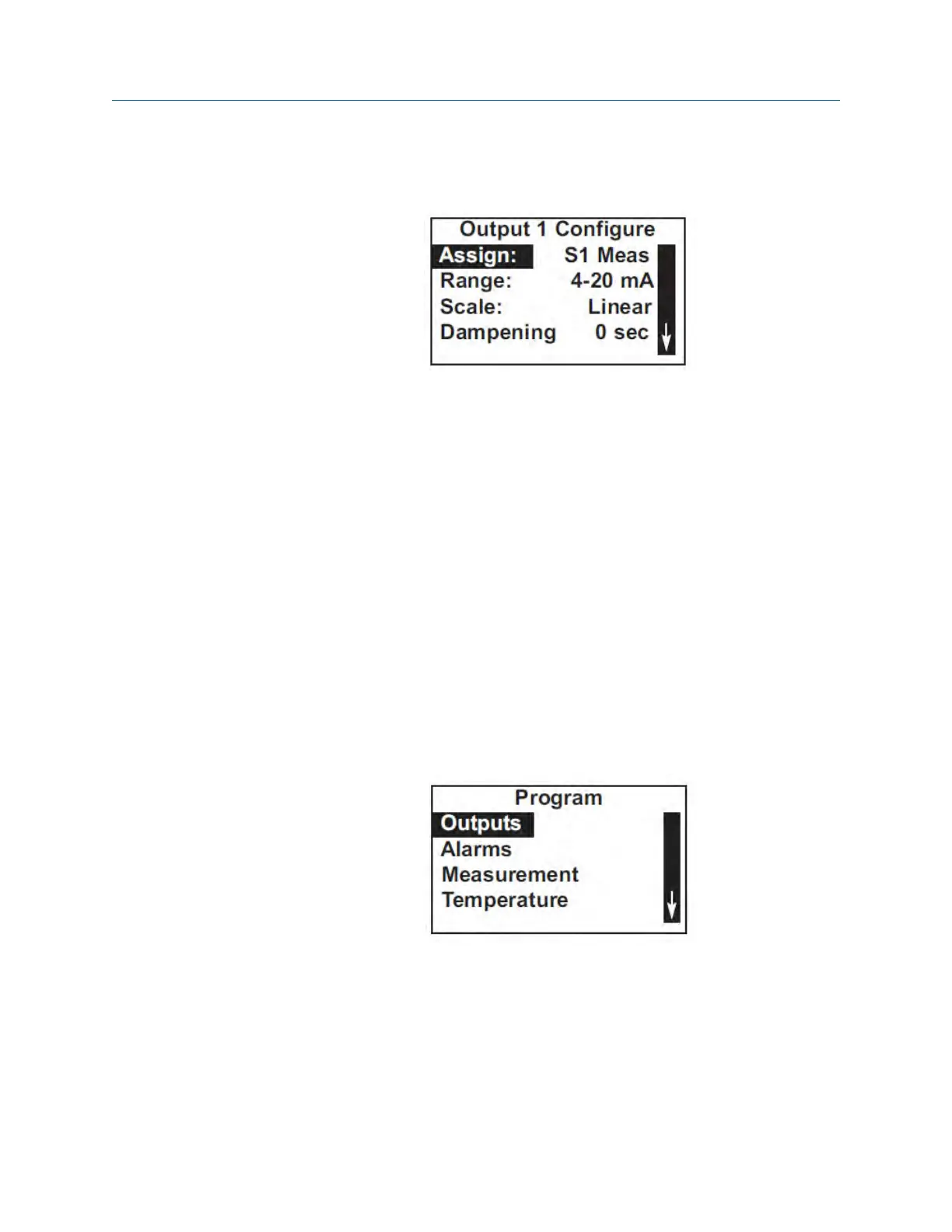The screen shows the present configuration. There are six items: Assign (S1 is sensor
1, S2 is sensor 2), Range, Scale, Dampening, Fault Mode, and Fault Value. To display the
fifth and sixth items, scroll to the bottom of the screen and continue scrolling.
6. To make a change, move the cursor to the desired line and press ENTER.
A screen appears in which the present setting can be edited.
7.
Press ENTER to store the setting.
For an explanation of terms, see Section 7.3.1 and Section 7.3.2.
8. To return to the main display, press MENU and then EXIT.
7.3.4 Procedure - ranging outputs
Complete the following steps to range the outputs by assigning values to the low and high
outputs.
1. Press MENU.
The main Menu screen appears.
2. Move the cursor to Program and press ENTER.
The cursor is on Outputs.
3. Press ENTER.
Programming the transmitter
Instruction Manual 43
