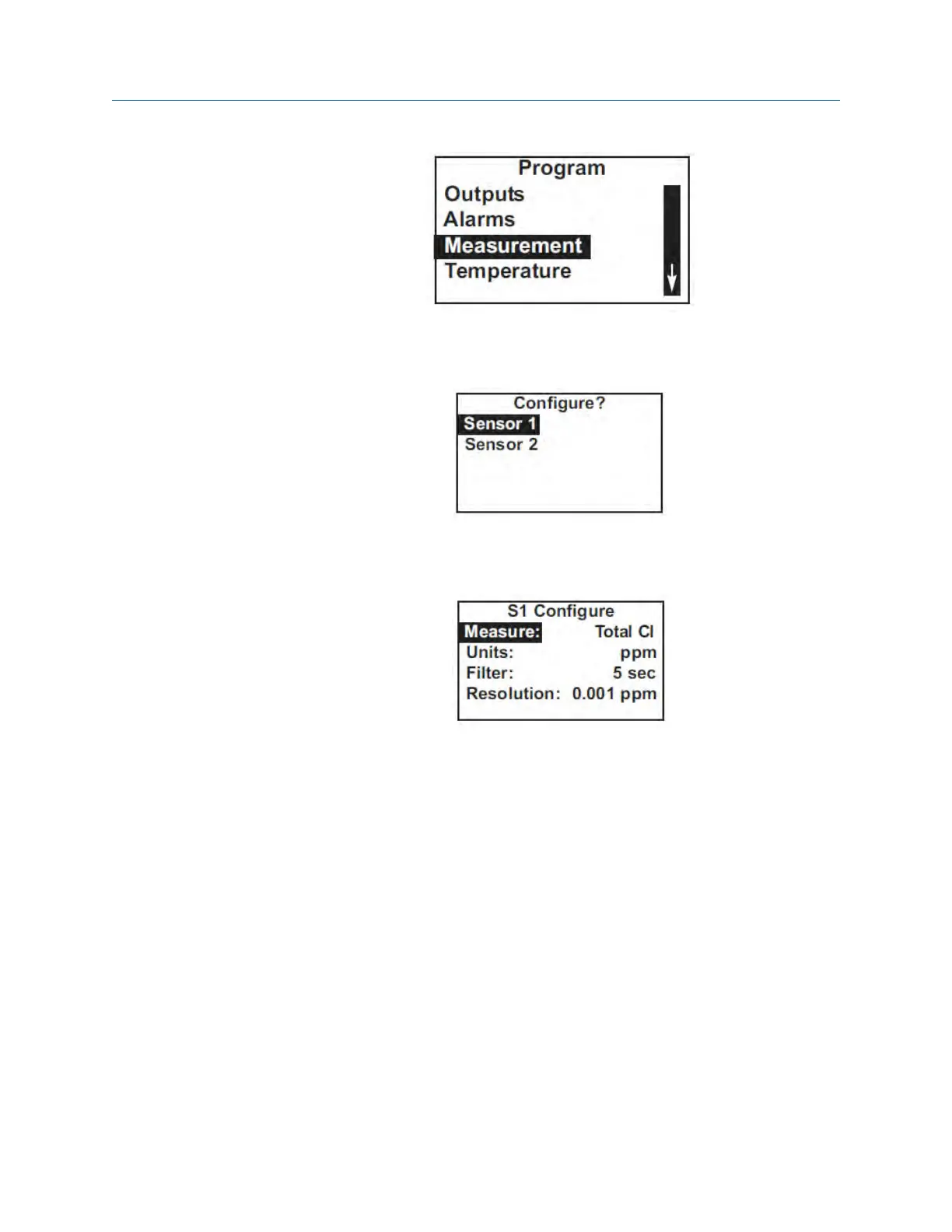3. Choose Measurement.
The screen below appears only if you have a dual input 1056.
Choose the chlorine sensor.
The screen summarizes the present configuration for the chlorine sensor. There are
four items: Measure, Units, Filter, and Resolution.
4. To make a change, move the cursor to the desired line and press ENTER.
A screen appears in which the present setting can be edited.
5.
To store the setting, press ENTER.
a. For Measurement, choose Total Chlorine.
b. Leave Filter at the default value unless readings are noisy.
For an explanation of terms, see Section 7.5.2
6. To return to the main display, press MENU and then EXIT.
7.6 Configuring temperature related settings
7.6.1 Purpose
This section describes how to do the following:
Programming the transmitter
Instruction Manual 53
