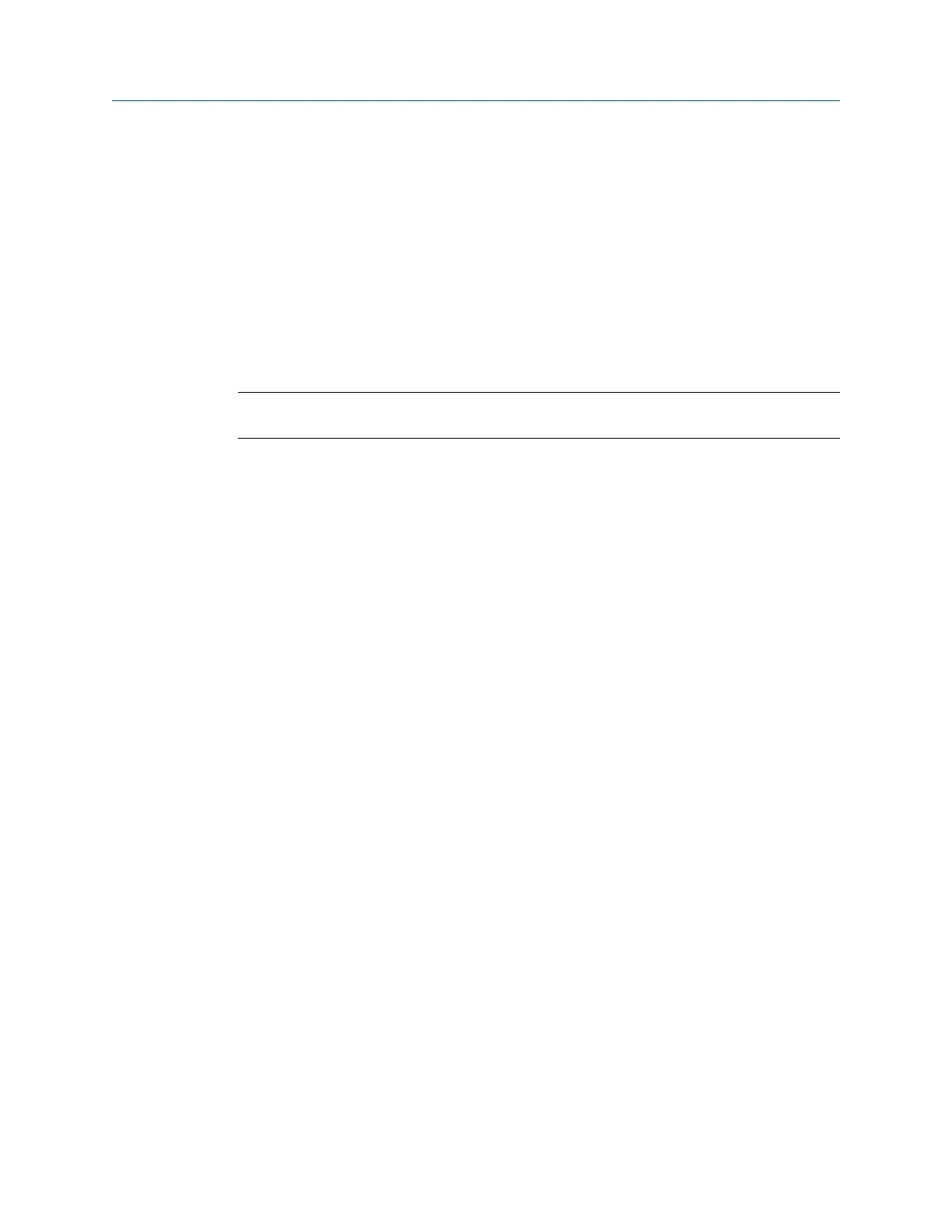7. To end the simulated current, press MENU or EXIT.
7.4 Configuring alarms and assigning setpoints
7.4.1 Purpose
The Rosemount 1056 Transmitter has an optional alarm relay board. This section describes
how to configure and assign setpoints to the alarm relays, simulate alarm action, and
synchronize interval timers.
Important
Configure the alarms first.
1. Configuring an alarm means
a. Assigning a sensor and measurement (chlorine or temperature) to an alarm. If a
dual input transmitter is being used, the alarms are freely assignable to either
sensor. An alarm relay can also be used as a timer.
b. Selecting high or low logic.
c. Choosing the deadband.
d. Setting the interval timer parameters.
2. Simulating an alarm means making the transmitter energize or de-energize an alarm
relay.
7.4.2 Definitions
Assigning
alarms
There are four alarm relays. The relays are freely assignable to either
the measurement (chlorine) or temperature. Alarm relays can also be
assigned to operate as interval timers or as fault alarms. A fault alarm
activates when the transmitter detects a fault in either itself of the
sensor.
Fault alarm
A fault condition exists when the transmitter detects a problem with
the sensor or with the transmitter itself that is likely to cause seriously
erroneous readings. If an alarm was programmed as a fault alarm, the
alarm activates. At the same time, a fault message appears in the main
display.
Alarm logic,
setpoints, and
deadbands
See Figure 7-1 and Figure 7-2.
Programming the transmitter
46 Rosemount TCL
