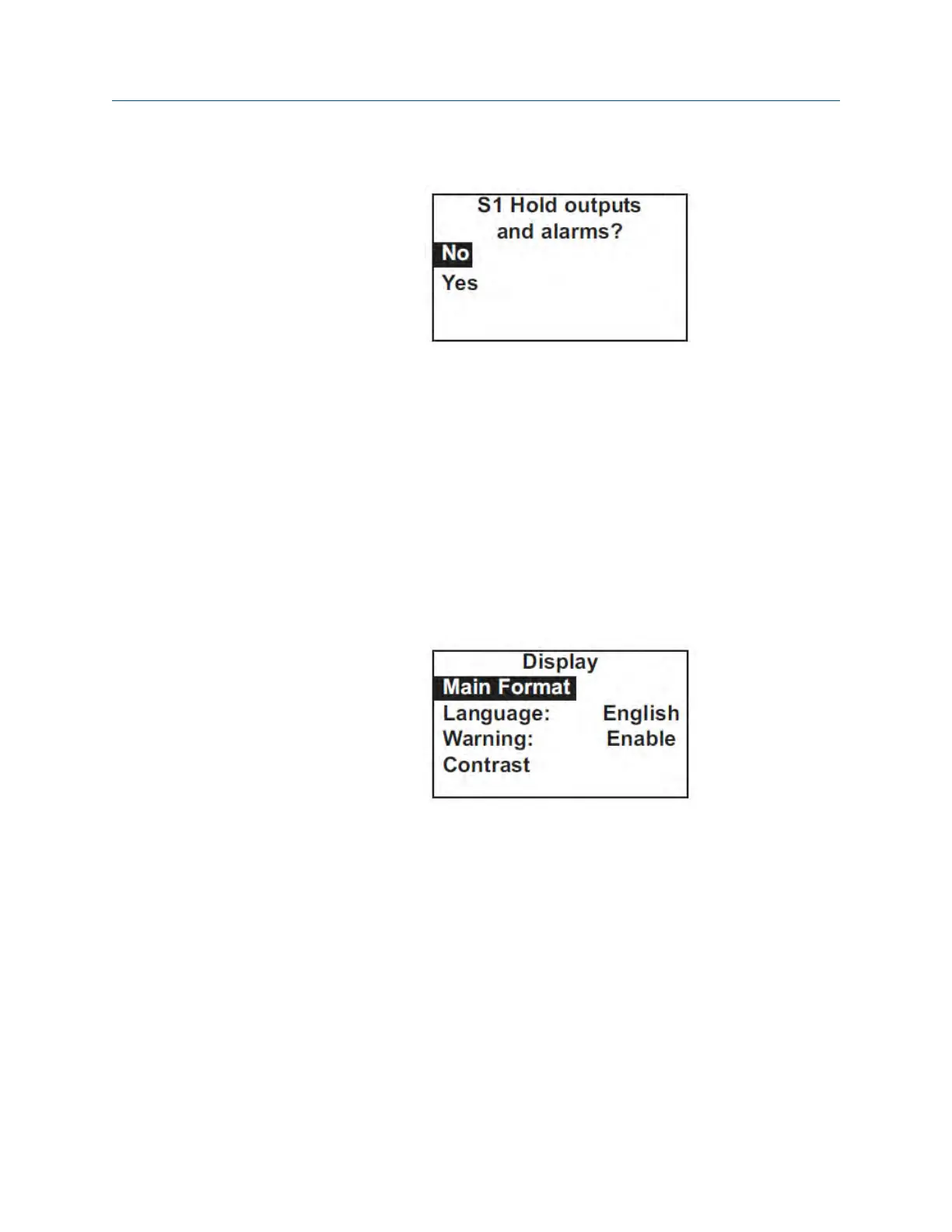3. Select the sensor to be put in hold. Press ENTER.
4. To put the sensor in hold, choose Yes. To take the sensor out of hold, choose No.
6.6 Configuring the main display
The main display can be configured to meet your requirements.
1.
Press MENU.
The main menu screen appears.
2. Move the cursor to Display and press ENTER.
The screen shows the present configuration. There are four items: Main Format,
Language, Warning, and Contrast.
3. To make a change, move the cursor to the desired line and press ENTER.
A screen appears in which the present setting can be edited.
4.
Press ENTER to store the setting.
5. Main Format lets you configure the second line in the main display as well as the four
smaller items at the bottom of the display. Move the cursor to the desired place in
the screen and press ENTER.
Display and operation
36 Rosemount TCL
