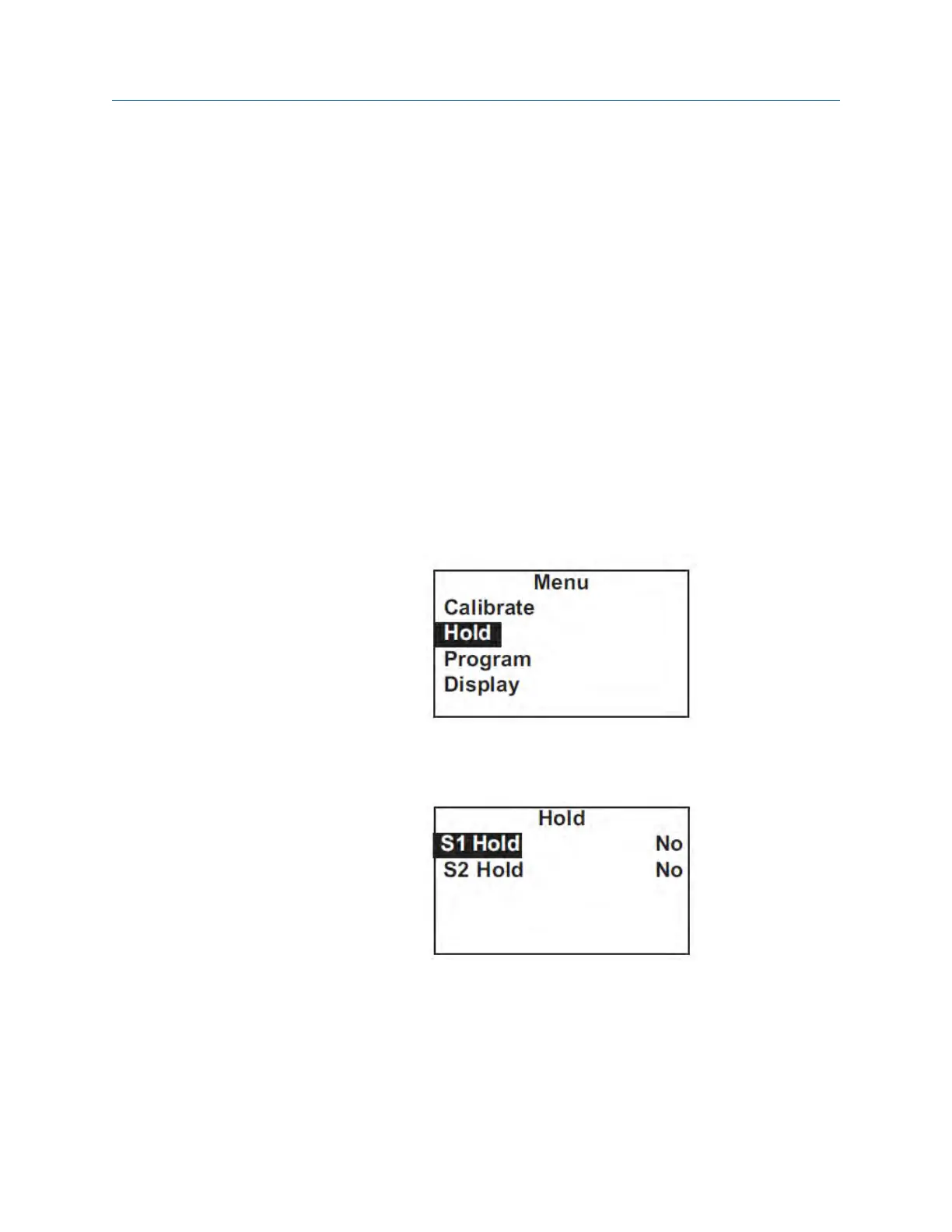6.5 Using hold
6.5.1 Purpose
To prevent unwanted alarms and improper operation of control systems or dosing pumps,
place the alarms and outputs assigned to the sensor in hold before removing it for
maintenance.
During hold, outputs assigned to the sensor remain at the last value, and alarms assigned
to the sensor remain in their present state.
Once in hold, the sensor remains in hold until hold is turned off. However, if power is loss
than restored, hold is automatically turned off.
6.5.2 Using the hold function
To put the sensor in hold, complete the following steps.
1. Press MENU.
The main Menu screen appears.
2. Choose Hold.
The screen shows the current hold status for each sensor.
Display and operation
Instruction Manual 35
