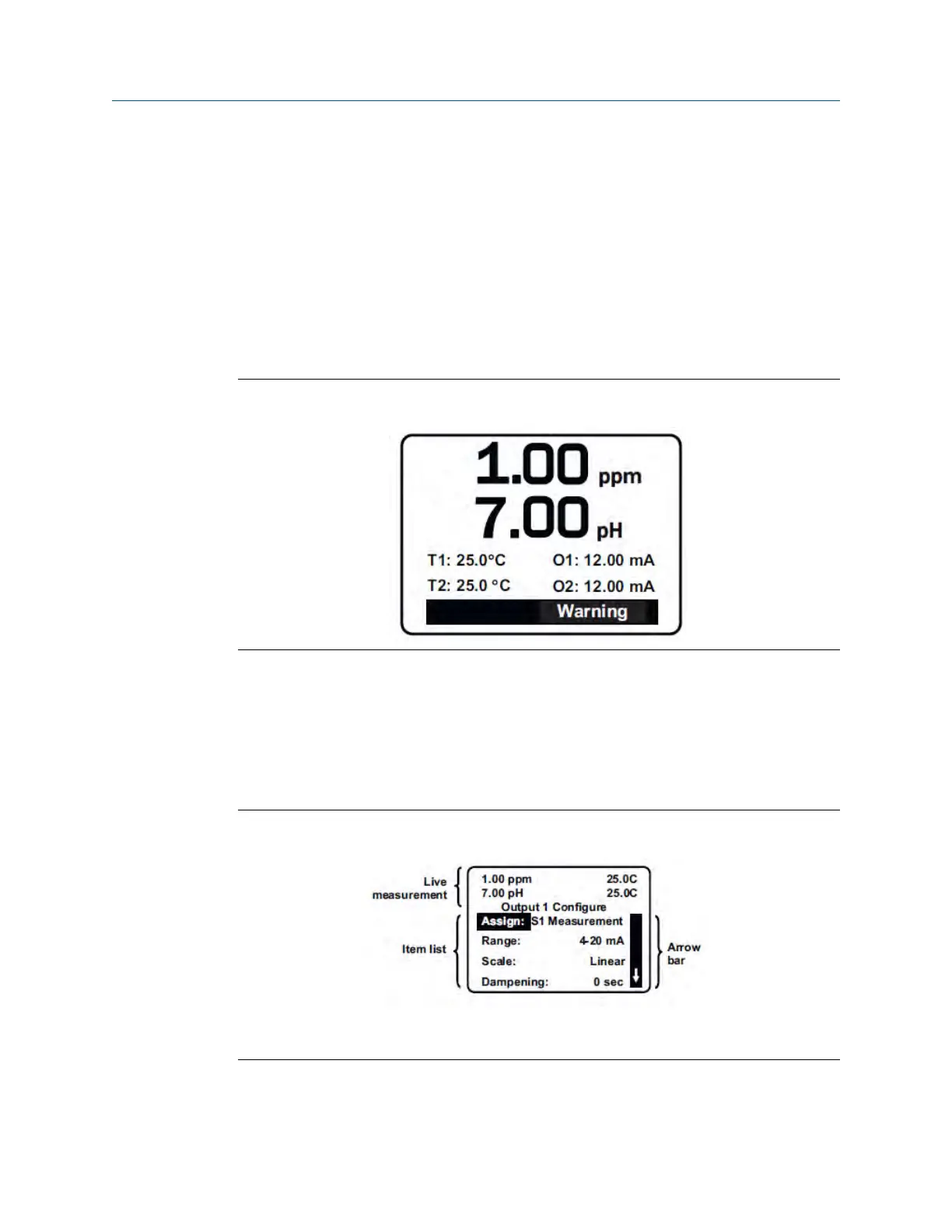6 Display and operation
6.1 Display
The transmitter has a six line display.
See Figure 6-1. The display can be customized to meet your requirements. Refer to
Section 6.6.
Main DisplayFigure 6-1:
When the transmitter is being programmed or calibrated, the display changes to a screen
similar to the one shown in Figure 6-2. The live readings appear in small font at the top of
the screen. The rest of the display shows programming and calibration information.
Programming items appear in lists. The screen can only show four items at a time, and the
arrow bar at the right of the screen indicates whether there are additional items in the list.
See Figure 6-3 for an explanation of the arrow bar.
Programming Screen Showing Item ListFigure 6-2:
The position of the cursor is shown in reverse video. See Section 6.2 and Section 6.3 for more information.
Display and operation
Instruction Manual 29
