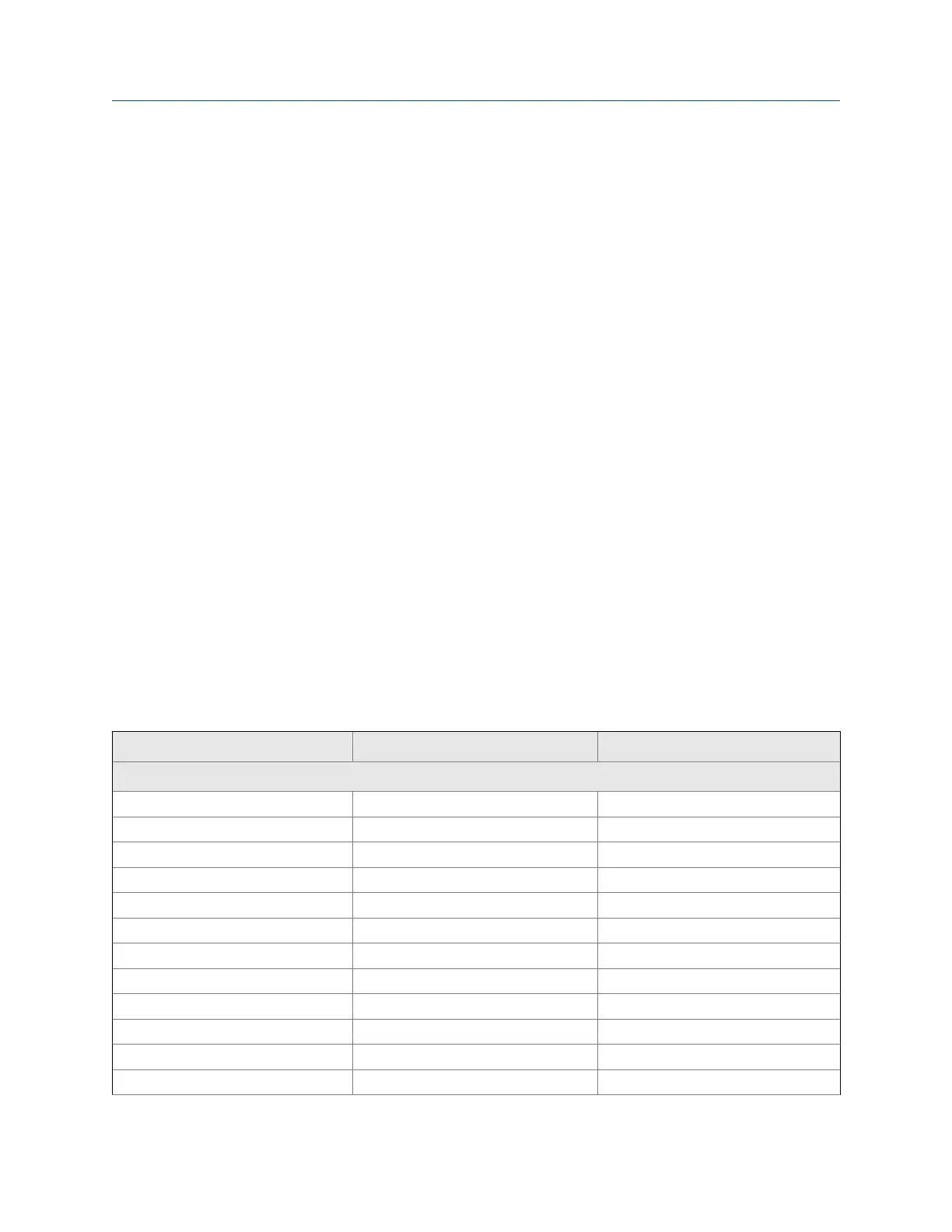7 Programming the transmitter
7.1 General
This section describes how to make the following program settings using the local keypad.
1. Configure and assign values to the analog current outputs.
2. Configure and assign values to the alarm relays (if the alarm board is installed).
3. Choose the type of chlorine measurement being made. This step is necessary
because the transmitter used with the TCL can measure forms of chlorine other than
total chlorine.
4. Choose temperature units or manual temperature correction.
5. Set two levels of security codes.
6. Reset the transmitter to factory default settings.
7.2 Default settings
The transmitter leaves the factory with the default settings for total chlorine shown in
Table 7-1. You can change the settings to any value shown in the column labeled Choices. If
you have a dual input Rosemount 1056 Transmitter, refer to the Rosemount 1056
Transmitter Instruction Manual for information about the default settings for the second
input.
Default SettingsTable 7-1:
Item Choices Default
Outputs
1. Assignments
a. output 1 chlorine, temp chlorine
b. output 2 chlorine, temperature temperature
2. Range 0-20 or 4-20 mA 4-20 mA
3. 0 or 4 mA setting
a. chlorine -9999 to +9999 0
b. temperature -999.9 to +999.9 0
4. 20 mA setting
a. chlorine -9999 to +9999 10
b. temperature -999.9 to +999.9 0
5. Fault current (fixed) 0.00 to 22.0 mA 22.0 mA
6. Dampening 0 to 999 sec 0 sec
Programming the transmitter
Instruction Manual 39
