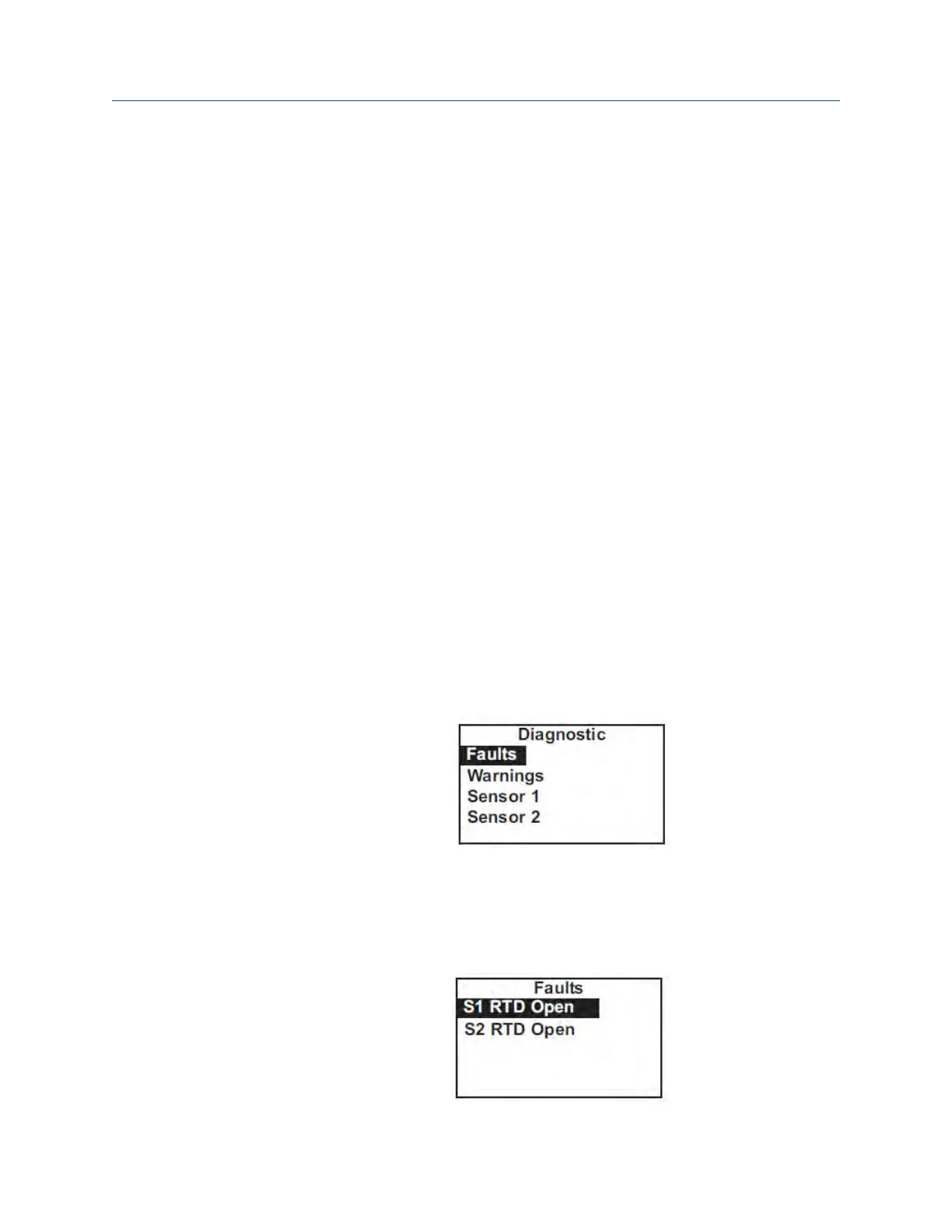11 Troubleshooting
11.1 Overview
The transmitter continuously monitors itself and the sensor(s) for problems. When the
transmitter identifies a problem, the word warning or fault appears intermittently in
the lower line of the display. When the fault or warning message appears, press DIAG
for more information.
See Section 11.2.
Warning
The instrument or sensor is usable, but you should take steps as soon as
possible to correct the condition causing the warning.
Fault
The measurement is seriously in error and is not to be trusted. A fault
condition might also mean that the transmitter has failed. Correct fault
conditions immediately. When a fault occurs, the analog output goes to
22.00 mA or to the value programmed in Section 7.3.3.
11.2 Using the diagnostic feature
Complete the following steps to troubleshoot your transmitter with the diagnostic
feature.
1.
To read diagnostic messages, press DIAG.
The screen below appears.
2. To display fault messages, select Faults. To display warning messages, select
Warnings. To read measurement information about the sensor(s), including raw
sensor signal and calibration data, choose the desired sensor and press ENTER.
If you choose Faults or Warnings, a screen like the one below appears. S1 means sensor
1. S2 means sensor 2.
Troubleshooting
Instruction Manual 85
