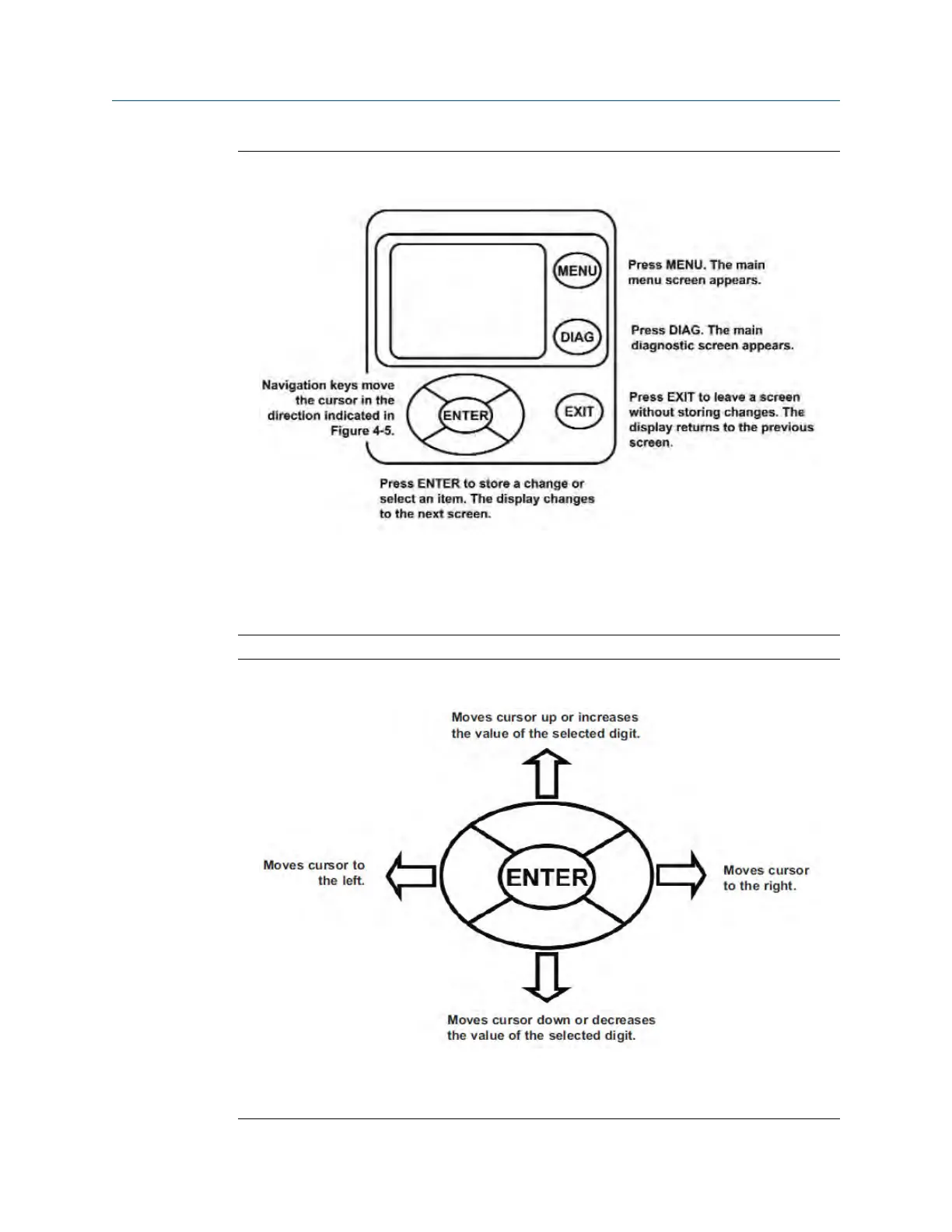Transmitter KeypadFigure 6-4:
Four navigation keys move the cursor around the screen. The position of the cursor is shown in reverse
video. The navigation keys are used to increase or decrease the value of a numeral. Press ENTER to select
an item and store numbers and settings. Press EXIT to return to the previous screen without storing
changes. Pressing MENU always causes the main menu to appear.
Navigation KeysFigure 6-5:
The operation of the navigation keys is shown. To move a decimal point, highlight it and then press Up or
Down.
Display and operation
Instruction Manual 31
