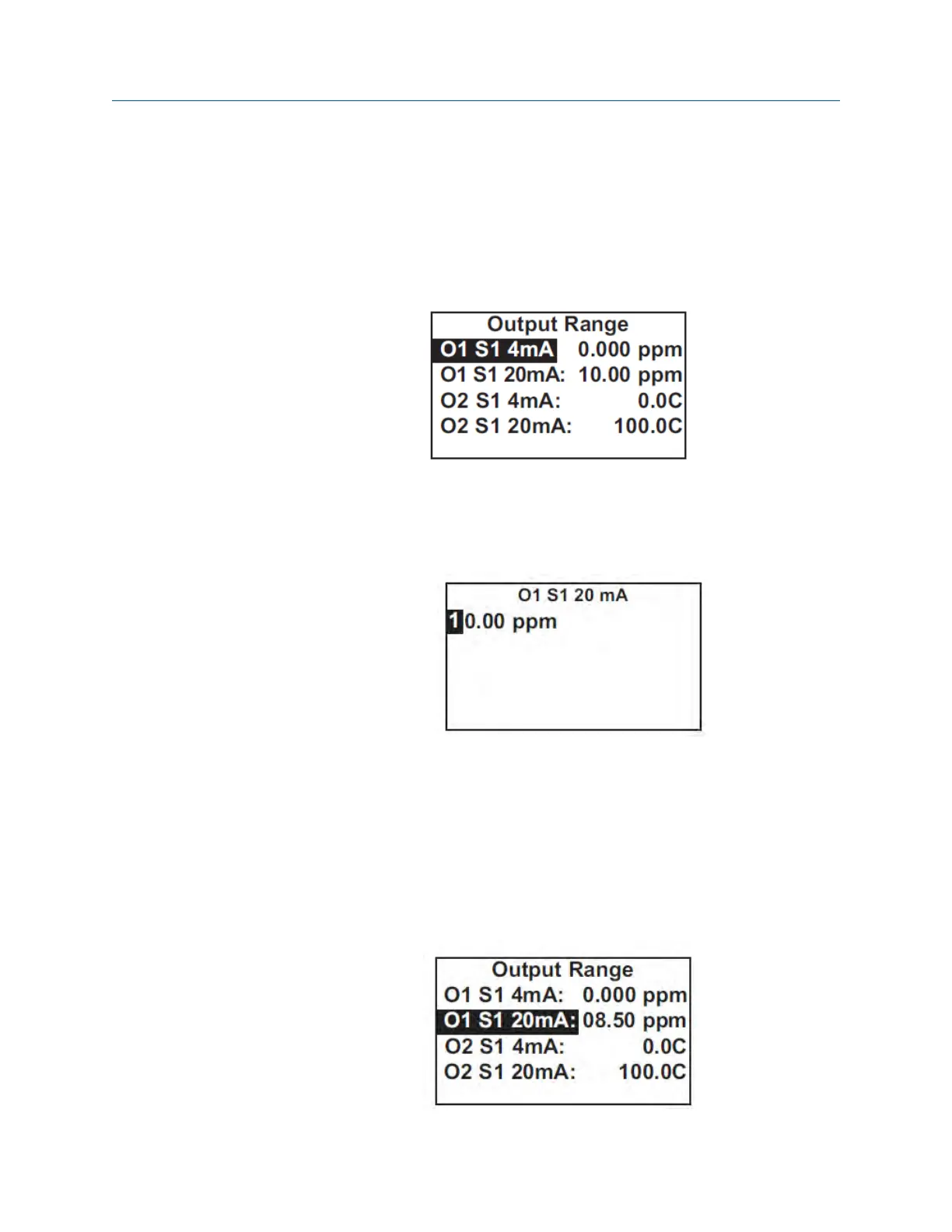4. Press ENTER.
The Output Range screen appears. The screen shows the present values assigned to
output 1 (O1) and output 2 (O2). The screen also shows which sensors the outputs
are assigned to. S1 is sensor 1, and S2 is sensor 2. S2 appears only if you have a dual
input Rosemount 1056 transmitter. The assignments shown are the defaults for a
single channel chlorine transmitter. Outputs are freely assignable under the
Configure menu.
5. For practice, change the 20 mA settings for output 1 to 8.5 ppm.
a.
Move the cursor to the O1 S1 20 mA: 10.00 line and press ENTER.
The screen below appears.
b. Use the navigation keys to change 10.00 to 8.5 ppm. Use Left and Right to
move from digit to digit. Use Up and Down to increase or decrease the numeral.
c.
To move the decimal point, press Left or Right until the decimal point is
highlighted. Press Up to move the decimal point to the right. Press Down to
move to the left.
d. Press ENTER to store the setting.
The display returns to the summary screen. Note that the 20 mA setting for output 1
has changed to 8.50 ppm.
Display and operation
Instruction Manual 33
