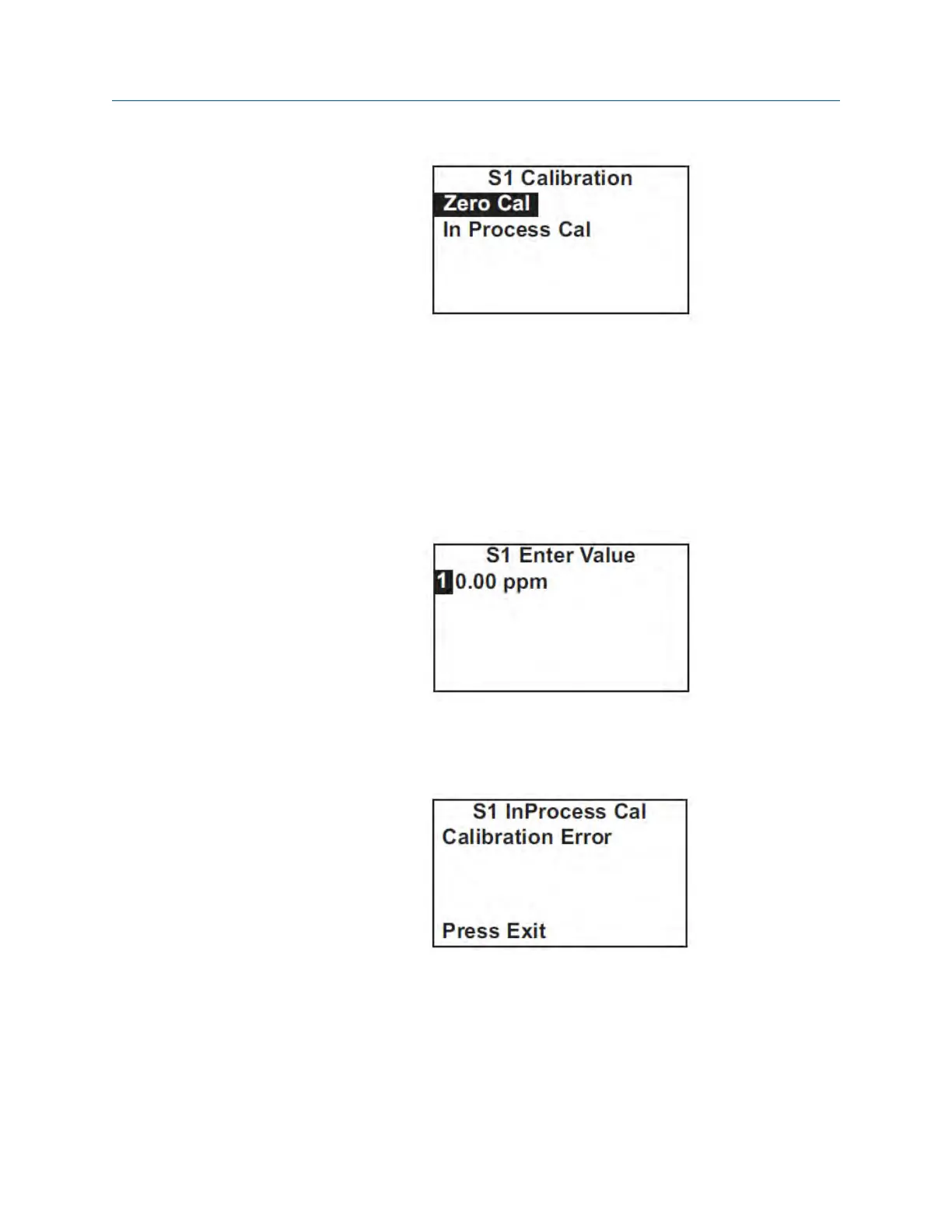7. Choose In Process Cal.
8.
Follow the screen points. Once the reading is stable, press ENTER. Take the sample
and press ENTER.
At this point, the transmitter stores the present sensor current and temperature and
uses those values in calibration.
9. Determine the total chlorine concentration in the sample and enter the value in the
screen below.
See Section 9.3.1 for sampling and testing precautions.
If the calibration was successful, the live reading changes to the value entered in
step 9, and the display returns to the screen in step 6. If the sensitivity is too far
outside the range of expected values the following screen appears.
The transmitter doesn't update the calibration. For troubleshooting assistance, see
Section 11.5.
10. To return to the main display, press MENU and then EXIT.
Calibration
68 Rosemount TCL
