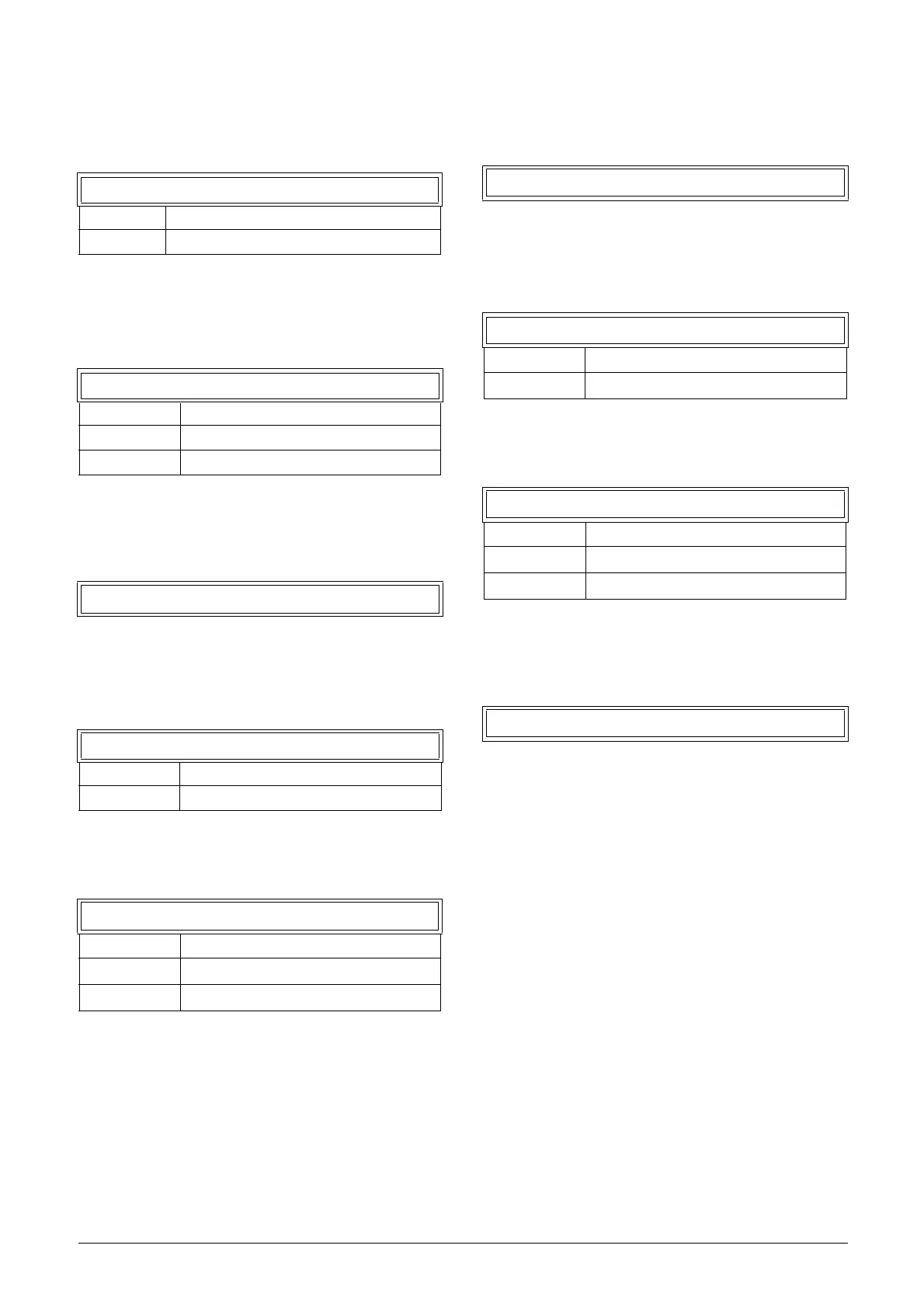156 CG Drives & Automation 01-7491-01r0
AnIn2 Function [514]
Parameter for setting the function of Analogue Input 2.
Same function as “AnIn1 Fc [511]”.
AnIn2 Setup [515]
Parameter for setting the function of Analogue Input 2.
Same functions as “AnIn1 Setup [512]”.
AnIn2 Advanced [516]
Same functions and submenus as under “AnIn1 Advan
[513]”.
AnIn3 Function [517]
Parameter for setting the function of Analogue Input 3.
Same function as “AnIn1 Fc [511]”.
AnIn3 Setup [518]
Same functions as “AnIn1 Setup [512]”.
AnIn3 Advanced [519]
Same functions and submenus as under “AnIn1 Advan
[513]”.
AnIn4 Function [51A]
Parameter for setting the function of Analogue Input 4.
Same function as “AnIn1 Fc [511].”
AnIn4 Set-up [51B]
Same functions as “AnIn1 Setup [512]”.
AnIn4 Advanced [51C]
Same functions and submenus as under “AnIn1
Advan[513]”.
514 AnIn2 Fc
Default: Off
Selection: Same as in menu [511]
515 AnIn2 Setup
Default: 4 – 20 mA
Dependent on Setting of switch S2
Selection: Same as in menu
[512].
516 AnIn2 Advan
517 AnIn3 Fc
Default: Off
Selection: Same as in menu
[511]
518 AnIn3 Setup
Default: 4–20 mA
Dependent on Setting of switch S3
Selection: Same as in menu [512].
519 AnIn3 Advan
51A AnIn4 Fc
Default: Off
Selection: Same as in menu
[511]
51B AnIn4 Setup
Default: 4-20 mA
Dependent on Setting of switch S4
Selection: Same as in menu
[512].
51C AnIn4 Advan
