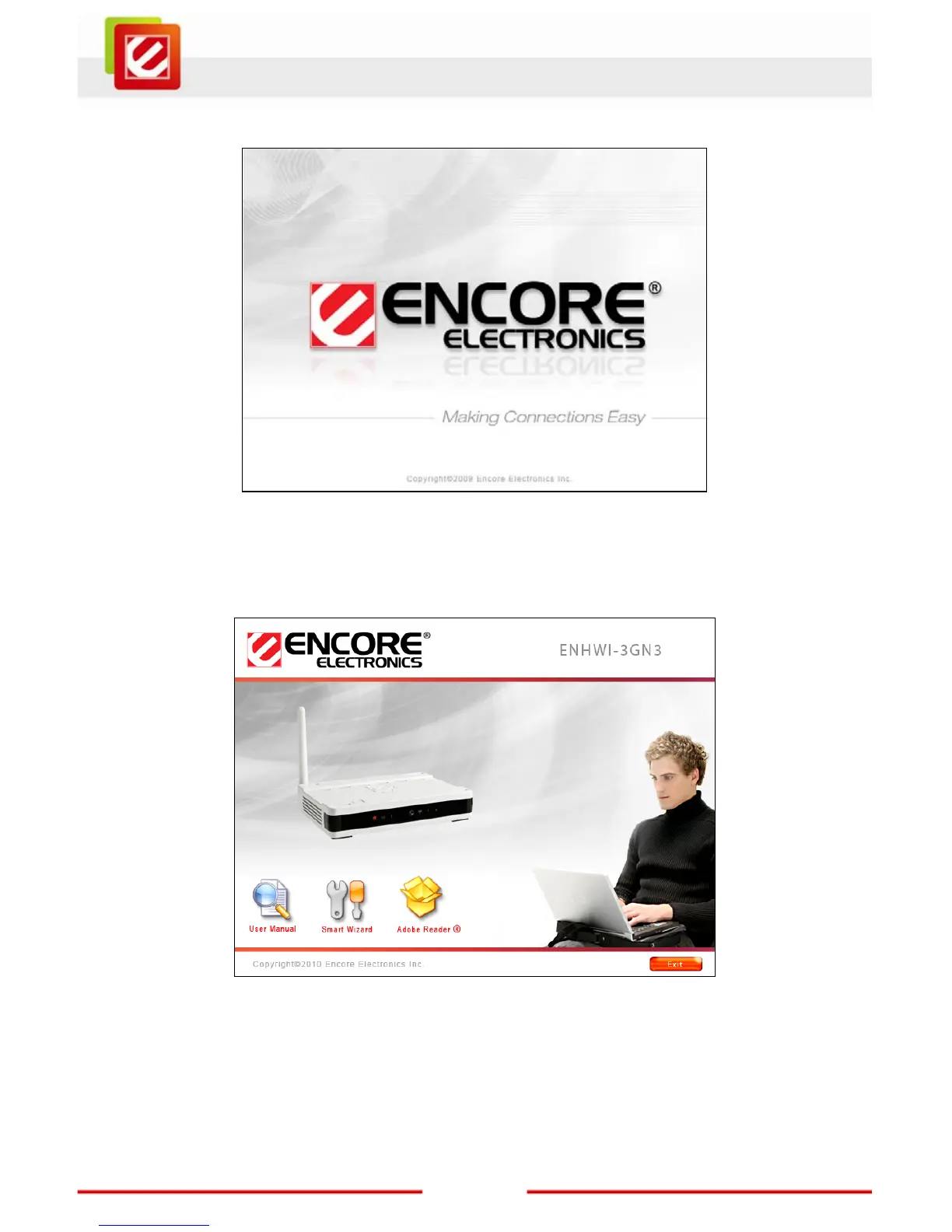15
www.encore-usa.com
¾
A welcome screen will pop up a few seconds and then will disappear, followed by the menu
screen below.
¾
Click Setup Wizard to run user friendly step-by-step basic setup settings
Click User Manual to open the user manual (you are stepping into it right now).
Click Adobe Reader to install Adobe Acrobat reader on your PC/Notebook (NOTE: When
clicked, the Adobe Reader will start installing. Click Cancel to stop).
Click EXIT when finish or anytime you want to abort.