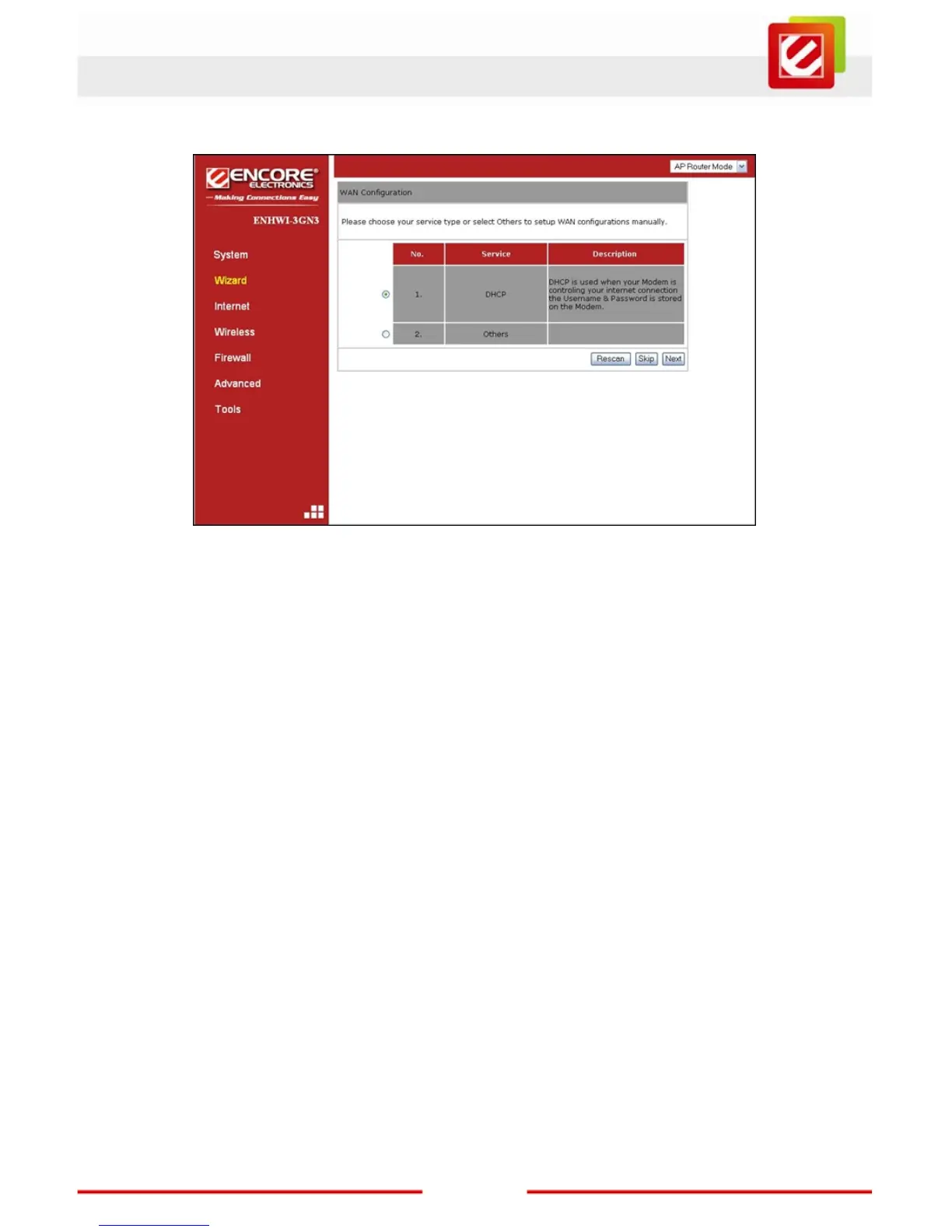22
www.encore-usa.com
¾
The Smart Wizard will detect the DHCP and PPPoE connections automatically. In the
picture above it shows that the Smart Wizard detected a DHCP server. You can choose the
detected service type or select “Others” to setup the WAN settings manually. Otherwise
click next to accept the detected connection type. If you have not connected your router to
the working DSL or Cable Modem or 3G USB Modem mentioned in the earlier instructions
there will be no WAN connection type will be detected. If that is the case, you may connect
the Ethernet cable again from the DSL/Cable Modem or 3G USB Modem then click the
“Rescan” button. If still having problem, call your Internet Service Provider to check your
subscription.