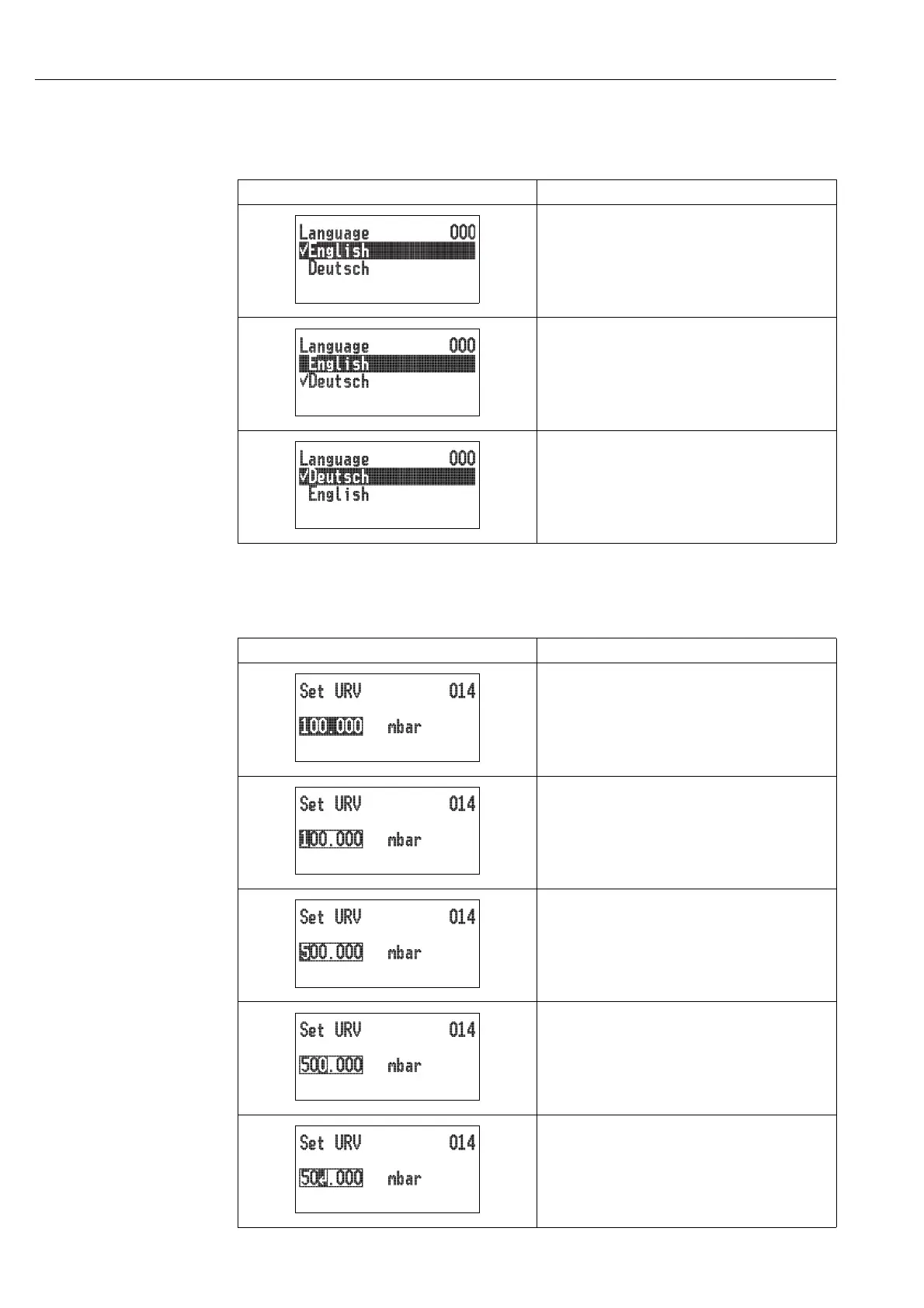Operation Cerabar M, Deltabar M, Deltapilot M / 4...20 mA HART
46 Endress+Hauser
Parameters with a picklist
Example: selecting "Deutsch" as the language of the menu.
User-definable parameters
Example: setting "Set URV" parameter from 100 mbar (1.5 psi) to 50 mbar (0.75 psi).
Local display Operation
P01-PMD55xxx-19-xx-xx-xx-002
"English" is set as the menu language (default value). A ✓ in
front of the menu text indicates the active option.
P01-PMD55xxx-19-xx-xx-xx-001
Select "Deutsch" with "+" or "–" .
P01-PMD55xxx-19-xx-xx-xx-000
1. Confirm your choice with "E". A ✓ in front of the
menu text indicates the active option. ("Deutsch" is
now selected as the menu language.)
2. Exit the edit mode for the parameter with "E" .
Local display Operation
P01-PMD55xxx-19-xx-xx-xx-003
The local display shows the parameter to be changed. The
value highlighted in black can be changed. The "mbar" unit
is specified in another parameter and cannot be modified
here.
P01-PMD55xxx-19-xx-xx-xx-004
1. Press "+" or "–" to get to the editing mode.
2. The first digit is highlighted in black.
P01-PMD55xxx-19-xx-xx-xx-005
1. Use "+" to change "1" to "5".
2. Confirm "5" with "E". The cursor jumps to the next
position (highlighted in black).
3. Confirm "0" with "E" (second position).
P01-PMD55xxx-19-xx-xx-xx-006
The third position is highlighted in black and can now be
edited.
P01-PMD55xxx-19-xx-xx-xx-007
1. Switch to the "" symbol with the "-" key.
2. Use "E" to save the new value and exit the editing
mode. See next graphic.
