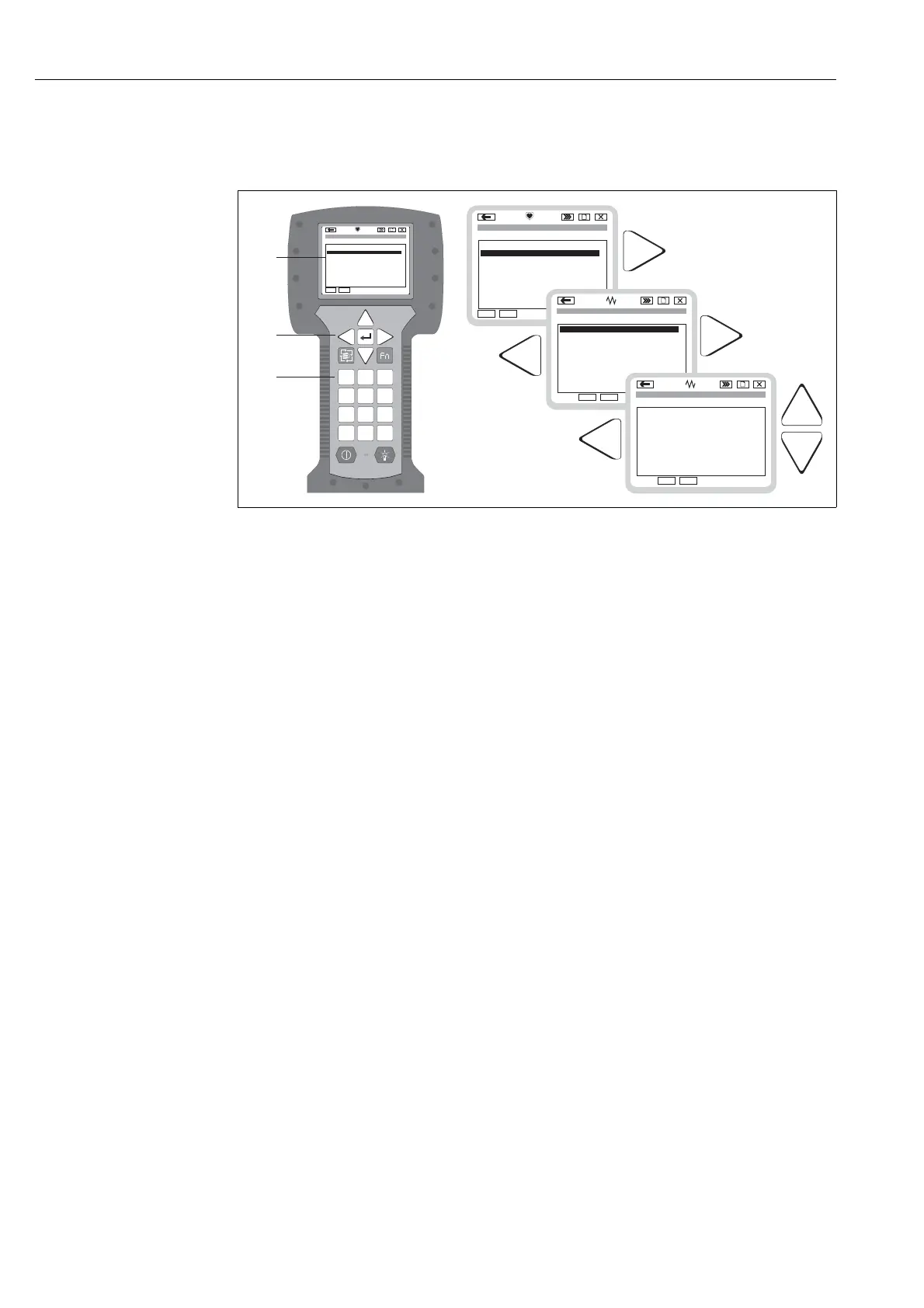Operation Cerabar M, Deltabar M, Deltapilot M / 4...20 mA HART
48 Endress+Hauser
5.3.4 Operation via HART handheld terminal
Use the handheld terminal to set all parameters all along the 4 to 20 mA cable via menu operation.
P01-PMx7xxxx-02-xx-xx-xx-002
Fig. 26: HART handheld terminal, here Field Communicator 375 and menu guidance for example
1 LC display with menu text
2 Keys for menu selection
3 Keys for parameter entry
!
Note!
• ä 34 ff, Section 4.2.5 "Connecting handheld terminal (DXR375/FC375)".
• For further information, please refer to the Operating Instructions for the handheld terminal. The
Operating Instructions are supplied with the handheld terminal.
5.3.5 Operation via FieldCare
FieldCare is an Endress+Hauser asset management tool based on FDT technology. With FieldCare,
you can configure all Endress+Hauser devices as well as devices from other manufacturers that
support the FDT standard. Hardware and software requirements you can find on the internet:
www.endress.com È select your country È Search: FieldCare È FieldCare È Technical Data.
FieldCare supports the following functions:
• Configuration of transmitters in online/offline mode
• Loading and saving device data (upload/download)
• Documentation of the measuring point
• Offline parametrization of transmitters
Connection options:
• HART via Commubox FXA195 and the USB port of a computer
• HART via Fieldgate FXA520
!
Note!
• ä 35, Section 4.2.6 "Connecting Commubox FXA195 for operation via FieldCare".
• Further information on FieldCare can be found on the Internet (http://www.endress.com,
Download Search for: FieldCare).
• As not all internal device dependencies can be mapped in offline operation, the consistency of the
parameters must be checked before the parameters are transmitted to the device.
1
# % &
Copy
G H I
P Q R S
, ( ) ‘
A B C
Paste
Page
On
Page
Up
DeleteBksp
Insert
J K L
T U V
_ < >
D E F
Hot Key
+ Hot Key
M N O
W X Y Z
+ * /
4
7
.
2
5
8
0
375
FIELD COMMUNICATOR
3
6
9
-
9
6
DELTABAR: * * * * * * * *
ONLINE
1 QUICK SETUP
2 OPERATING MENU
4 SV 0 °C
3 PV 352 mbar
HELP SAVE
dsdmdm
df das.
asdas fa
asas la.
Page
On
Page
Up
Bksp
Delete
Delete
CERABAR: * * * * * * * *
ONLINE
1 QUICK SETUP
2 OPERATING MENU
4 SV 0 °C
3 PV 352 mbar
HELP SAVE
dsdmdm
df das.
asdas fa
asas la.
CERABAR: * * * * * * * *
OPERATING MENU
HOMESAVE
dsdmdm
df das.
asdas fa
asas la.
H
CERABAR: * * * * * * * *
HOMESAVE
dsdmdm
df das.
asdas fa
asas la.
H
Bksp
➀
➂
➁
1 SETTINGS
2 DISPLAY
4 TRANSMITTER INFO
5 PROCESS INFO
3 OUTPUT
SETTINGS
1 POSITION ADJUSTMENT
2 BASIC SETUP
4 LINEARISATION
5 TOTALIZER SETUP
3 EXTENDED SETUP
