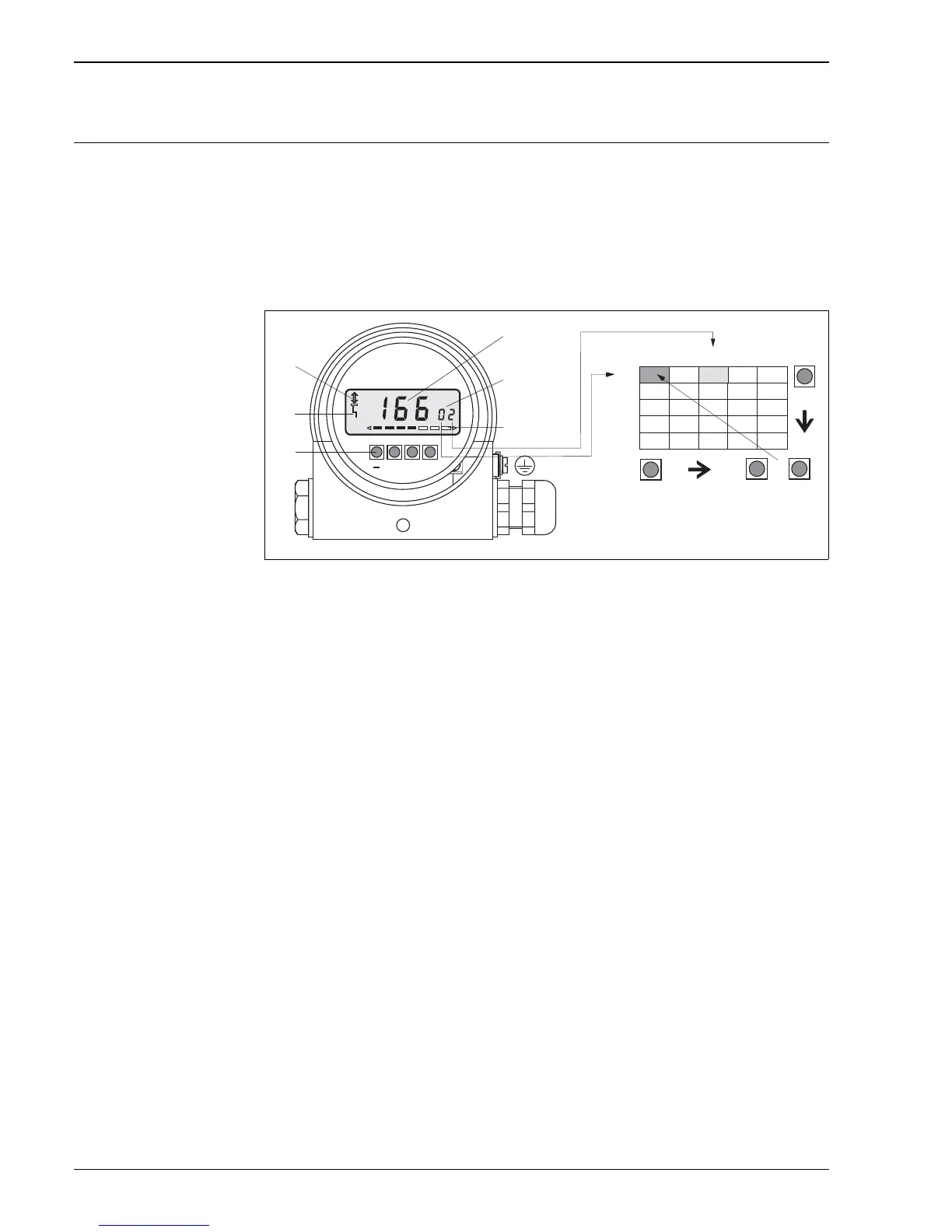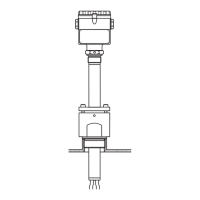Deltapilot S
10 Endress+Hauser
Human interface
Onsite display (optional) The FHB20 display and operating module is available as an option for the following electronic inserts. → See
also Page 37, feature 70 "Electronic insert":
• 4 to 20 mA HART – FEB22(P)
• PROFIBUS PA – FEB24(P)
• FOUNDATION Fieldbus – FEB26
The parameters are illustrated in a 10 x 10 matrix (→ see Figure, No. p). With the display module, you can
access every parameter directly at the place of measurement. Dry calibration, linearization and operation
enabling and disabling are possible without any further tools.
P01-DB5xxxxx-07-xx-xx-xx-001
User interface of the electronic insert with the FHB20 display and operating module
1 4 1/2-digit display of measured values and parameters
2 Current matrix position
3 Bar graph of the measured value
4 Operating matrix
5Operating keys
6 Signal for reporting an error
7 Communication signal, lights up when operating using the handheld terminal or via remote operation
➀
➁
➂
➃
➄
➅
➆
V
H
+
