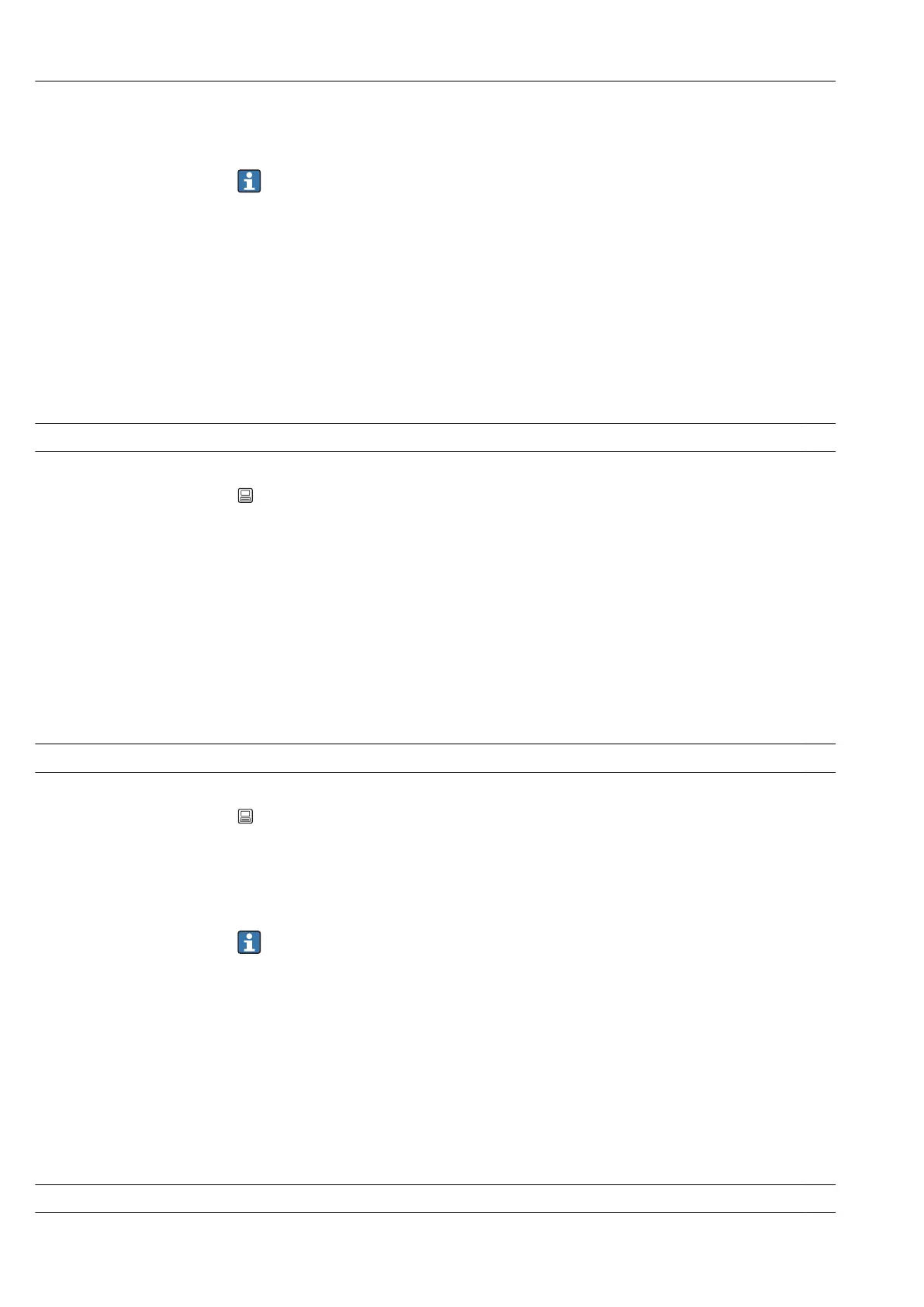Appendix Ecograph T, RSG35
102 Endress+Hauser
Description Transmitters convert the physical measured variable to standardized signals. Enter the
start of the measuring range here.
• The start and end of the measuring range may not be identical.
• The start of the measuring range can also be larger than the end (e.g. for deep
wells).
• The parameter can be defined independently of the number of decimal places
configured for the measured value as these are only taken into consideration for
the display.
User entry Number (max. 8 digits)
Factory setting 0 (Depends on the input signal selected)
Upper frequency
Navigation Expert → Inputs → Universal inputs → Universal input x → Upper frequency
Direct access code: 220019-0xx
Examples: Universal input 1: 220019-000; Universal input 12: 220019-011
Description Configure the upper frequency that corresponds to the end of the measuring range.
Only visible if signal = frequency input.
User entry 0 to 12500 (Hz)
Factory setting 1000.0 (Hz)
Meas. range end
Navigation Expert → Inputs → Universal inputs → Universal input x → Meas. range end
Direct access code: 220007-0xx
Examples: Universal input 1: 220007-000; Universal input 12: 220007-011
Description Transmitters convert the physical measured variable to standardized signals. Enter the end
of the measuring range here.
• The start and end of the measuring range may not be identical.
• The end of the measuring range can also be smaller than the start (e.g. for deep
wells).
• The parameter can be defined independently of the number of decimal places
configured for the measured value as these are only taken into consideration for
the display.
User entry Number (max. 8 digits)
Factory setting 100 (Depends on the input signal selected)
Zoom start
