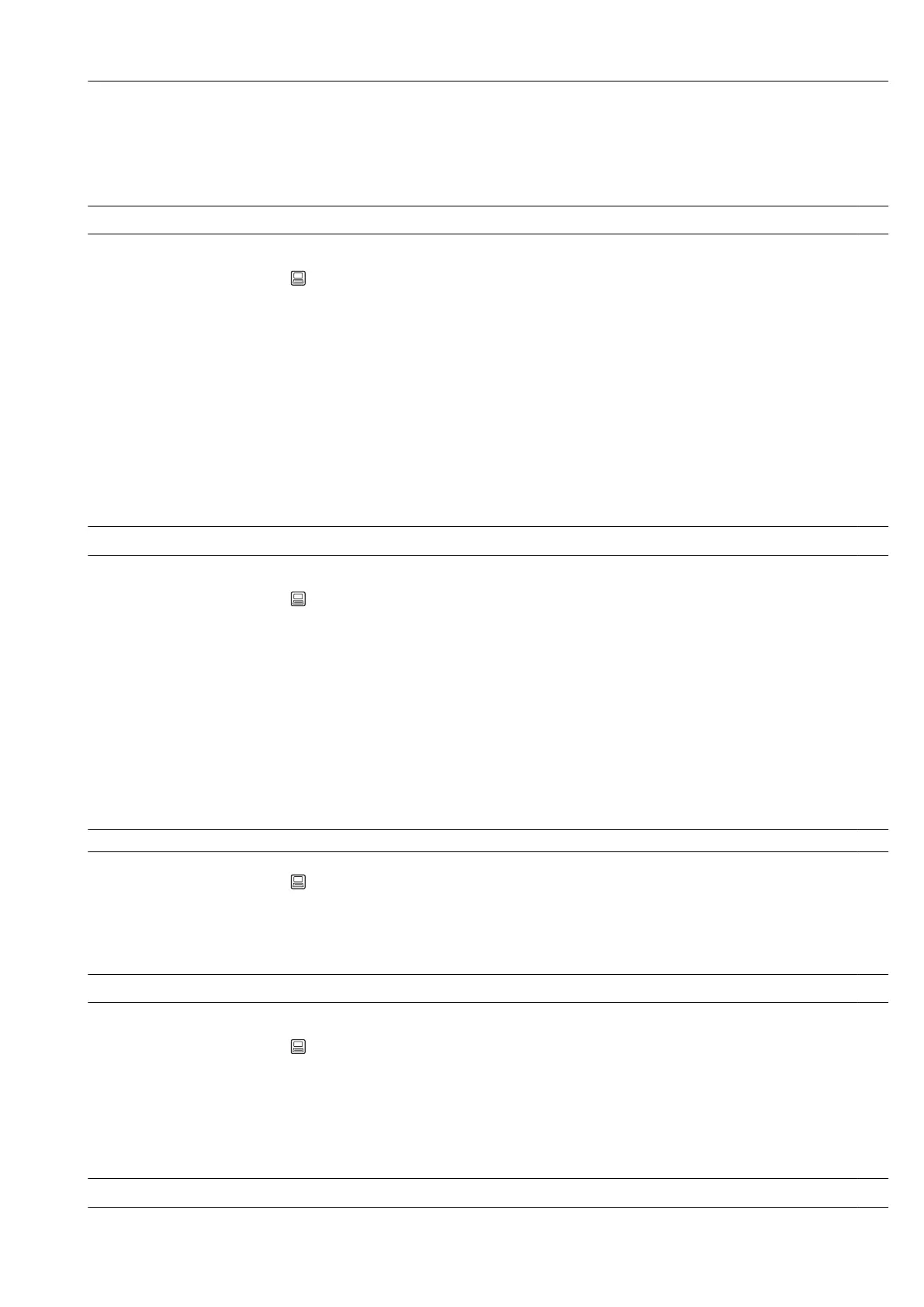Ecograph T, RSG35 Appendix
Endress+Hauser 121
Factory setting 0 s
Switches
Navigation Expert → Communication → Switches
Direct access code: 150201-000
Description After the given timeout the dedicated relay/OC is active while no readout of actual
measured values are in process.
Options Not used, Relay x
All the available relays are displayed
Factory setting Not used
Timeout fieldbus
Navigation Expert → Communication → Timeout fieldbus
Direct access code: 150210-000
Description Time within which measured values must be received via fieldbus (otherwise an error will
be set). Not relevant if only measured values are read out.
User entry 1 to 99s
Factory setting 10 s
"Ethernet" submenu
Navigation Expert → Communication → Ethernet
Description Contains the set-up required if you are using the Ethernet interface of the unit.
MAC-address
Navigation Expert → Communication → Ethernet → MAC-address
Direct access code: 150000-000
Description Displays the MAC address.
DHCP
