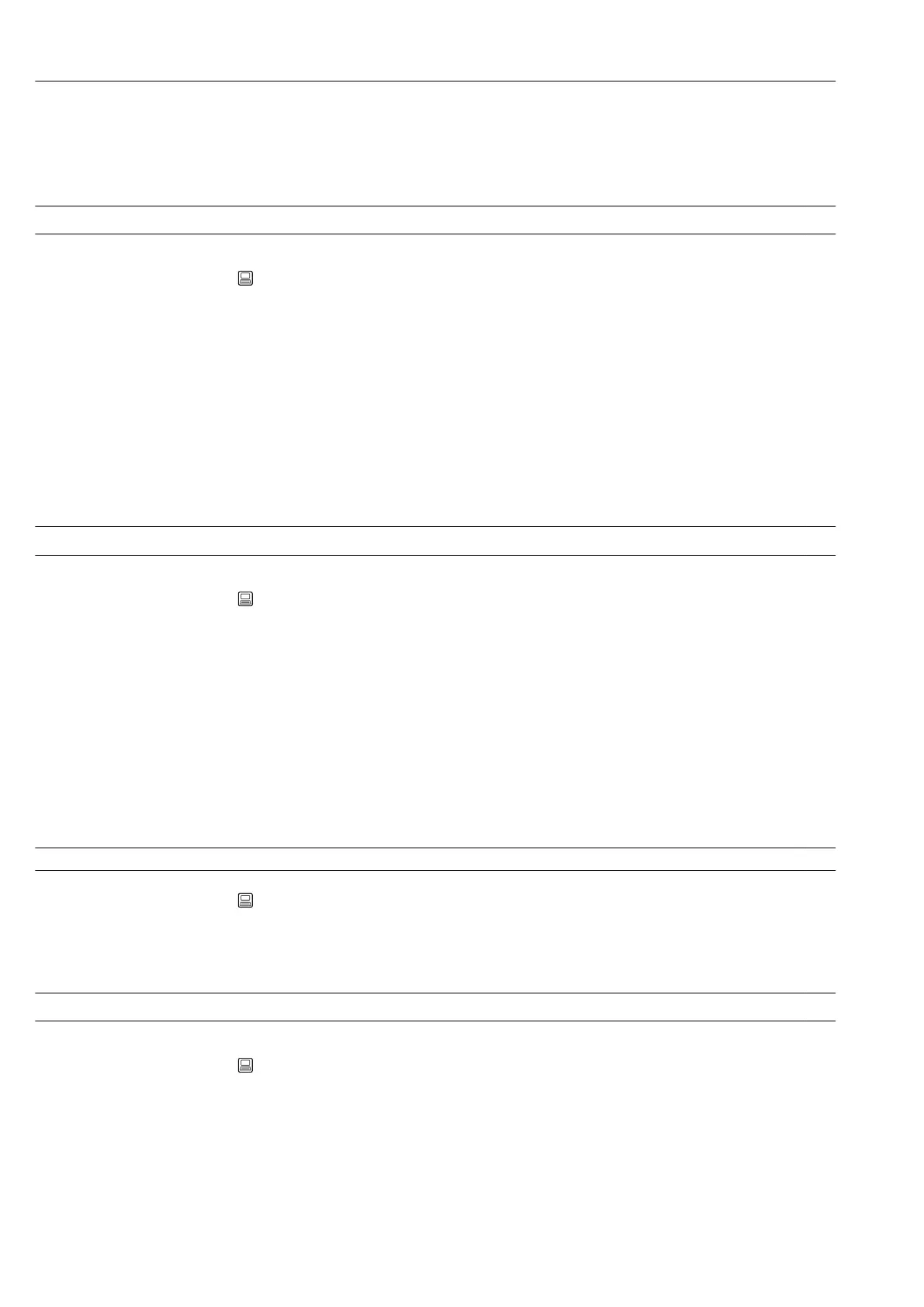Appendix Ecograph T, RSG35
146 Endress+Hauser
Factory setting Invalid calculation
Error value
Navigation Expert → Application → Maths → Maths x→ Fault mode → Error value
Direct access code: 400061-00x
Examples: Maths 1: 400061-000; Maths 4: 400061-003
Description The device continues calculating with this value in the event of an error.
Only visible if On error = Error value.
User entry Number (max. 8 digits)
Factory setting 0
Copy settings
Navigation Expert → Application → Maths → Maths x → Copy settings
Direct access code: 400200-00x
Examples: Maths 1: 400200-000; Maths 4: 400200-003
Description Copies settings from actual channel to selected channel.
Options No, In maths. channel x
Users can choose from all the available maths channels.
Factory setting No
"Signal analysis" submenu
Navigation Expert → Application → Signal analysis
Description Contains settings for signal analysis (saving).
Analysis x
Navigation Expert → Application → Signal analysis → Analysis x
Direct access code: 44000x-000
Examples: Analysis 1: 440000-000; Analysis 4: 440003-000
