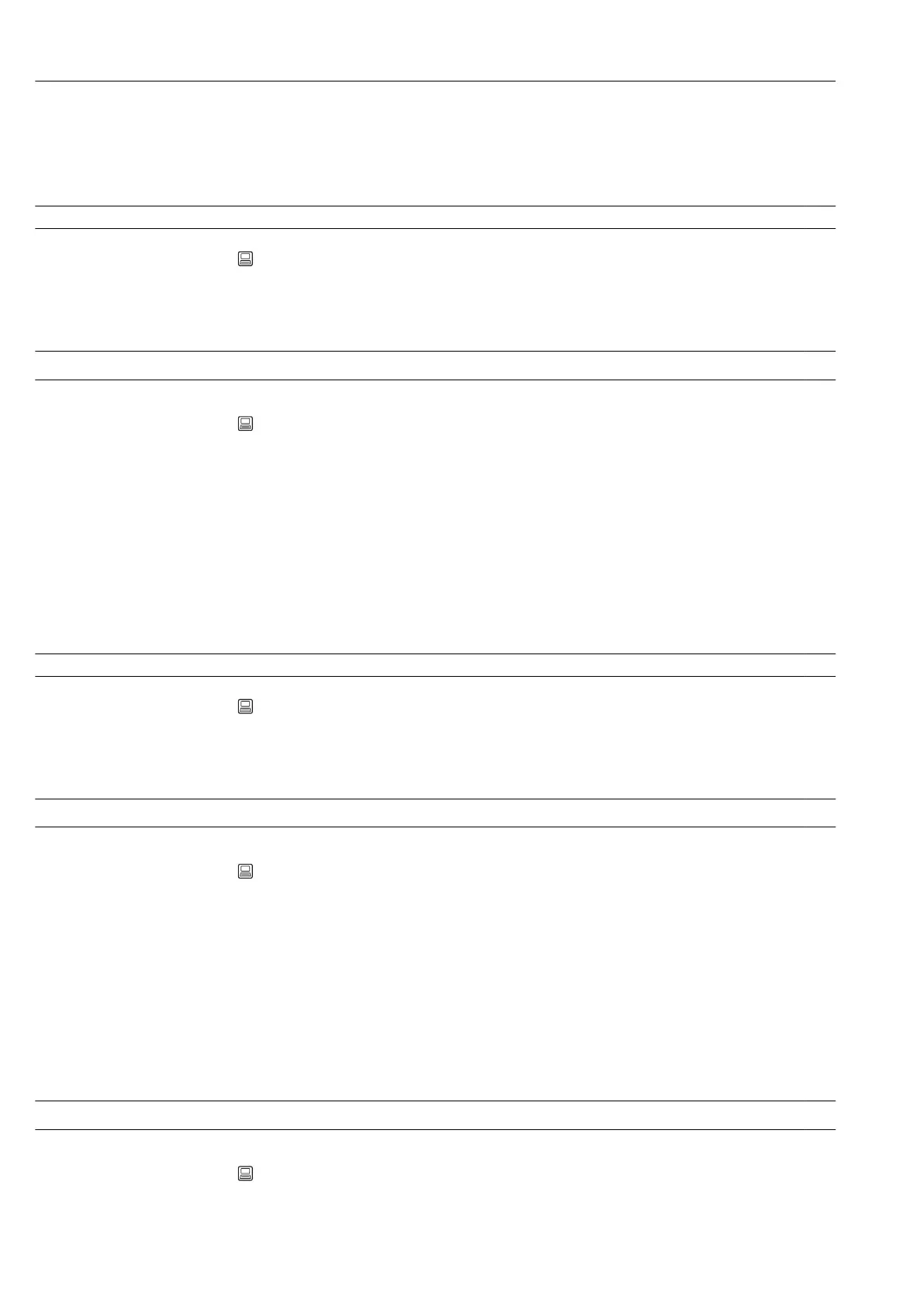Appendix Ecograph T, RSG35
164 Endress+Hauser
Factory setting Not used
"Errors (Fxxx/Sxxx)" submenu
Navigation Expert → Application → E-mail → Errors (Fxxx/Sxxx)
Description Specify who should receive e-mails when errors occur (Fxxx and Sxxx messages).
Recipient x
Navigation Expert→ Application → E-mail → Errors→ Recipient x
Direct access code:
Recipient 1: 510120-000; Recipient 2: 510121-000
Description Select who should receive the e-mail.
Options Not used, E-mail address x
Factory setting Not used
"Maintenance required" (submenu)
Navigation Expert → Application → E-mail → Maintenance required
Description Specify who should receive e-mails when maintenance is required (Mxxx messages).
Recipient x
Navigation Expert → Application → E-mail → Maintenance required → Recipient x
Direct access code:
Recipient 1: 510130-000; Recipient 2: 510131-000
Description Select who should receive the e-mail.
Options Not used, E-mail address x
Factory setting Not used
"WebDAV Client" submenu
Navigation Expert → Application → WebDAV Client
