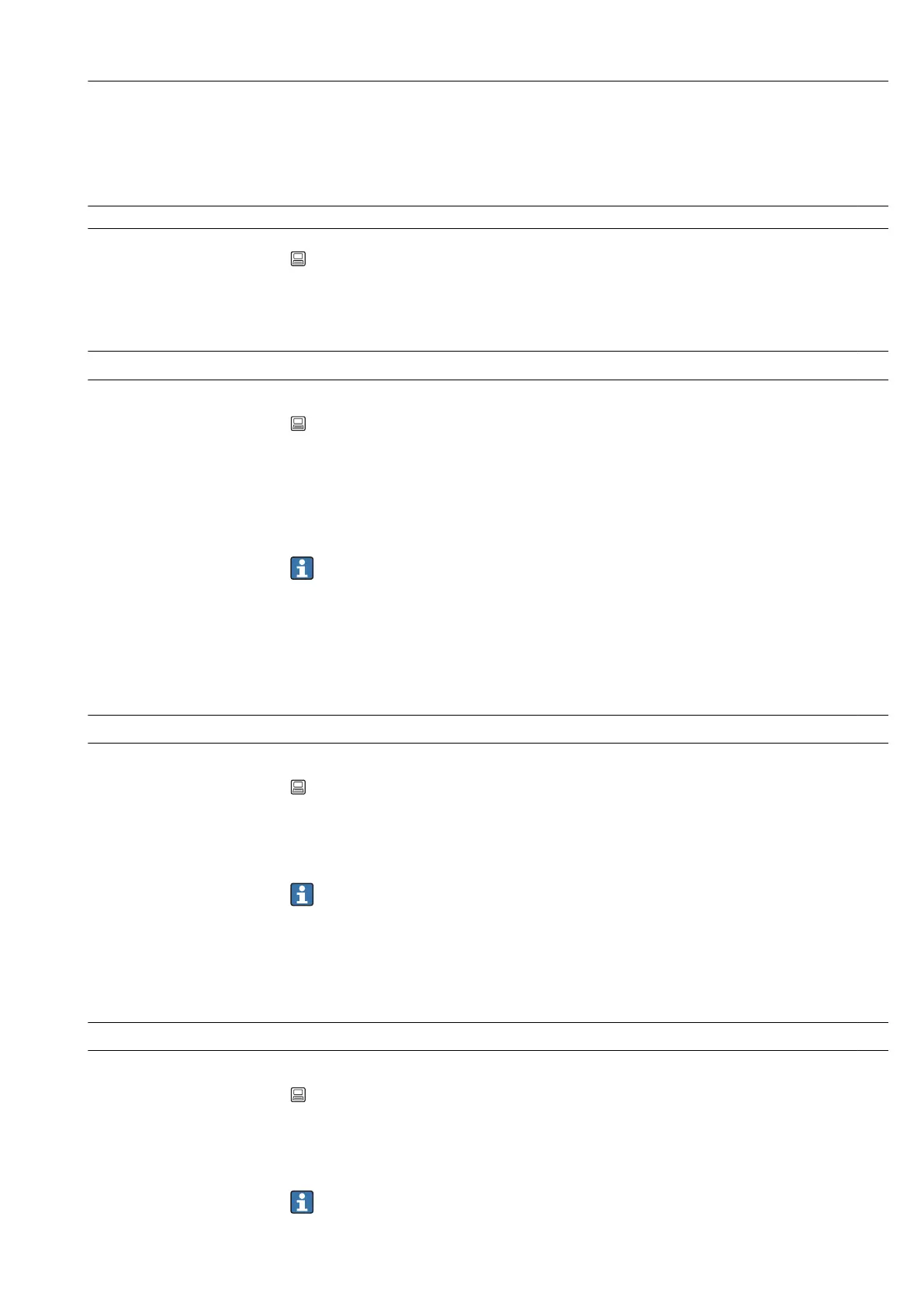Ecograph T, RSG35 Appendix
Endress+Hauser 95
Factory setting Off on alarm
"Device options" submenu
Navigation Expert → System → Device options
Description Hardware and software options of the device.
Activation code
Navigation Expert → System → Device options → Activation code
Direct access code: 000057-000
Description Here, you can enter a code to enable the device options.
Options that can be upgraded can be found under "Spare parts" → 59.
Note: When an activation code is entered, the device is restarted in order to enable the
new option.
• The activation code entered is not displayed, i.e. this parameter is always empty
following a restart.
• Pay attention to case-sensitivity.
User entry Text
Slot 1
Navigation Expert → System → Device options → Slot 1
Direct access code: 990000-000
Description Shows hardware or software options.
Cannot be edited.
The assignment can be specified in the PC operating software for offline
configuration.
Options Not assigned, Universal inputs
Slot 2
Navigation Expert → System → Device options → Slot 2
Direct access code: 990001-000
Description Shows hardware or software options.
Cannot be edited.
The assignment can be specified in the PC operating software for offline
configuration.
