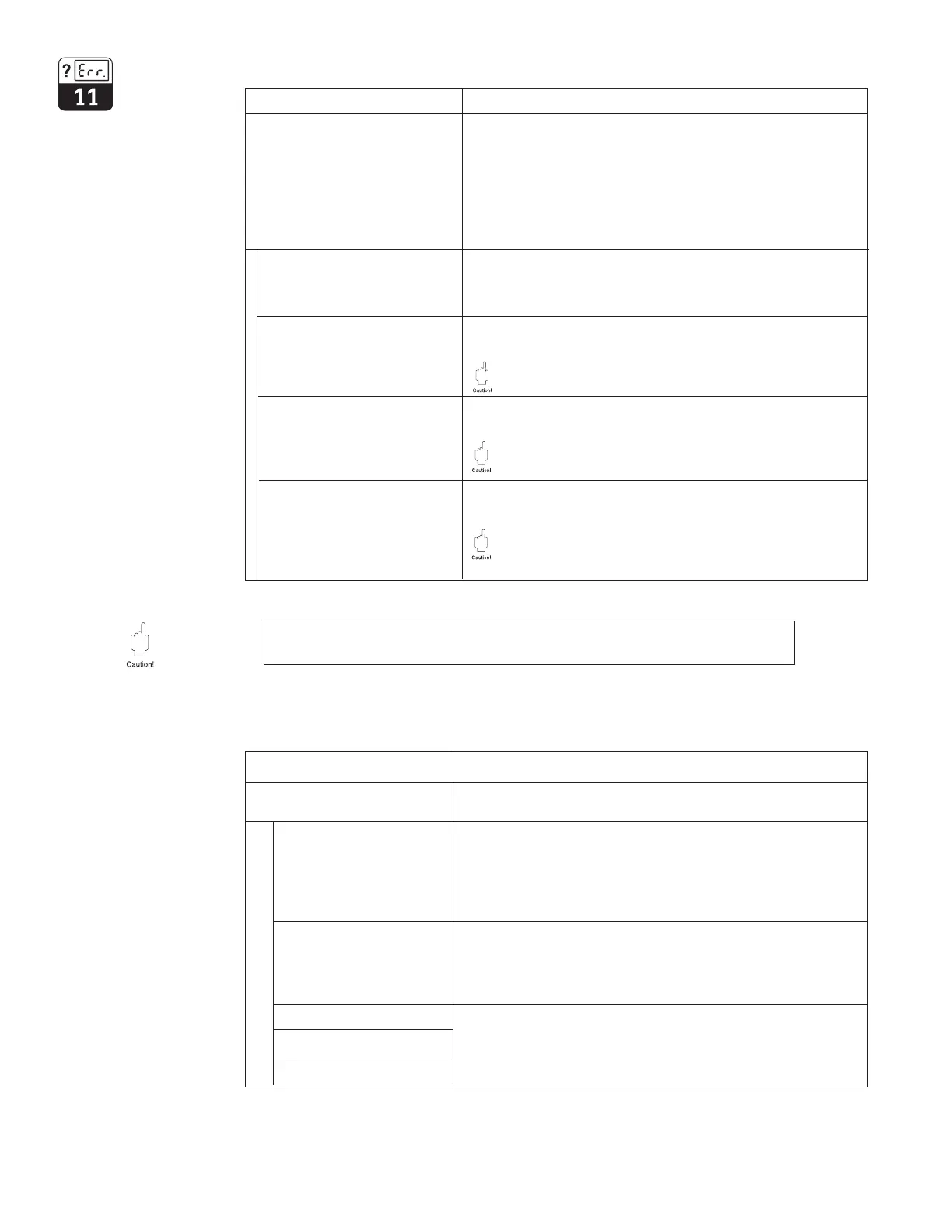76
11.5.3 Factory Settings
Function Selection
Cancel (no reset),
Hardware config (acknowledge changed slot occupation),
Factory settings Config data only,
(Instrument reset) Calibration data only,
All data,
(Service data, logbook, reset counter Þ accessible to
authorized service personnel only)
Hardware The hardware equipment is checked and a change in
slot configuration is acknowledged when the E key is
pressed.
When the E key is pressed, all calibration data is reset
Reset config data only to the factory settings.
Caution!
All previous instrument configuration data is lost!
Reset calibration data When the E key is pressed, all calibration data is reset
only to the factory settings.
Caution!
All previous calibration data is lost!
When the E key is pressed, the configuration and
Factory Reset calibration data is reset to the factory settings.
Caution!
All previous configuration and calibration data is
lost!
11.5.4 Instrument Check
Description
Selection: keyboard, display, RAM EPROM, EEPROM
Graphic presentation of the keyboard layout.
Press all the keys in succession. If the key is working,
an acknowledgment appears in the corresponding display
field. Press the E key to return to the test type selection
menu.
A chessboard pattern and its inverted image are shown
alternately. Check the display to see if any dots are
missing. Press the E key to return to the test type
selection menu
Self-test. At the end of the testing period, the result is
displayed. Press the E key to return to the test type
selection menu.
Function
Type of test
Keyboard
Display
RAM
EPROM
EEPROM
Caution!
If the calibration data is reset, the measuring system must be recalibrated.
