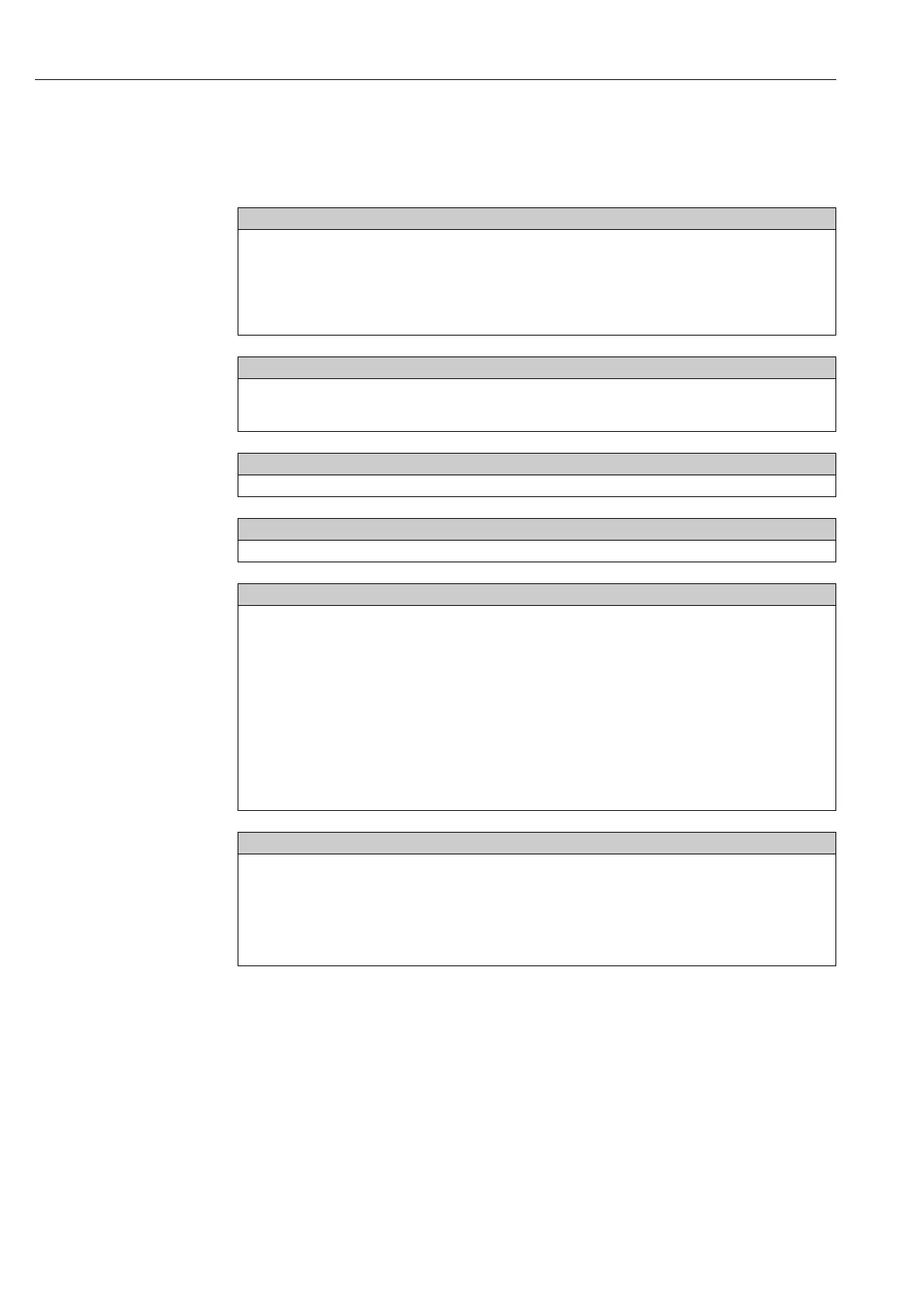Brief operating instructions Proline Prosonic Flow 91
2 Endress+Hauser
Brief operating instructions
The brief operating instructions are aimed at helping you commission your measuring device quickly
and easily:
Safety instructions → ä 5
First familiarize yourself with the safety instructions to be able to carry out the following work steps quickly and easily.
Here, you can find information on:
• The designated use of the measuring device
• The operational safety
• The safety symbols and conventions used in the document
▼
Connecting the transmitter → ä 22
Install the sensors using the transmitter software.
Therefore connect the transmitter first to the power supply.
▼
Display and operating elements → ä 28
A brief overview of the different display and operating elements to allow you to start quickly.
▼
Installing the sensors → ä 10
Installing the flowrate measuring sensors Prosonic Flow W (clamp-on)
▼
Sensor Setup → ä 40
Measuring devices with a local display:
Use the "Sensor Setup" (→ ä 40) to determine the data required for sensor installation such as sensor distance, wire
length, pipe materials, sound velocity in liquids, etc.
• The system provides you with the sensor distance for the W "clamp-on" versions as distance data.
For the W sensors, you also receive the data in the form of a letter for sensor 1 and in the form of a number for
sensor 2. You can thus easily position the sensors with the aid of the mounting rail.
Measuring devices without a local display:
No Sensor Setup is available for devices without a local display.
The sensor installation procedure for such devices is explained on.
Connection of the sensor/transmitter connecting cable→ ä 22
▼
Customer-specific configuration → ä 43
Complex measurement tasks require the configuration of additional functions which you can individually select, set and
adapt to your process conditions using the function matrix. There are two options:
• Setting parameters via the configuration program "FieldCare"
• Setting parameters via the local display (optional)
All functions are described in detail, as is the function matrix itself → ä 67.
!
Note!
Always start troubleshooting with the checklist on → ä 49 if faults occur after commissioning or during operation. This
takes you directly (via various queries) to the cause of the problem and the appropriate remedial measures.