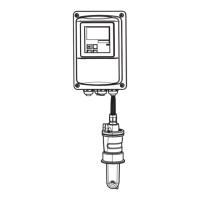Smartec S CLD132 Troubleshooting
Endress+Hauser 63
Implausible measured
values in general:
– continuous measured
value overflow
– measured value always
000
– measured value too low
– measured value too high
– measured value frozen
– incorrect current output
value
Short circuit / moisture in sensor Check sensor. See chapter "Checking inductive
conductivity sensors".
Short circuit in cable or junction box Check cable and junction box. See chapter "Checking extension cable and
junction box".
Interruption in sensor Check sensor. See chapter "Checking inductive
conductivity sensors".
Interruption in cable or junction box Check cable and junction box. See chapter "Checking extension cable and
junction box".
Incorrect cell constant setting Check cell constant. Sensor nameplate or certificate
Incorrect output assignment Check assignments of measured value to
current signal.
Incorrect output function Check 0-20 / 4 -20 mA selection and curve
shape (linear / table).
Air cushion in assembly Check assembly and installation.
Incorrect temperature measurement /
temperature sensor defective
Check instrument with equivalent
resistance/ check Pt100 in sensor.
Pt100 simulation: s. chapter "Instrument
check by medium simulation".
Pt100 test: s. chapter "Checking inductive
conductivity sensors".
Transmitter module defective Test with new module. See chapters "Instrument-specific errors" and
"Spare parts".
Impermissible instrument operating
state (no response to key actuation)
Switch instrument off and back on. EMC problem: check grounding and line
routing if problem persists or call
Endress+Hauser Service to test.
Incorrect temperature value
Incorrect sensor connection Verify connections using connection
diagram; three-wire connection mandatory.
Connection diagramm in chapter "Electrical
connection"
Measuring cable defective Check cable for interruption/short circuit/
shunt.
Ohmmeter; also see chapter "Instrument
check by medium simulation".
Incorrect temperature sensor type Select temperature sensor type on
instrument (field B1).
Incorrect conductivity
measured value in process
No / incorrect temperature
compensation
ATC: select compensation type; linear: set
correct coefficient.
MTC: set process temperature.
Incorrect temperature measurement Check temperature value. Reference instrument, thermometer
Bubbles in medium Suppress bubble formation:
– gas bubble trap
– counterpressure (cover)
– bypass measurement
Incorrect sensor orientation Centre hole in sensor must point in medium
flow direction.
Compact version: Remove electronics box to
turn sensor (s. chapter "Sensor positioning").
Separate version: turn sensor in flange.
Flow rate too high (may cause bubbles) Reduce flow or choose low turbulence
mounting position.
Interference current in medium Ground medium close to sensor;
remove/repair interference source.
Most frequent cause of currents in medium:
defective submerged motors
Sensor soiled or coated Clean sensor (see chapter "Cleaning
conductivity sensors").
Heavily soiled media: use spray cleaning.
Measured value fluctuates
Measuring cable interferences Connect cable screen according to
connection diagram.
See chapter "Electrical connection".
Signal output line interferences Check line routing, try separate line routing. Separate routing of signal output and
measuring input lines
Interference currents in medium Eliminate source of interference or ground
medium close to sensor.
Error Possible cause Tests and / or remedial measures Equipment, spare parts, personnel

