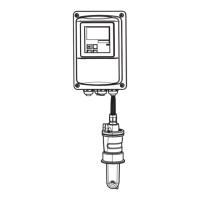Troubleshooting Smartec S CLD132
64 Endress+Hauser
Limit contact does not work
Relay configured for alarm Activate limit contactor. See field R1.
Pickup delay setting too long Shorten pickup delay. See field R4.
"Hold" function active “Automatic Hold” during calibration,
“Hold” input activated;
“Hold” via keyboard active.
See fields S2 to S5.
Limit contact works
continuously
Dropout delay setting too long Shorten dropout delay. See field R5.
Control loop interruption Check measured value, current output,
actuators, chemical supply.
No conductivity current
output signal
Line open or short-circuited Disconnect line and measure directly on
instrument.
mA meter 0–20 mA
Output defective See chapter "Instrument-specific errors".
Fixed conductivity current
output signal
Current simulation active Switch off simulation. See field O22.
Impermissible operating state of
processor system
Switch instrument off and back on. EMC problem: check installation, screen,
grounding if problem persists/ call
Endress+Hauser Service to test.
Incorrect current output
signal
Incorrect current assignment Check current assignment: 0–20 mA or
4–20 mA?
Field O211
Total load in current loop excessive
(> 500
Ω.)
Disconnect output and measure directly on
instrument.
mA meter for 0–20 mA DC
EMC (interference coupling) Disconnect both output lines and measure
directly on instrument.
Use shielded lines, ground screens on both
sides, route line in other duct if necessary.
No temperature output
signal
Instrument does not have 2nd current
output
Refer to nameplate for variant; change
LSCH-x1 module if necessary.
Module LSCH-x2,
see chapter "Spare parts".
Instrument with PROFIBUS PA PA instrument has no current output!
Extension package
functions not available
(Live Check, current curve
2 ... 4, alpha value curve
2 ... 4, user conc. curve
1 ... 4)
Extension package not enabled (enable
with code that depends on serial
number and is received from
Endress+Hauser with order of
extension package)
– When upgrading instrument with
extension package: code received from
Endress+Hauser
⇒ enter.
– After replacing defective LSCH/LSCP
module: first enter instrument serial
number (s. nameplate) manually, then
enter code.
For a detailed description, see chapter
"Replacement of central module".
No HART communication
No central HART module Verify by looking at nameplate:
HART = -xxx5xx and -xxx6xx
Upgrade to LSCH-H1 / -H2.
Current output < 4 mA
For further information see BA
212C/07/en, “Field communication with
HART”.
No or wrong DD (device description)
HART interface missing
Instrument not registered with HART
server
Load too low (load > 230
Ω required)
HART receiver (e.g. FXA 191) not
connected via load but via power supply
Incorrect device address (addr. = 0 for
single operation, addr. > 0 for
multi-drop operation)
Line capacitance too high
Line interferences
Several devices set to same address Set addresses correctly. Communication not possible with several
devices set to same address.
Error Possible cause Tests and / or remedial measures Equipment, spare parts, personnel

