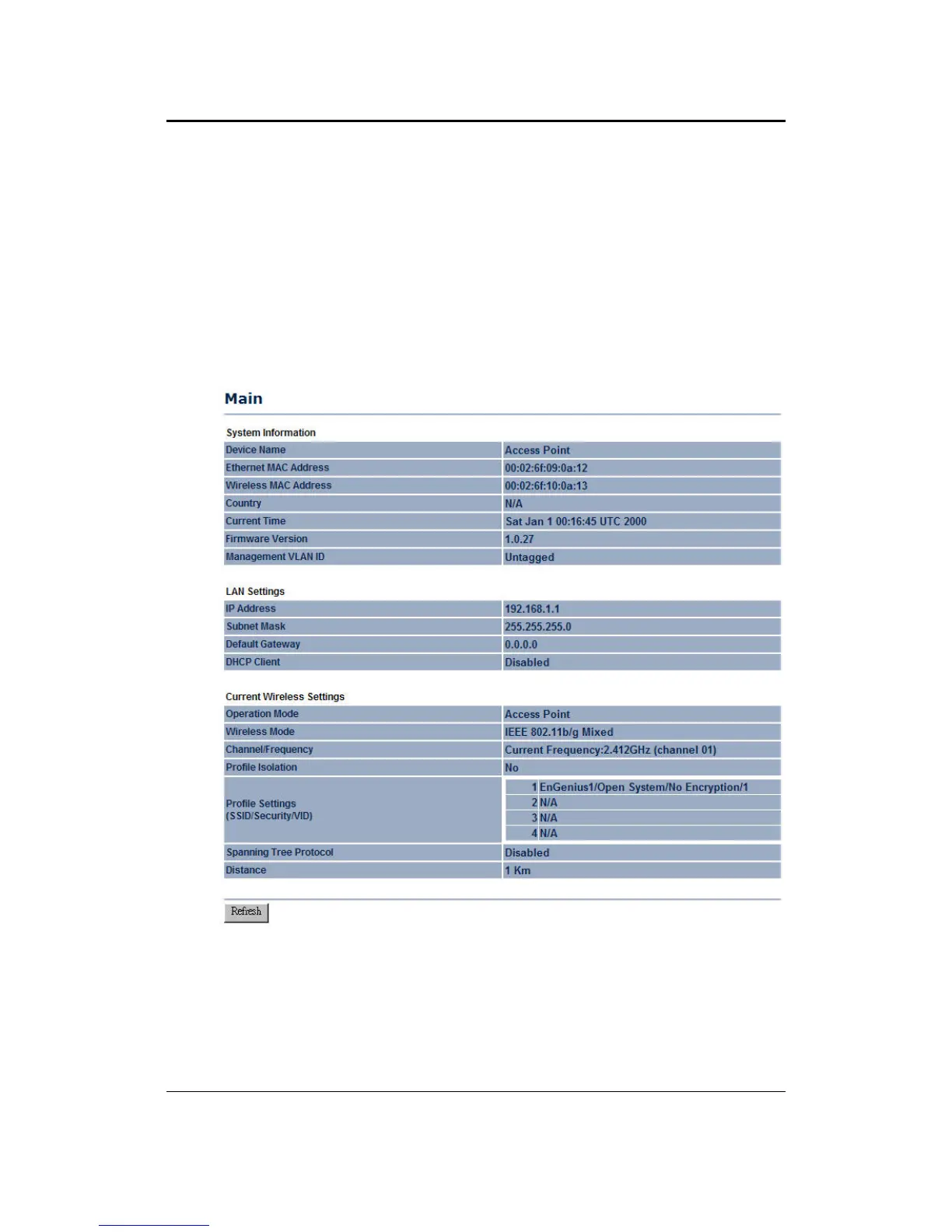11b/g Wireless Long Range Multi-function 7+1 AP Version 1.1
16
4.2.1 Main
Click on the Main link under the Status drop-down menu. The status that is
displayed corresponds with the operating mode that is selected. Information such as
operating mode, system up time, firmware version, serial number, kernel version and
application version are displayed in the ‘System’ section. LAN IP address, subnet
mask, and MAC address are displayed in the ‘LAN’ section. In the ‘Wireless section,
the frequency, channel is displayed. Since this device supports multiple-SSIDs, the
details of each SSID, such as ESSID and its security settings are displayed.
4.2.2 Wireless Client List
Click on the Wireless Client List link under the Status drop-down menu. This page
displays the list of Clients that are associated to the Access Point.