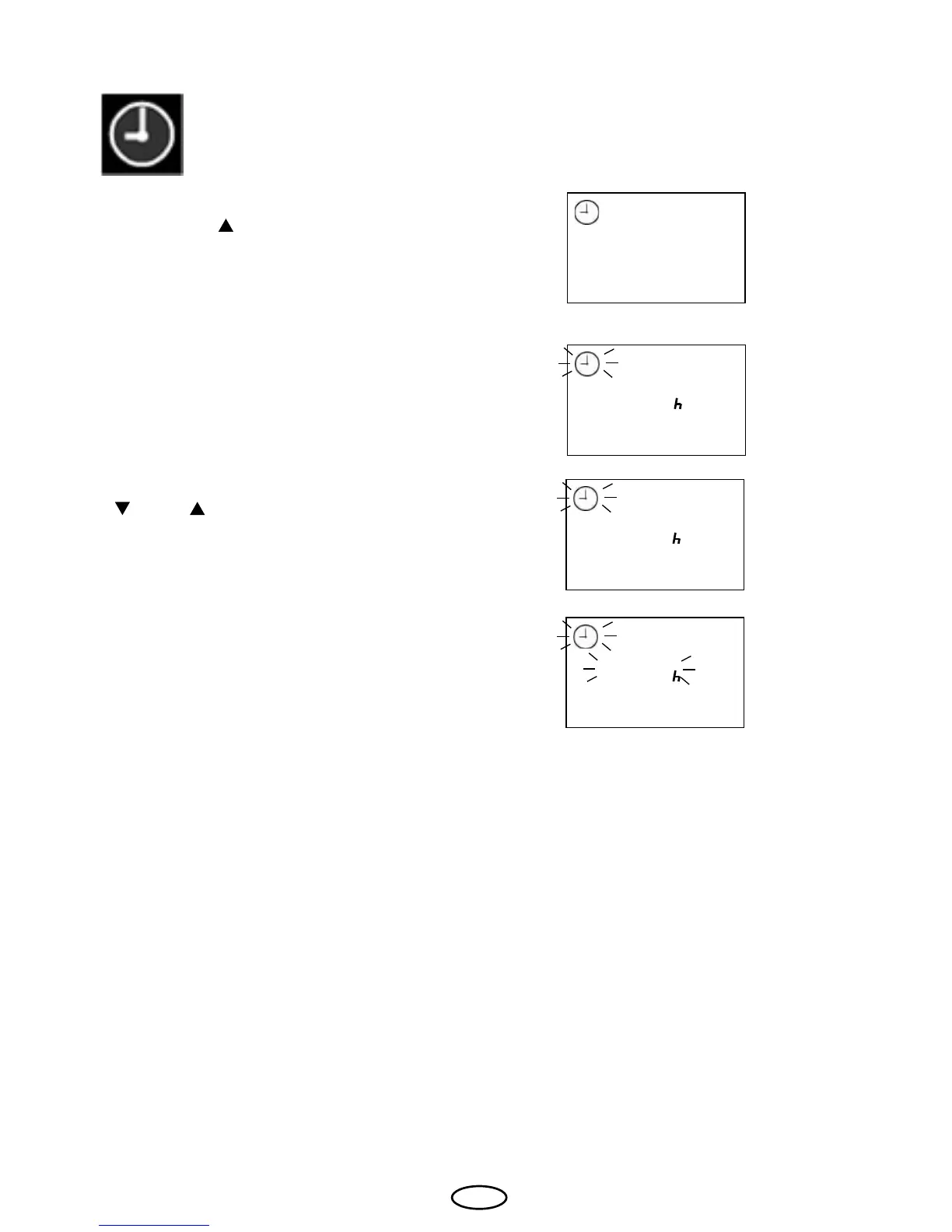21
GB
Operator level section
F1 Setting the current time
F 1
20:03
21:03
21:03
For clock time adjustment please press
„Mode“ and „ “ button simultaneously.
(The display will show „F1“ and the clock
symbol.)
Please conrm with the „Mode“ button.
The clock symbol will start to blink.
Please choose the desired value with the
„
” and „ ” buttons.
(to switch between summer and winter
time for example)
Please conrm with a long press on the
„Mode“ button until the new value is ash-
ing on the display.
Afterwards the displays shows „F1“ for a
short time
