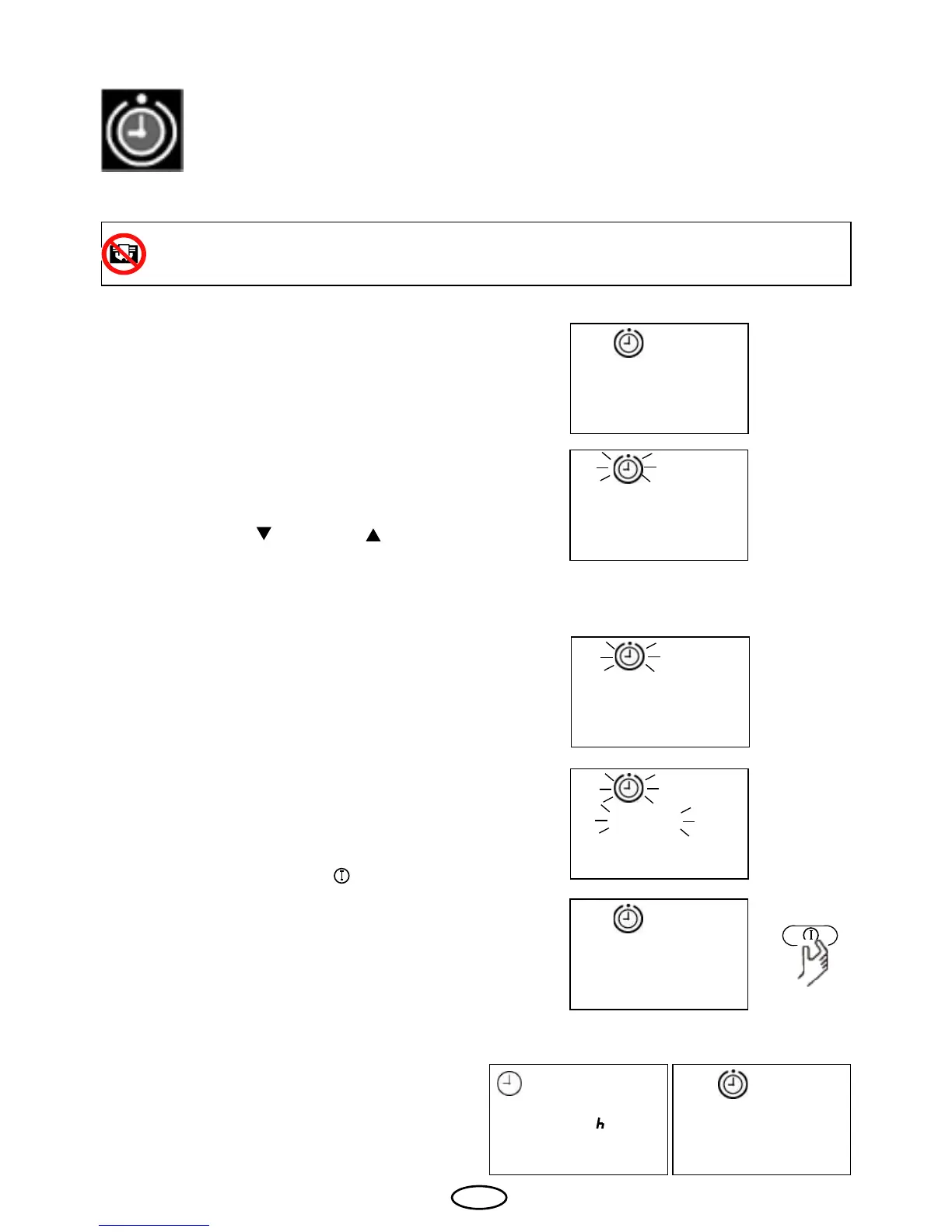25
GB
Conrm with the "Funktion/Mode" key.
Programming levels
With the keys "Ab " and "Auf ", you can
now set the required value in 10-minute steps.
Keep in mind that the cabin must heat up
for ca. 40 – 50 minutes in order to reach a
comfortable climate inside the cabin. If, for
example. you wish to start with your sauna
bath at 18:00 hrs, please select 17:10 hrs as
your preselection time.
Conrm the entry by permanently pressing
the "Funktion/Mode" key until the newly set
value ashes on the display.
Afterwards, the "P1" is briey shown.
Whilst the "P1" is visible on the display,
please press the "An/Aus
" key to start
the preselection mode.
In order to set the time preselection, please
press the "Funktion/Mode" key. The prese-
lection symbol and "P1" will appear on the
display.
With time preselection, you may preselect the start of your sauna unit within 24 hours.
Always make sure that there are no objects on the sauna unit before the heating
process begins. Risk of re!
After a short period of time, the current time
and the preselected switch-on time are shown
alternately on the display. The background
illumination on the display goes out.
Once the preselection time has been reached,
the sauna unit will switch on. After the heating
period has ended, the device switches the unit
off automatically.
P 1
15:10
17:10
P 1
17:10
20:03 17:10
P1 Starting with the time preselection
